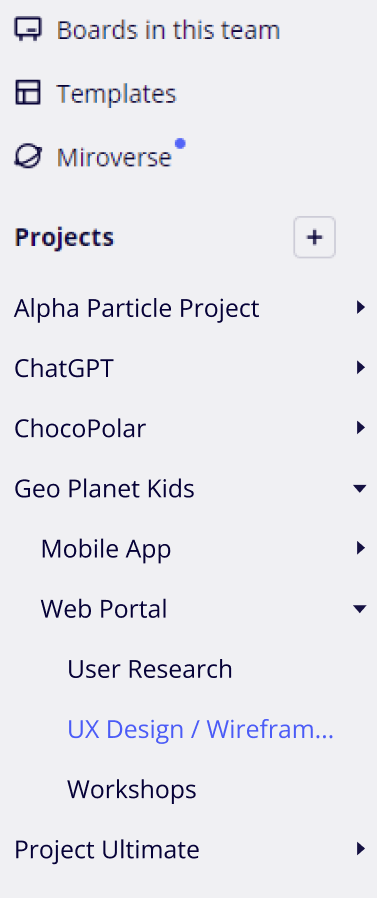Organizing boards in projects works fine, but it’s not enough when you want to use Miro as a serious archive for ideas, project documentation and company knowledge. I observe that if there are more than 5-7 elements per directory, it becomes less and less usable.
Every single initiative we start, creates 2-5 boards. And it’s just one initiative in one of our products. Without directories, project view becomes a mess and is completely unusable.
For me, it’s absolutely essential to maintain a basic structure of our knowledge and lack of directories is a significant blocker.
I think especially nowadays, when the whole world works remotely, there’ll be more and more boards that will desire the comfort of a cosy directory. :)