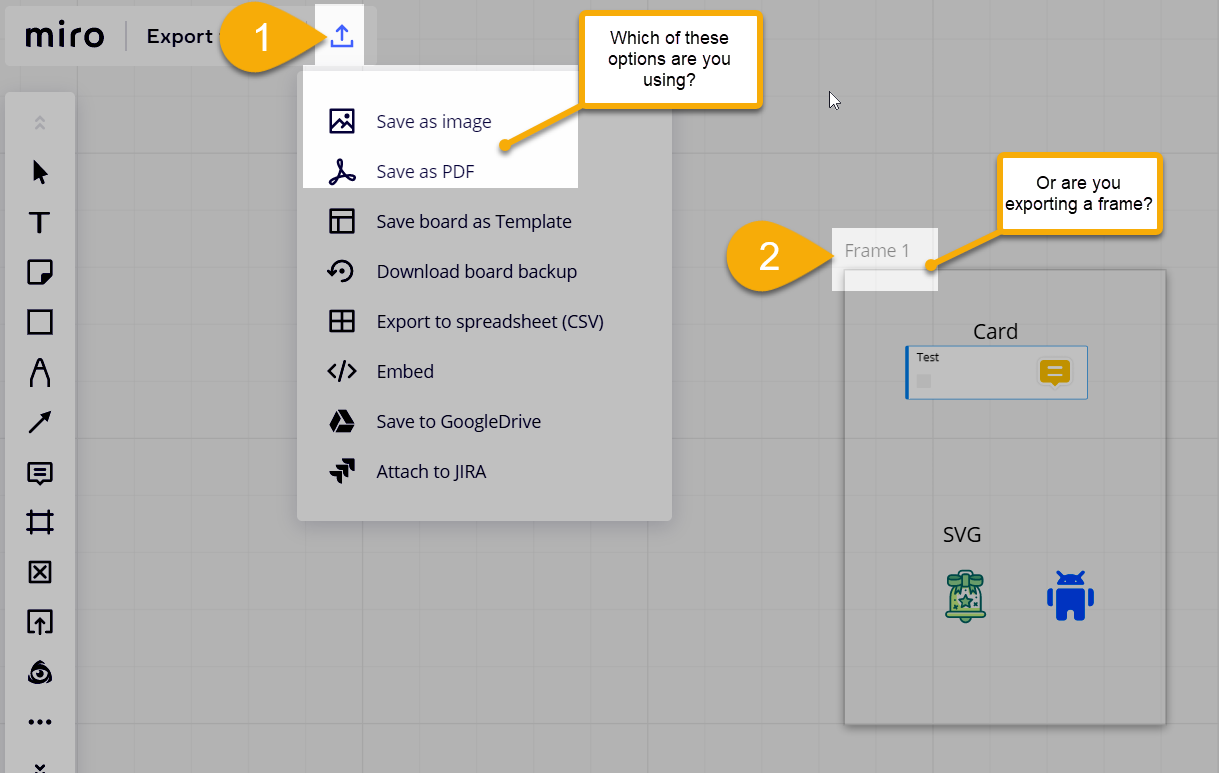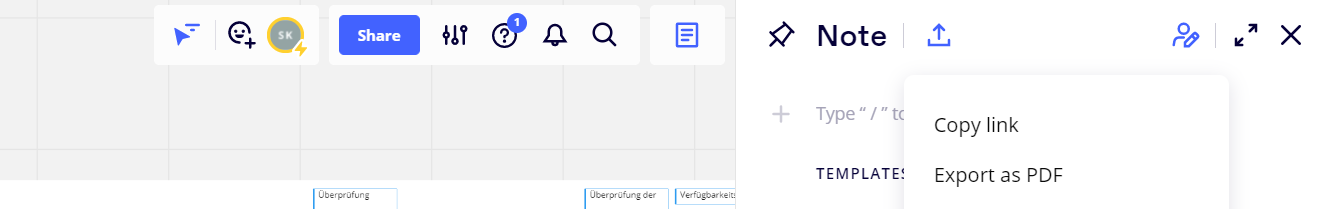My MIRO boardPDF export is just a blank page? Any idea why?
Answered
My PDF export is just a blank page?
Best answer by Robert Johnson
You are not clicking on the Share button rather you are in the Visual Notes pane which is opened by clicking on this button (and may be “pinned” open for you by default):
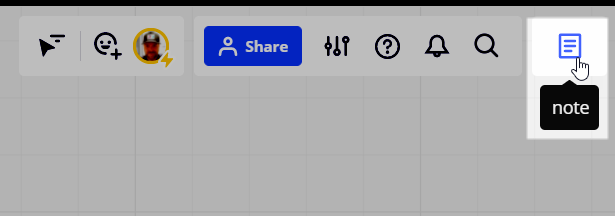
And then you are exporting the Visual Notes pane only and note the entire board - and the Visual Notes pane is empty:
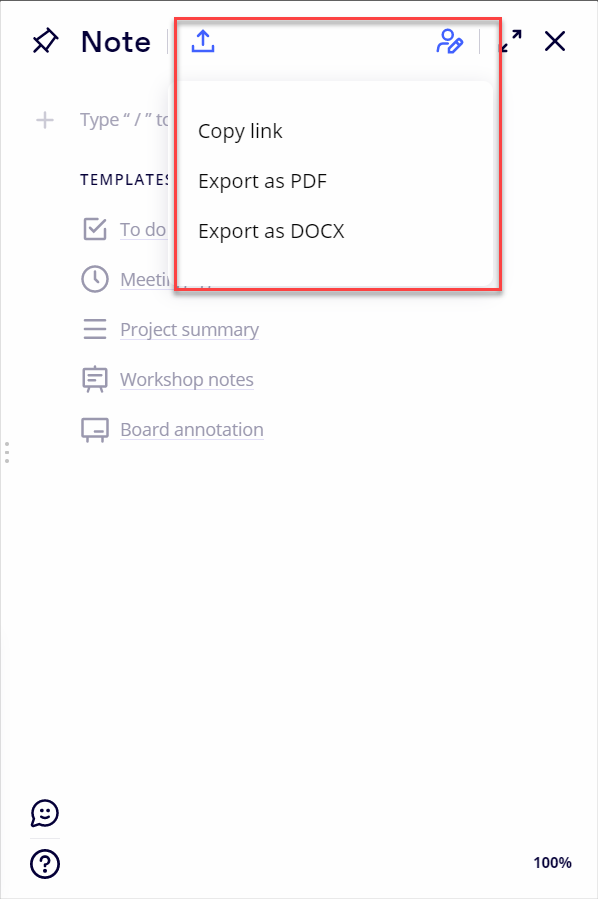
You will want to use the export icon that is at the top-left corner of the board and to the right of the board name:
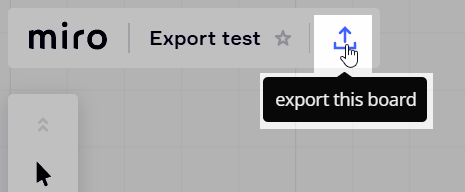
Reply
Rich Text Editor, editor1
Editor toolbars
Press ALT 0 for help
Enter your E-mail address. We'll send you an e-mail with instructions to reset your password.