I use Windows 11 and the installed Miro application v. 0.10.80.
When I edit a simple text like this …
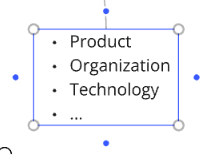
… it happens that the Enter button stops working and I cannot add additional lines.
I could not figure out what triggers the problem.
When I close the Miro App and start it again, the problem is solved – until next time.
Yesterday it happened 3-4 times within 30 minutes so it becomes annoying and disruptive for creativity.
Someone who has seen that issue?




