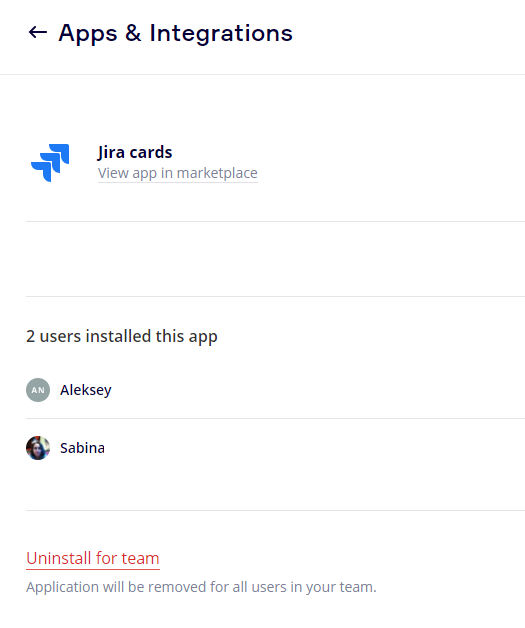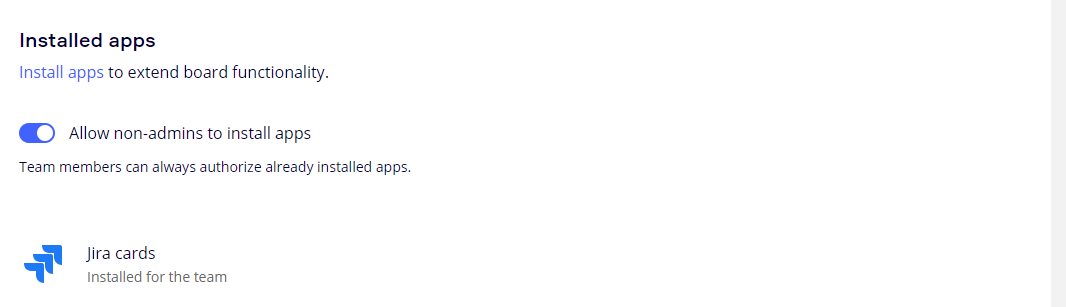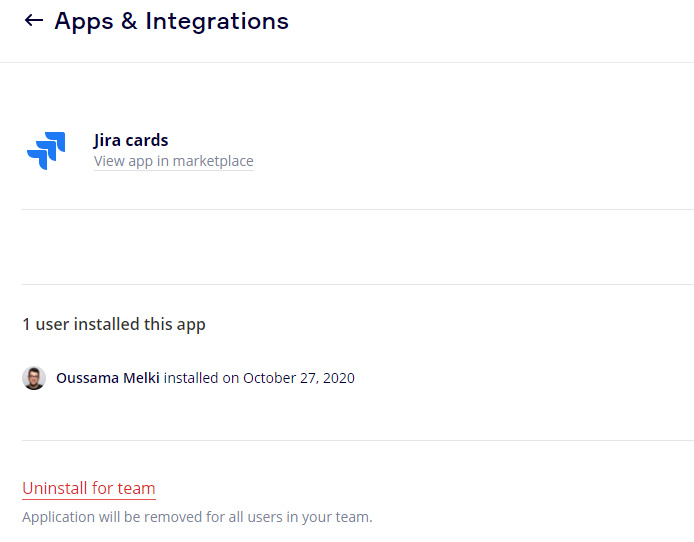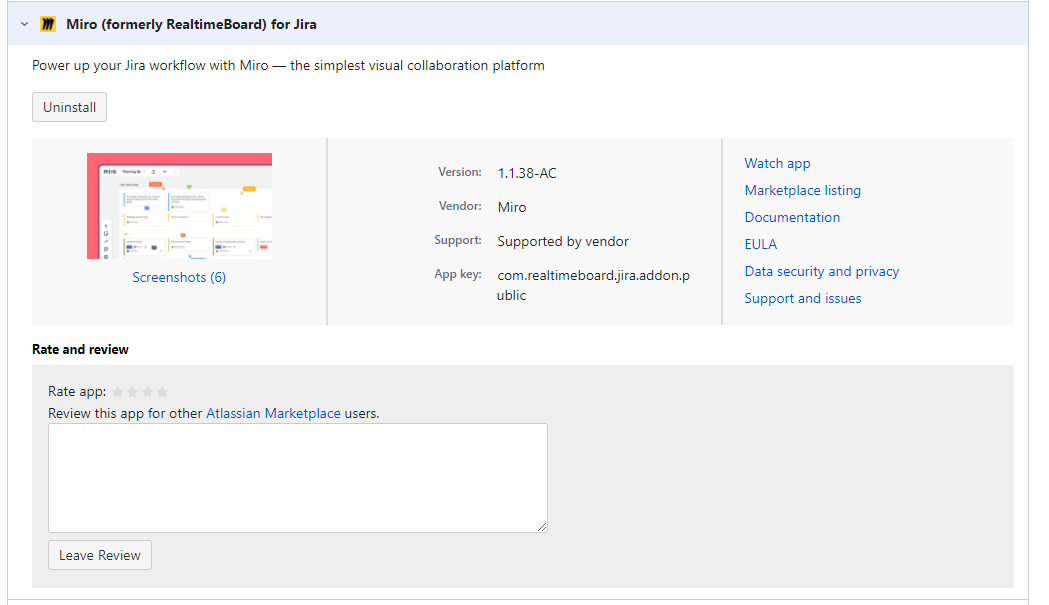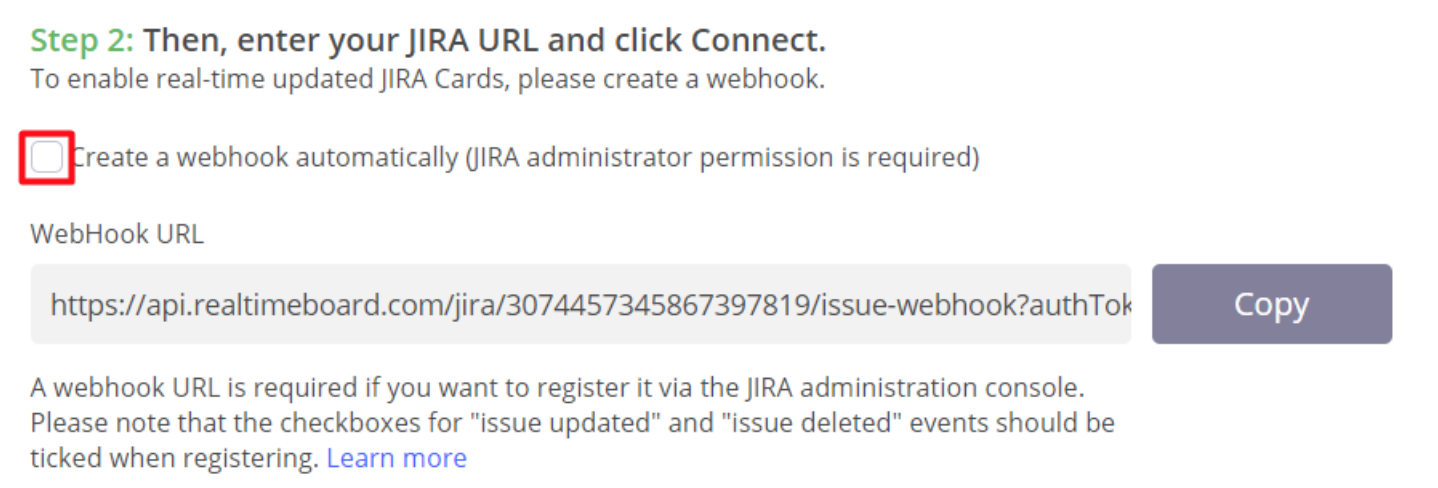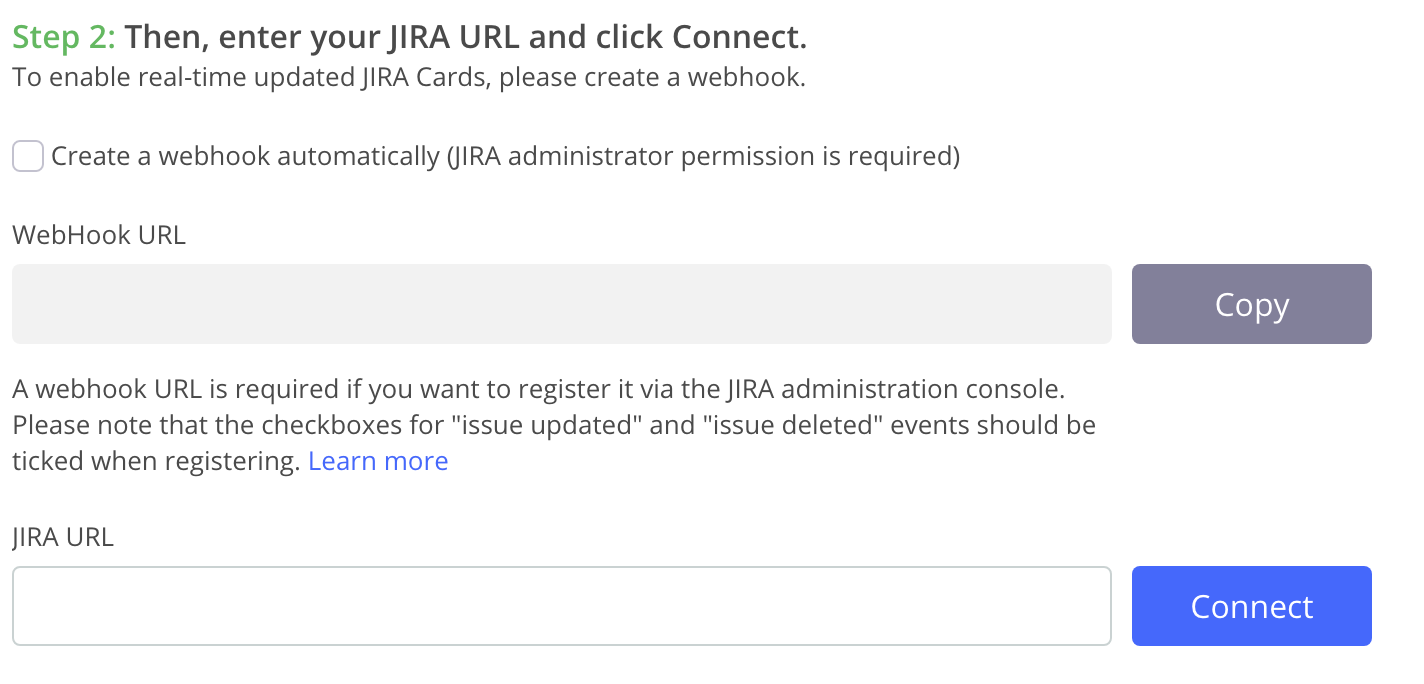Installed JIRA Cards app / integration. documentation and video suggests i click on the link to access the settings that are needed to be entered on the JIAR side. The Jira Cards app is displayed but when i click on it it lists its s installed by myself - the words “JIAR CARDS” is not a click able link and therefore i can not access the settings needed to configure the other end ???
I have a Team subscription.
Jira is server version (although dont get that far)