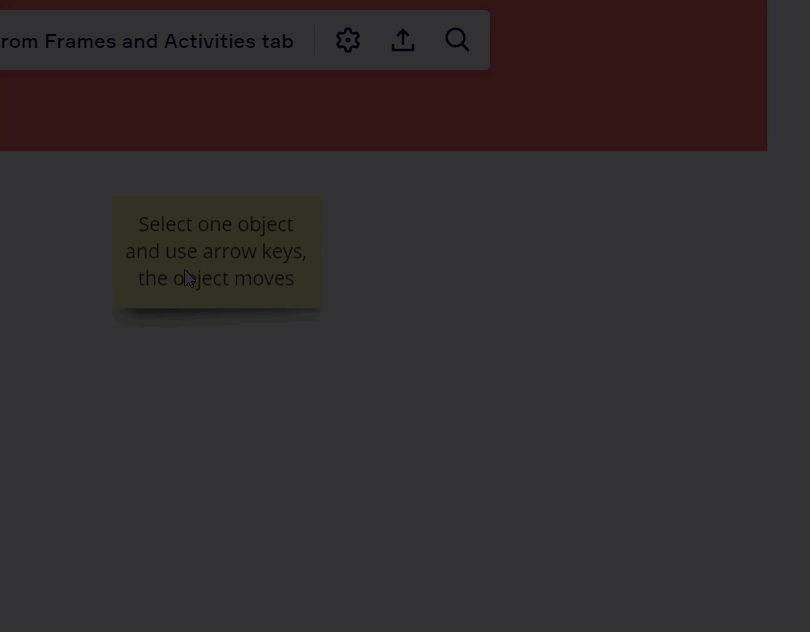Hi everyone,
It looks like the issue with moving multiple objects using the arrow keys has been successfully resolved by the Miro team. The fix was rolled out after a few days of investigation and testing, and users who were experiencing the bug have confirmed that it's now functioning as expected.
If you’re still encountering this issue, I’d recommend checking that your app is up to date, or try using the web version in case any updates are pending for your desktop client.
Let me know if you need any further assistance or if the problem persists!