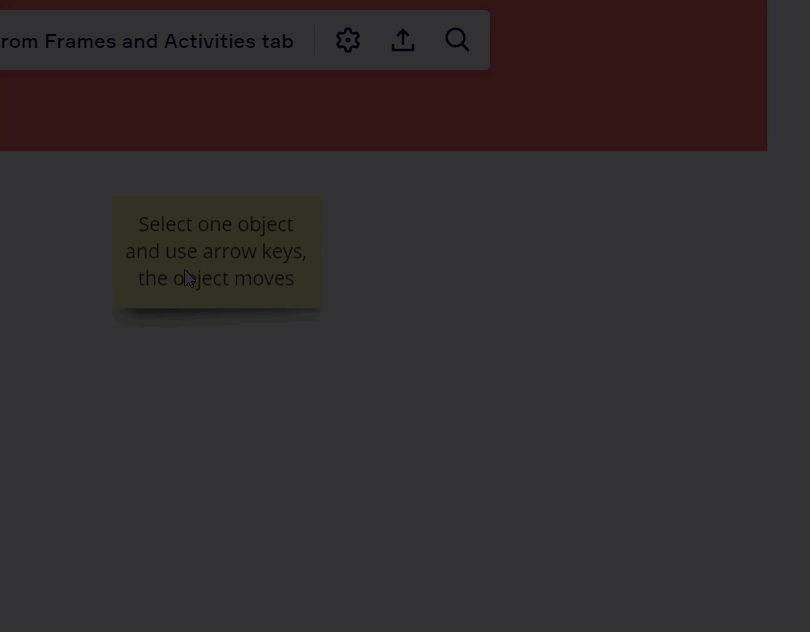Yesterday I could move multiple selected objects with SHIFT + Arrow keys. Today I can’t. The objects are not locked. I can still move one object at a time with SHIFT + Arrow keys. What happened?
I’m using Chrome Version 110.0.5481.177 on Mac OS Ventura 13.2.1