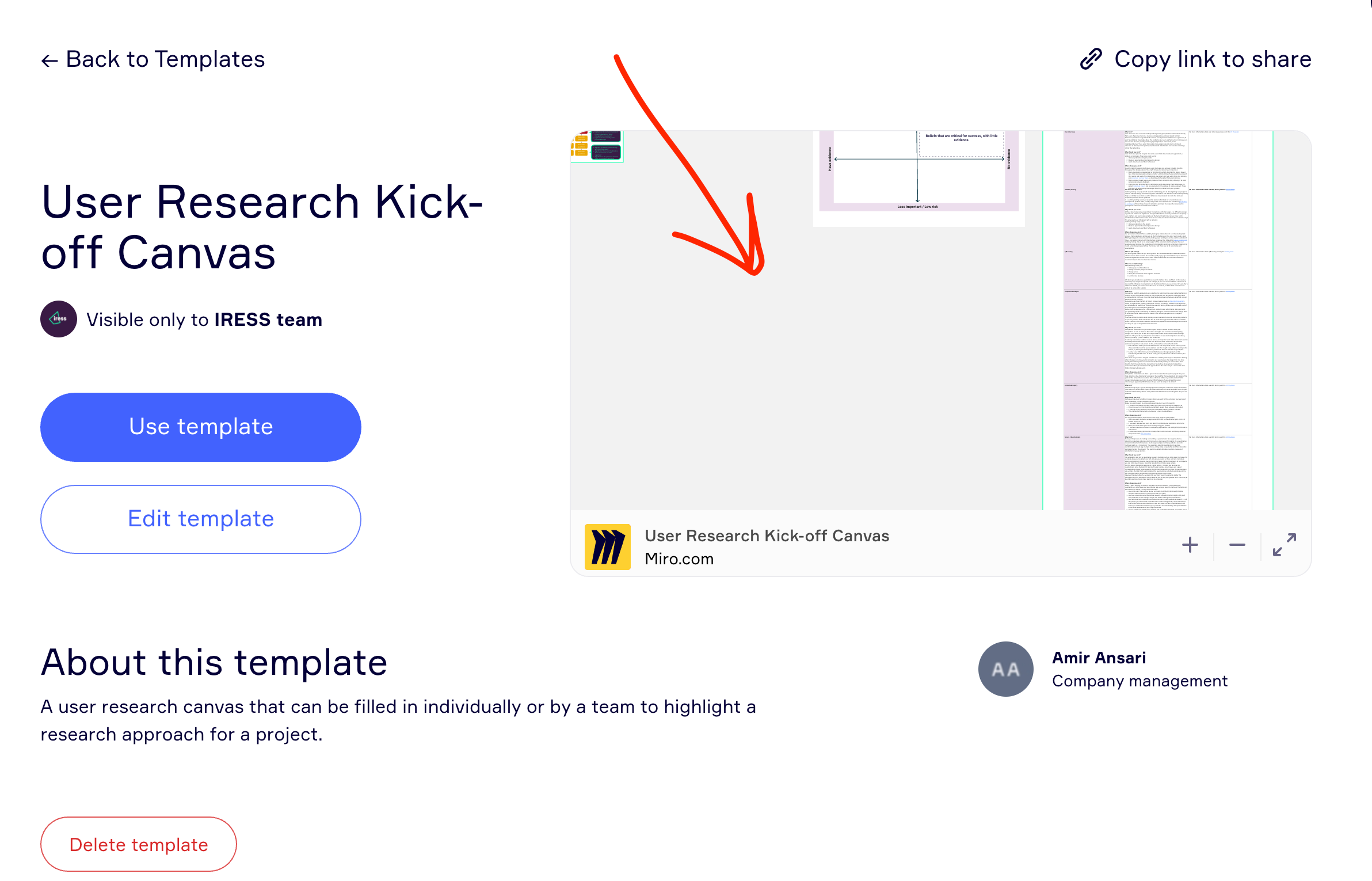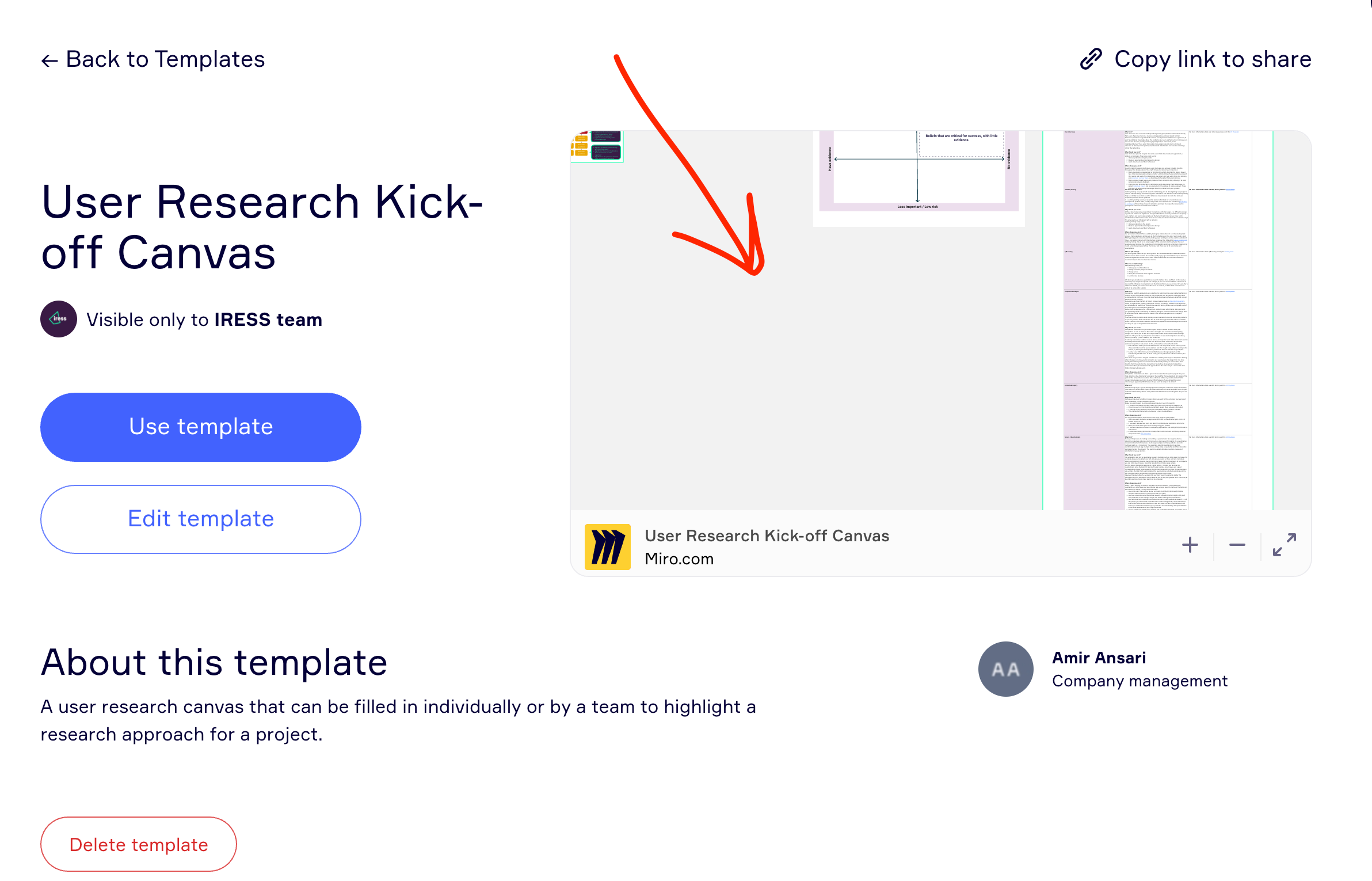Update #3 (RESOLVED):
It's been a while since you reported the issue to us. We have improved Miro since that time and would like to make sure that everything works great on your end now.
Could you please let me know if you can access the preview menu function and if the Done and Cancel buttons are now responsive? Your feedback would be much appreciated!
I have tested and it is working as expected.