After replying to multiple posts with details on how to share a board with any other Miro user, and then sharing a link to one of those replies, the time as come to write my own post on the topic.
Sharing a board with any Miro user
While paid/Education Plan team members are able to share a board by downloading the board as a .rtb file, Free Plan users are unable to upload .rtb files, so that solution will not work for everyone.
The easiest way for almost* anyone registered Miro user to share a copy of a Miro board with another registered user is by sending them a link to the board and having them duplicate the board into their account.
*There are a few caveats:
- If you are on the Enterprise Plan, the Sharing Policy must be configured to allow for public board sharing - you’ll know right away if it’s not if if you don’t have the Anyone with the link option.
- This method uses the Board Content Settings feature, which is only available to the board owner, and may need to be enabled for non-team member sharing by a Team Admin of your Miro plan.
- If you are on the Consultant or Business Plan, you won’t be able to share a board at the Company level (but Enterprise Plan users can).
However, if you are on a Free Plan, this method will always work (at least it does at the time of this post).
How to Share a Board with another Miro user
- Set the board’s Share settings to Anyone with the the link → Can view - you can set it to Can Edit or Comment, but View is the minimum requirement - password protecting the board is optional:
-
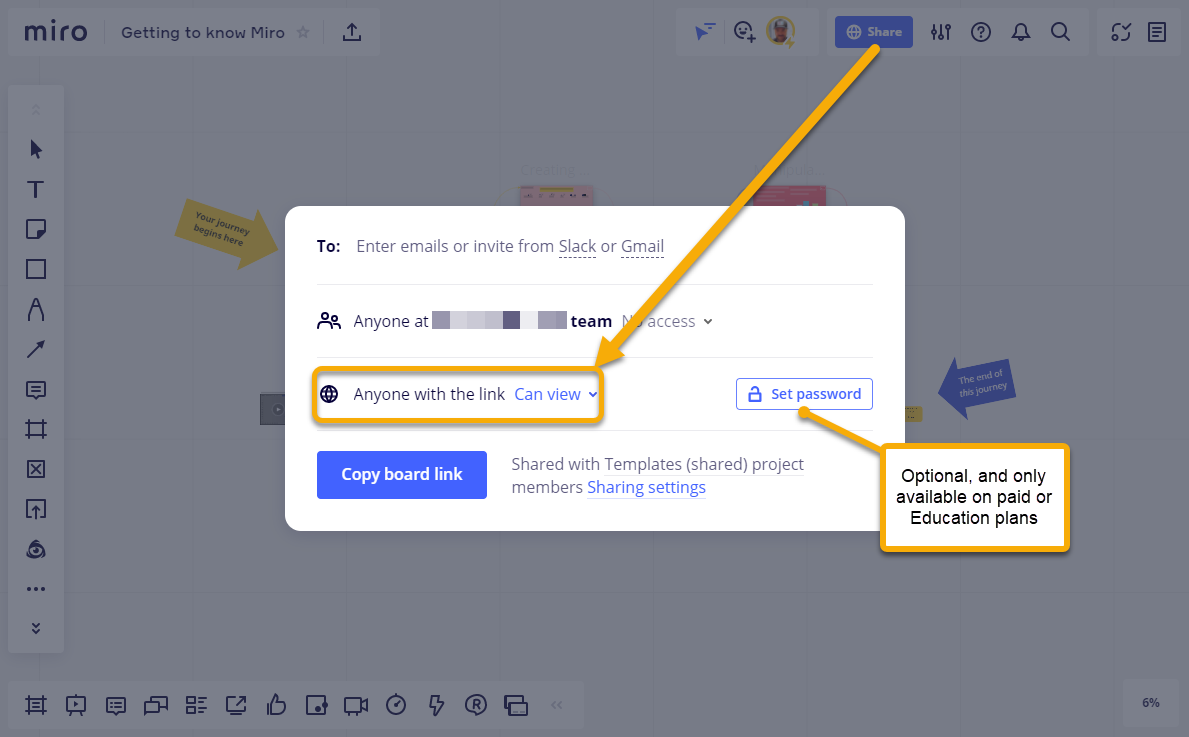
If you are a Free Plan user, skip this step, otherwise you need to set the Board’s Sharing Settings → Permissions → Who can copy board content → Anyone with the board access:
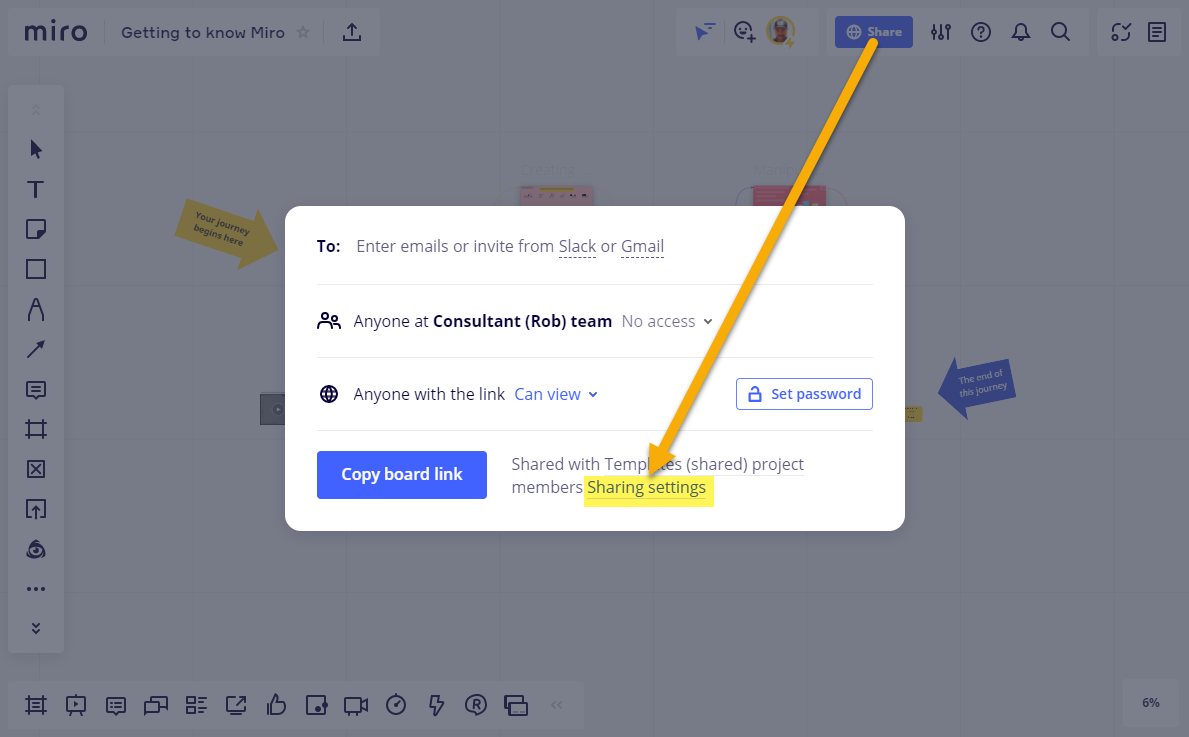
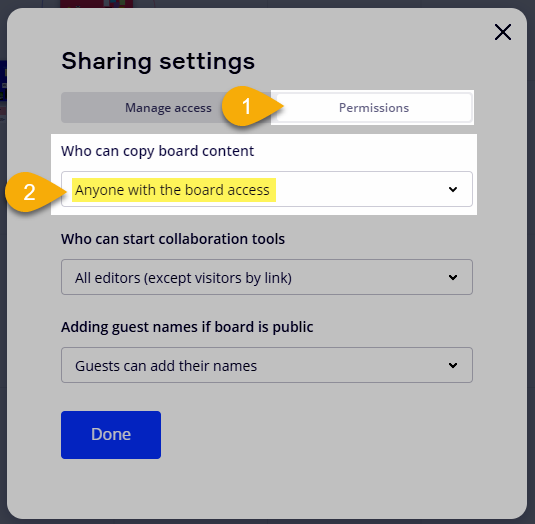
And that’s it for the setup.
Next,
- you send the recipient a link to the board
- they open it and click on the board name and use the Duplicate action:
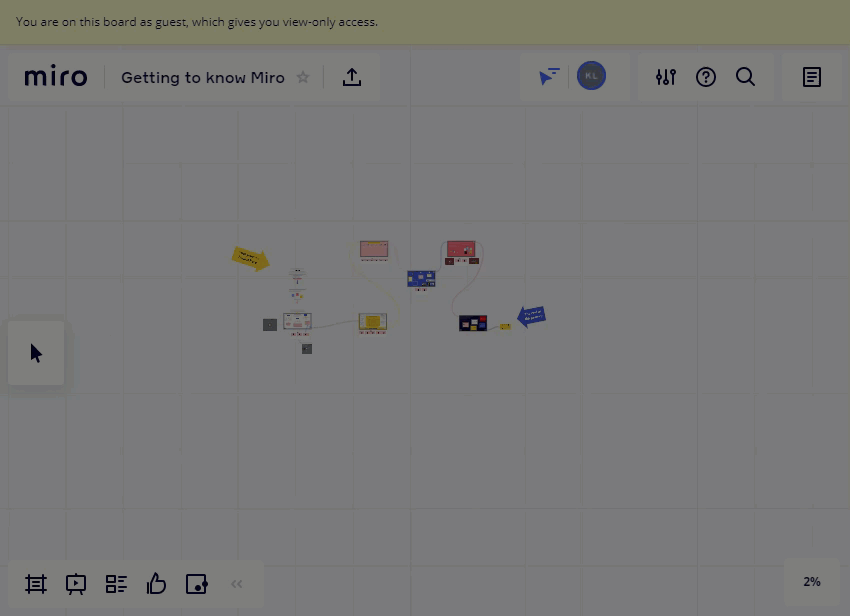
Try it now if you’d like using a board I created for the Miroverse:
https://miro.com/app/board/o9J_kl4Sue4=/
If that doesn’t work for you, or if you’re looking for other ways to share a board that you own, I would highly recommend
BONUS: Boards vs. Custom Templates
While the Custom Templates feature can be handy for smaller sets of board objects, e.g., Sticky Packs or Dot Voting, when it comes to full sessions/activities, I prefer to use a standard board for this.
A few benefits of a board over a Custom Template:
- The template can be exported as a .rtb file
- You can invite other users to collaborate on the template with you.
- You can share the entire template with any Miro account holder using the steps outlined in the first part of this post.
Managing Templates
To keep track of my template and their share-level permissions, I have created three Projects for by board templates:
- Templates (Shared) - I set the Project access so that the whole team can see these boards.
- Templates (Private) - The Project is set so that the team cannot see the project, and the board’s in that project are set to “No access” for both public/visitor and team members.
- Templates (Public) - The public/”Anyone with the link” access is set to “Can view” and I have some of these template links posted on our intranet, and have shared the links externally too.
I should mention that one benefit of Custom Templates over standard boards is that team members can find/search for boards using Miro’s built-in template picker. An alternative to this would be to create a Miro board that lists links to all of your template boards and share the “Template List” board - you can even embed boards into boards, so you could have a gallery of sorts.
I’d love to hear your thoughts on anything I have shared here ![]()




