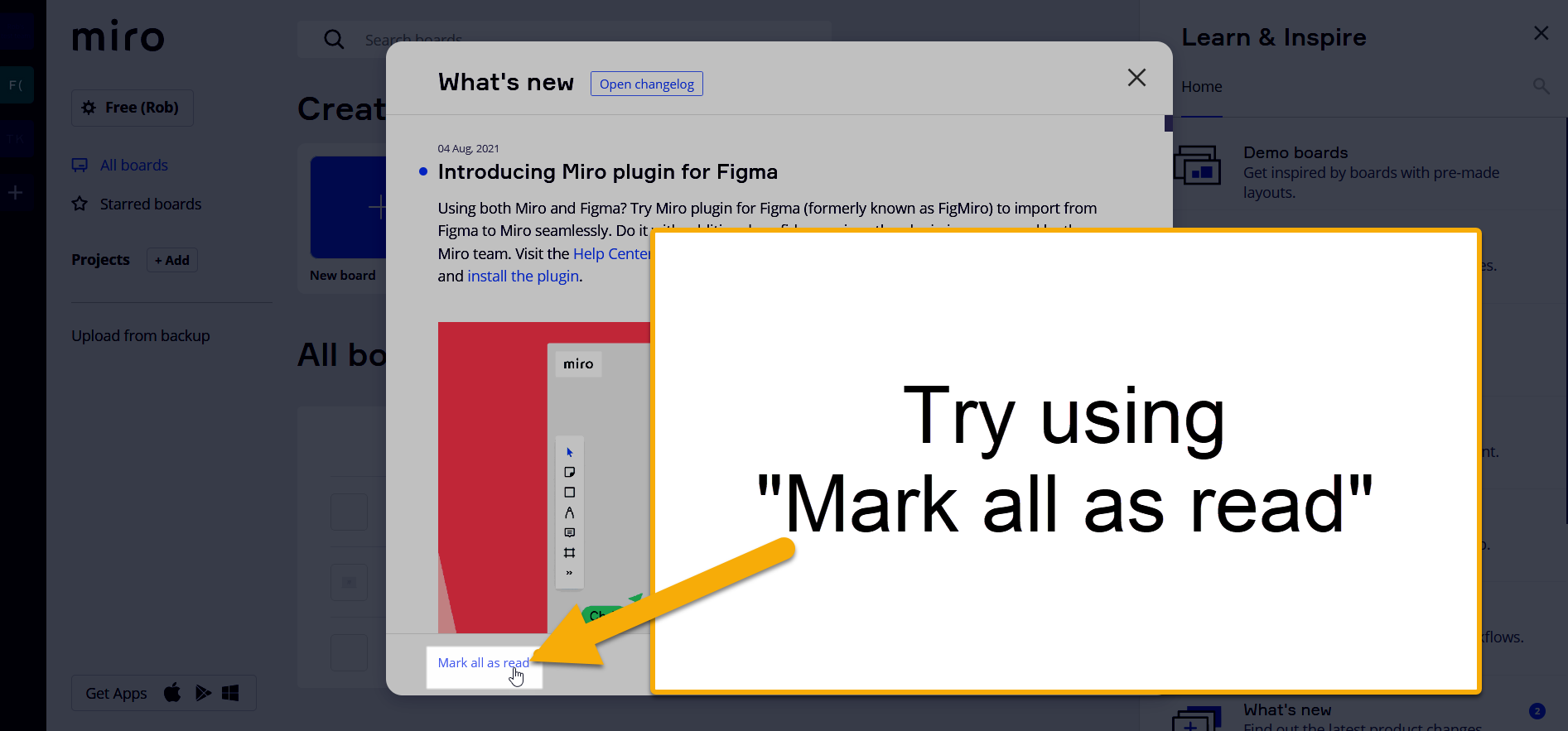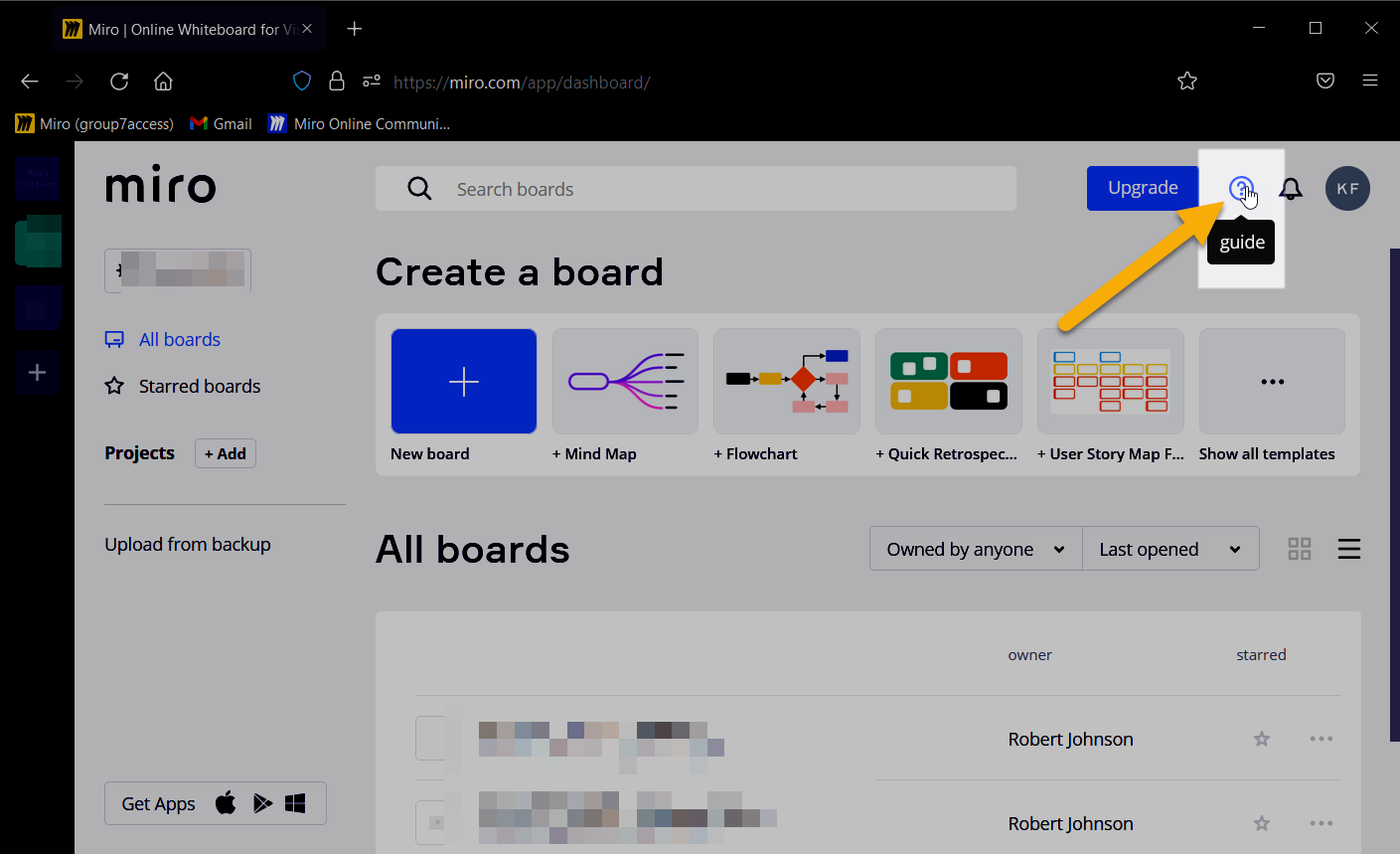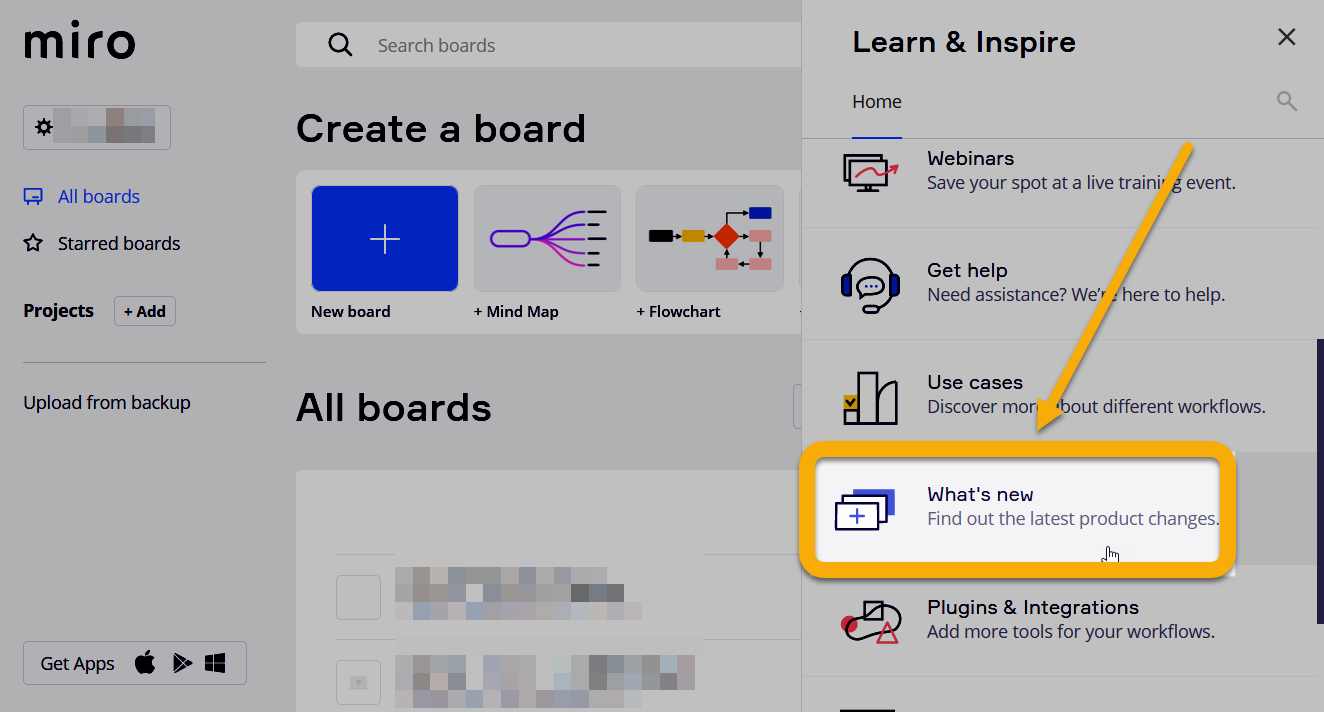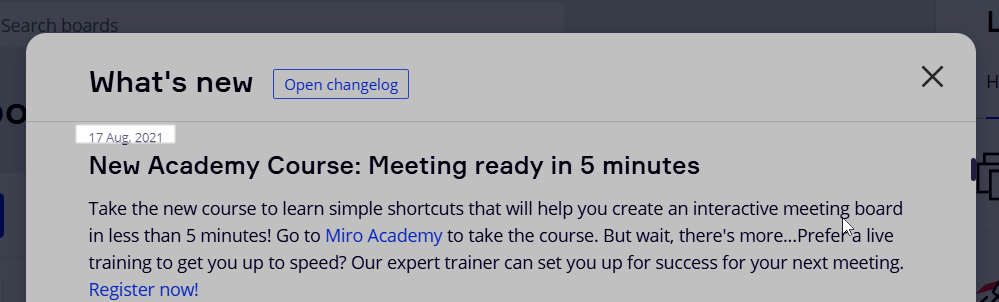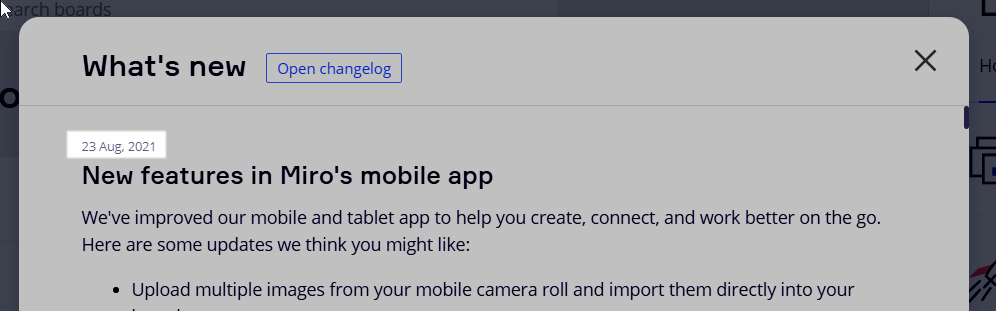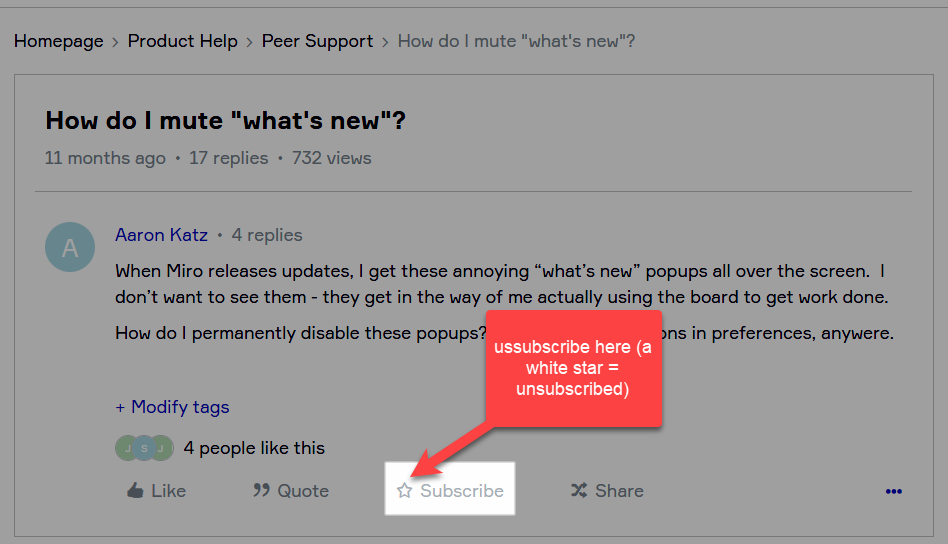When Miro releases updates, I get these annoying “what’s new” popups all over the screen. I don’t want to see them - they get in the way of me actually using the board to get work done.
How do I permanently disable these popups? I don’t see any options in preferences, anywere.