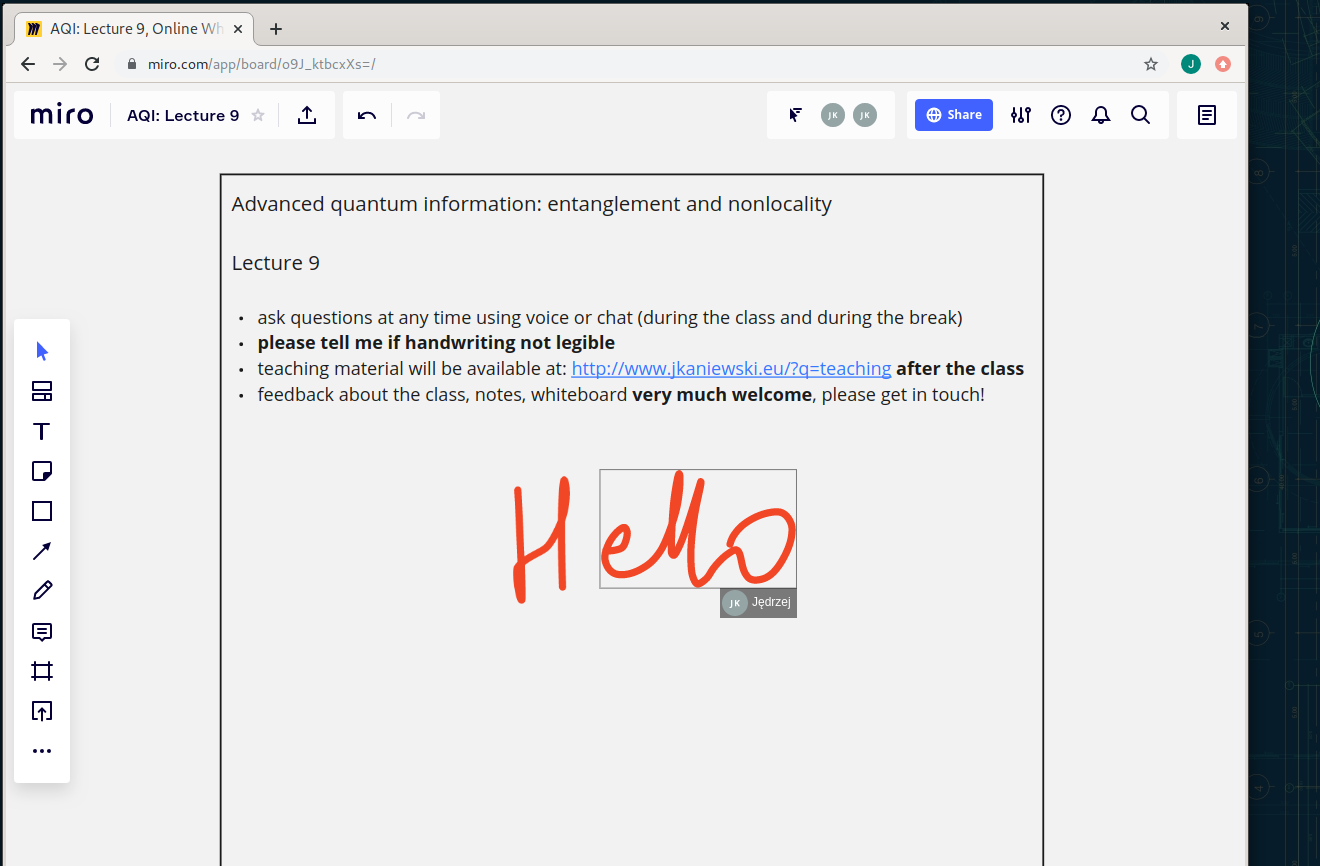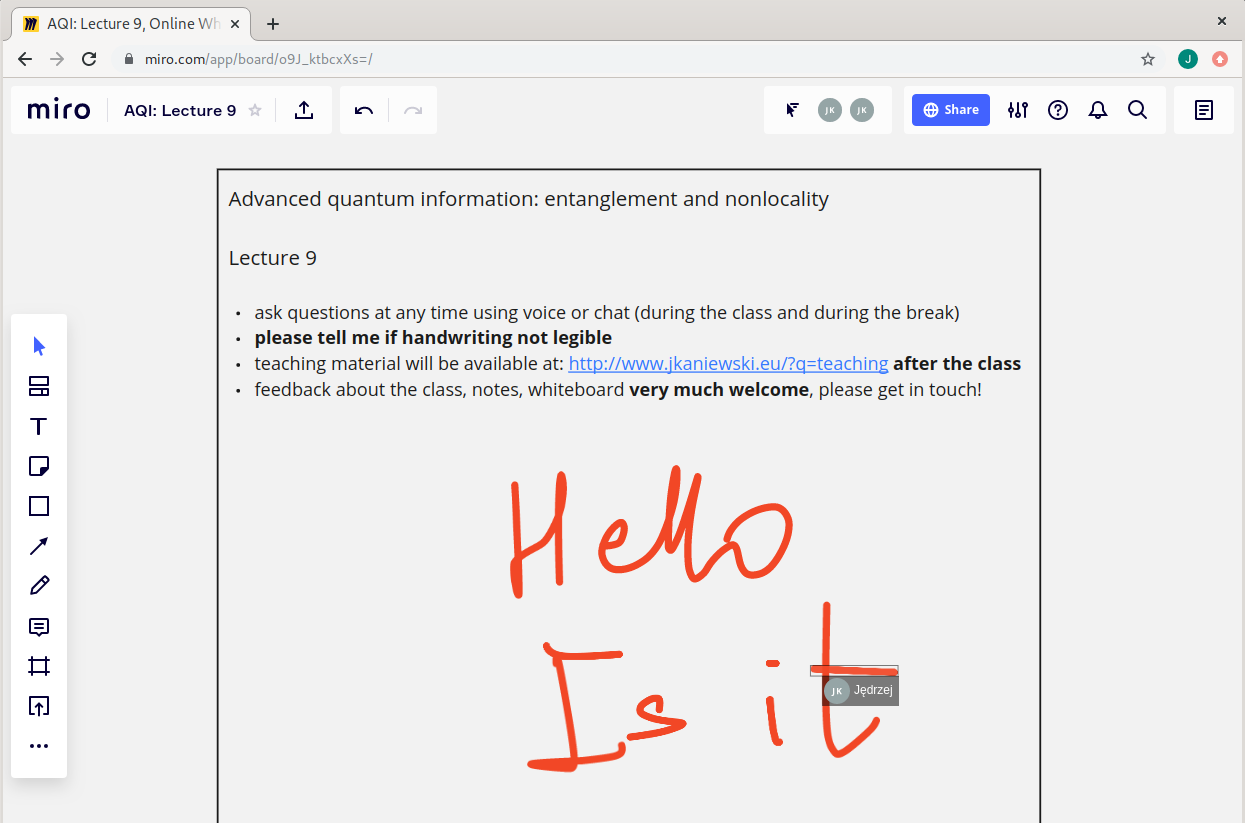Hello, I am using Miro as a whiteboard replacement for my online quantum mechanics course at the University of Warsaw.
So far everything is very smooth, the only thing that students have complained about is the fact that whenever I write something it appears inside a gray box with my initials. Sometimes this box does contain an entire word, but just a single letter (or even part of it), which makes it quite distracting. I understand that this is supposed to tell the others who is writing what but in my case, I am the only person writing on the board, so there is really no need for that.
Is there a way of switching off this feature so that no gray boxes appear when I write (either on my side or on the student side)?
thanks a lot!
jedrek