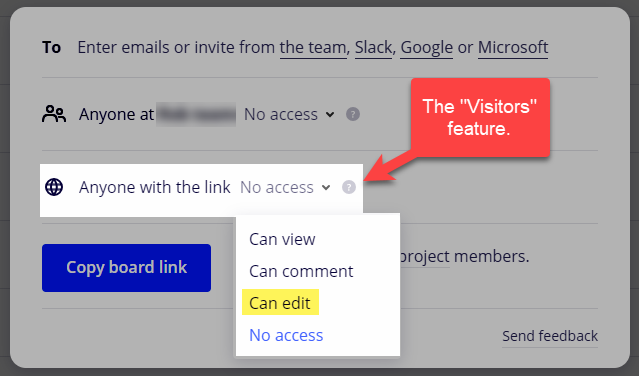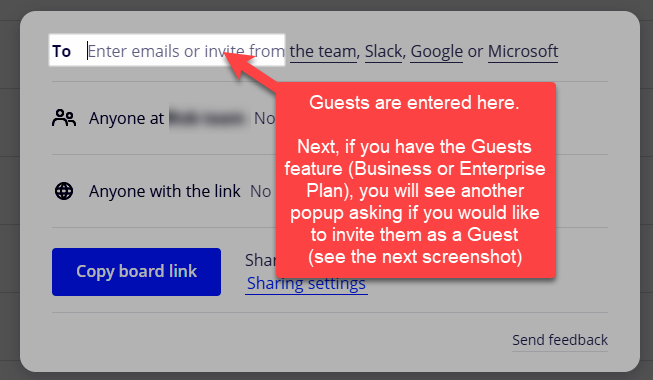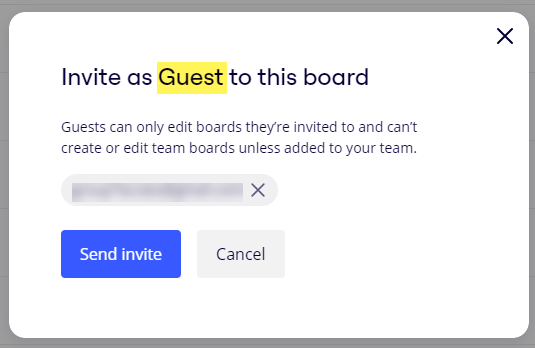Hi,
is it possible that I provide a link so that guest can join an also Edit?
I know how to provide a link so that everybody can edit but each person has to registrate before. I need a solution that joining/editing is possible as guest… Is this possible?