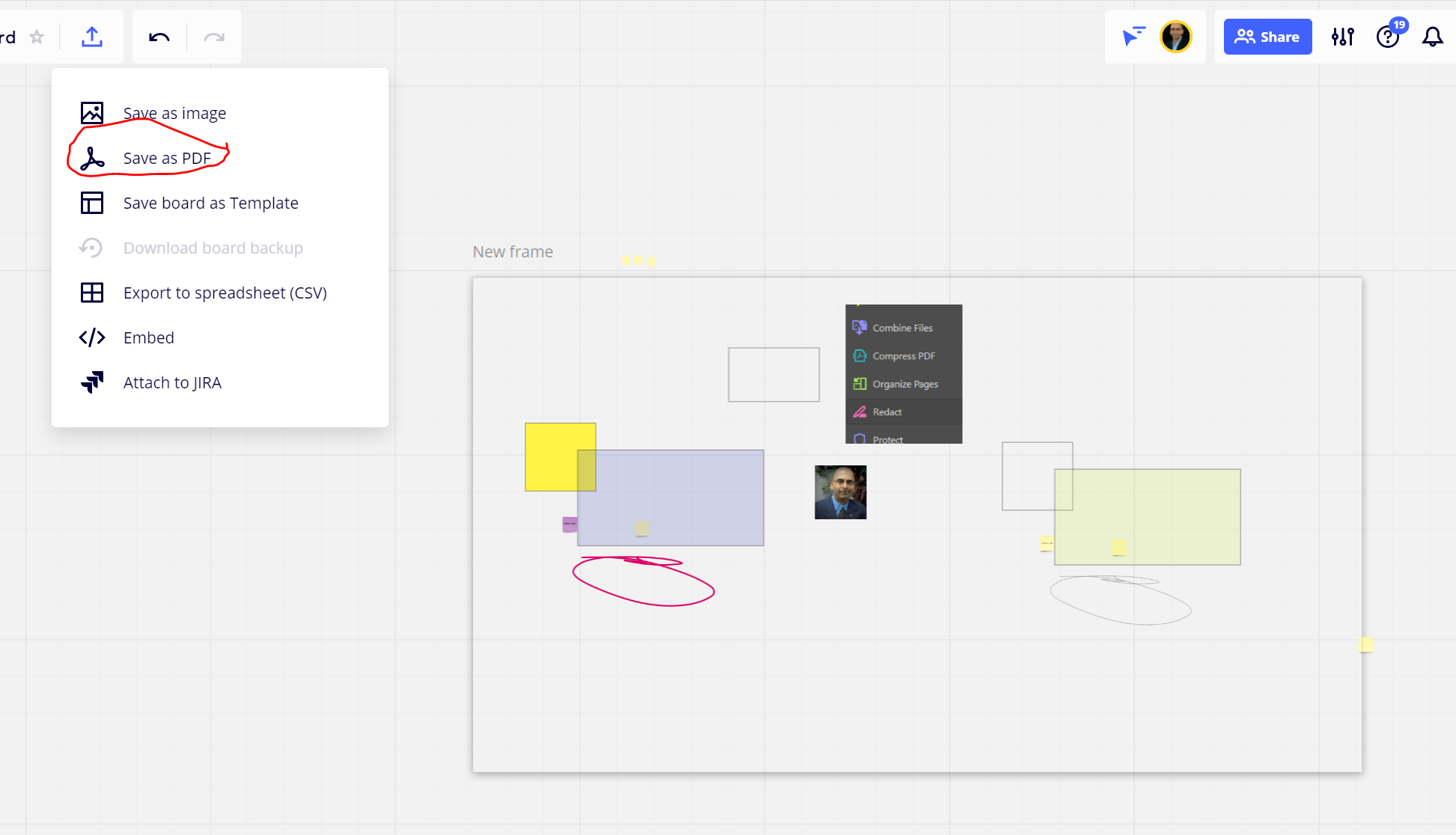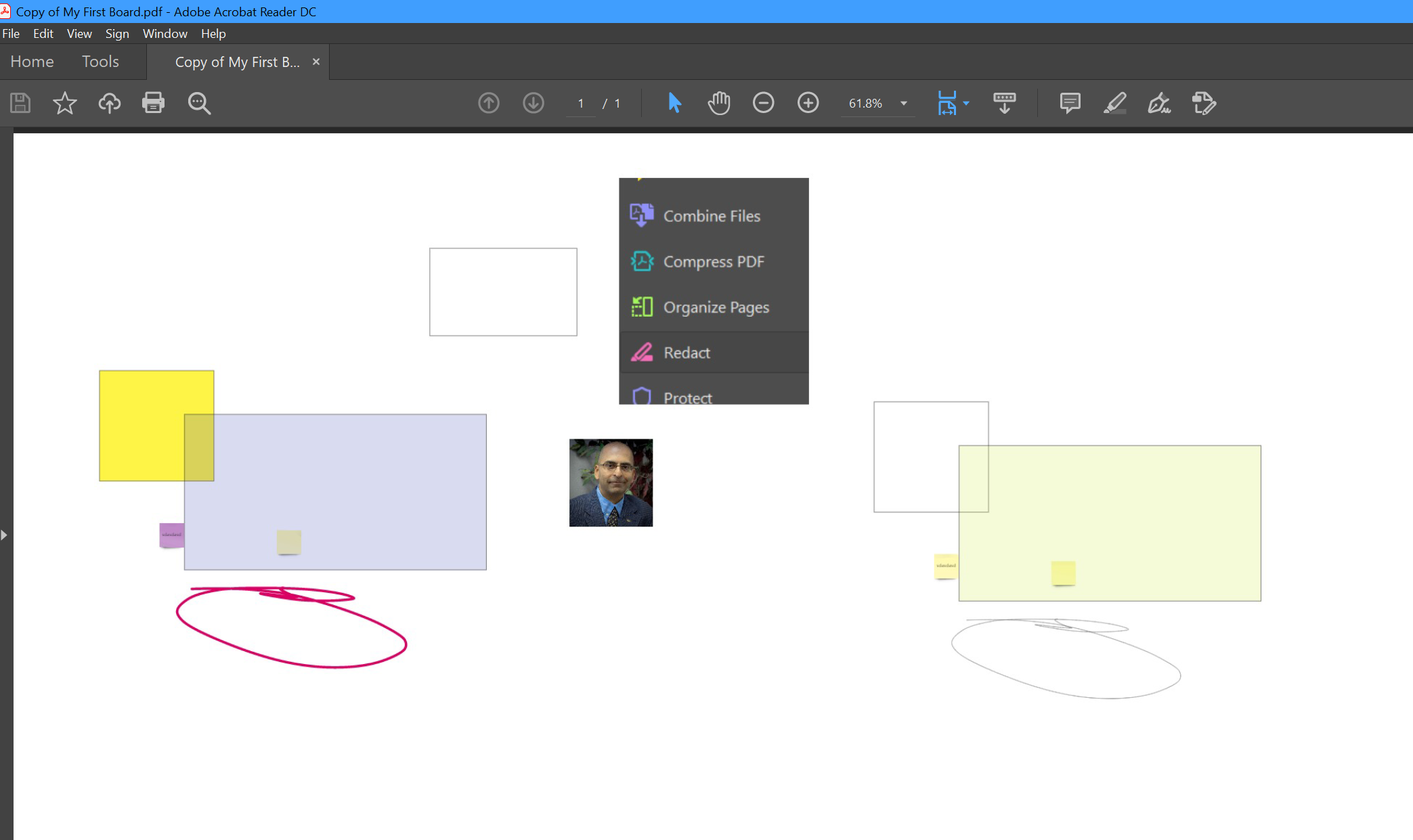I’m using Miro for creating the plot for my own book.
This is basically the whole frame that I will be using the coming year, while writing my book.
I’m terrified that it will be lost somehow. Can I be absolutely sure that my account will not be deleted, blocked, or changed, as I’m using a free account? Or are there any other actions I should take to make sure the Miro board stays where it is?