I want to print my notes on A4 Paper, so how to set board as A4 size, so I can come to know how much space to use in board in order to print. And I want to make continuous 5-6 pages, so it would be great if I can see the page breaker
Answered
How to set board as A4
Best answer by Robert Johnson
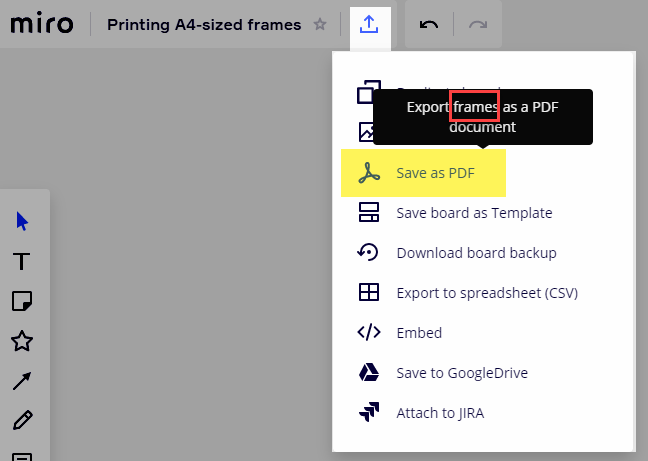
As the screenshot shows, you would export frames - this is where A4 comes in.
You would make A4-sized frames:
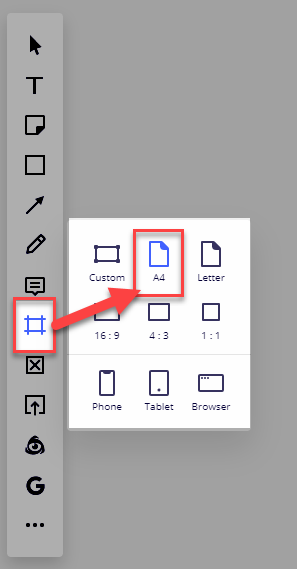
And then put your stuff in those frames:
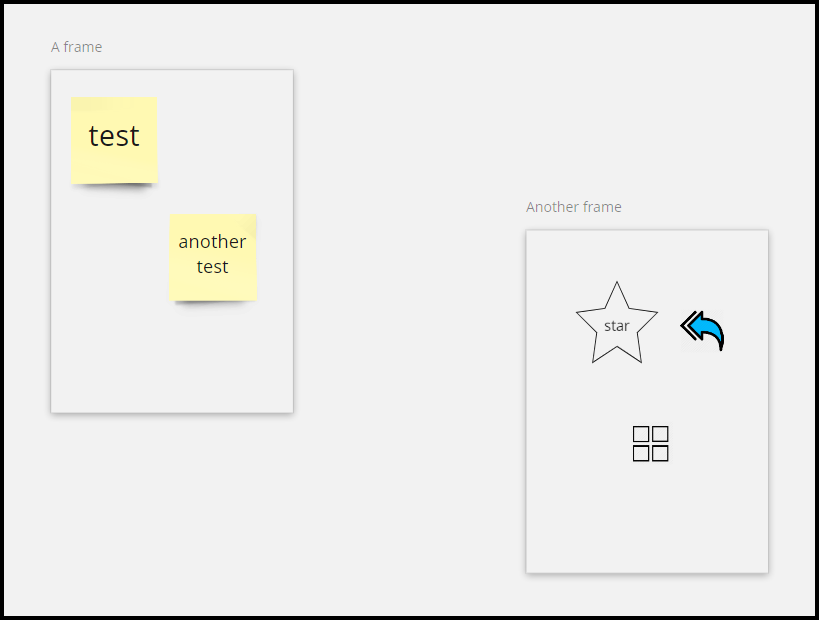
And then set the order in which you would want those frames to appear as pages in the PDF export:
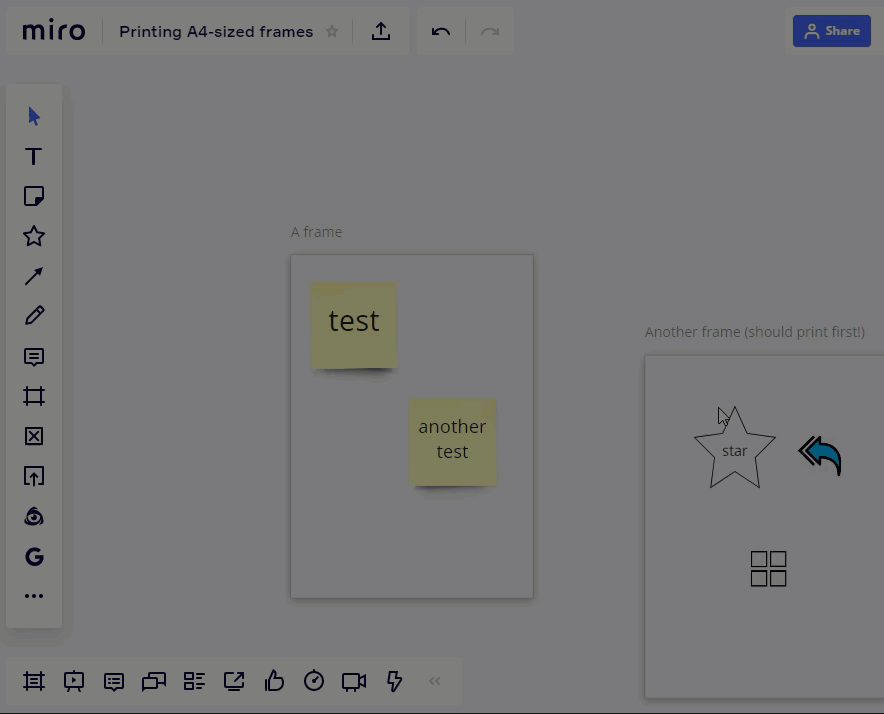
And once you export the board as a PDF it will look like this:
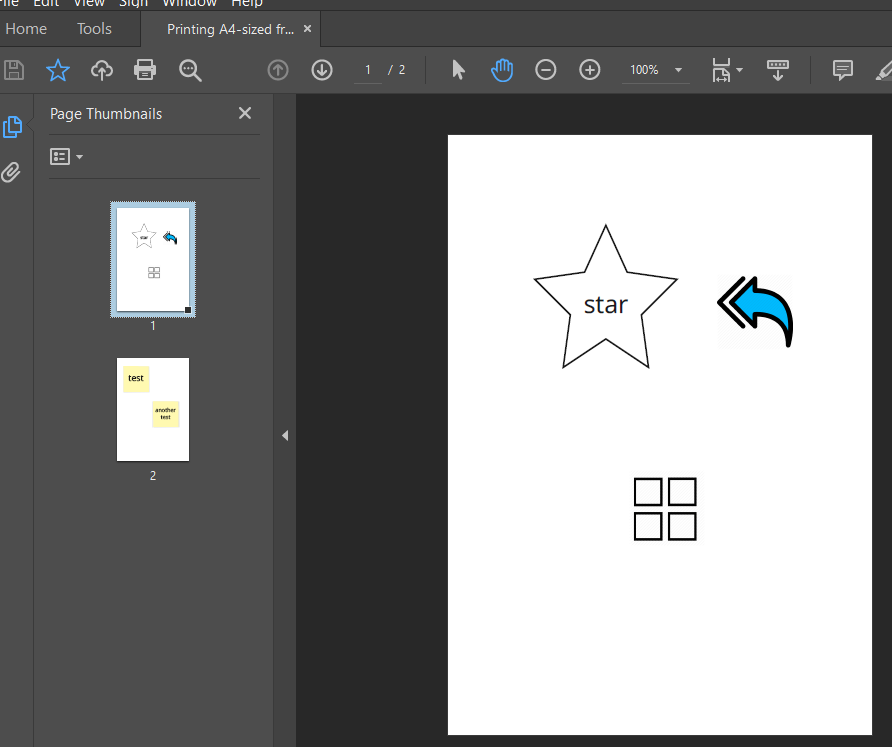
Reply
Enter your E-mail address. We'll send you an e-mail with instructions to reset your password.



