Hi there,
I am a (very) new Miro user and was exploring the use of the “Bring everyone to me” function ahead of a team workshop. Unfortunately it is greyed out, so not able to be used. Is there a setting I need to change or something else?
Thanks!
Hi there,
I am a (very) new Miro user and was exploring the use of the “Bring everyone to me” function ahead of a team workshop. Unfortunately it is greyed out, so not able to be used. Is there a setting I need to change or something else?
Thanks!
Best answer by Robert Johnson
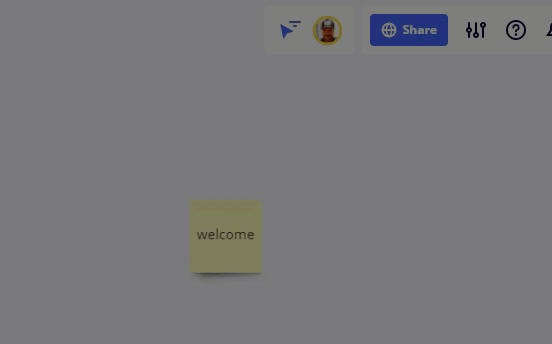
Related Help Center article → Attention Management
Enter your E-mail address. We'll send you an e-mail with instructions to reset your password.