When I use the miro rest api to create a text widget, the height is not set correctly:
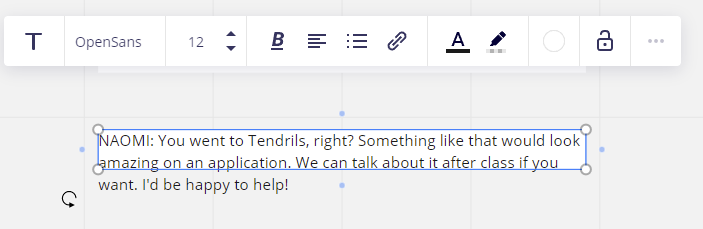
However, editing the text as a user - such as entering edit mode, or selecting and then bolding, corrects it:
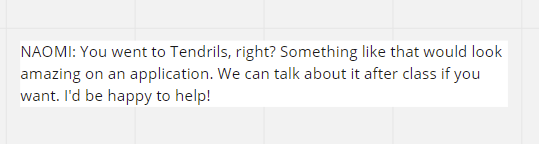
Using the miro sdk (not api) to update a text’s width, bold, or even just select it does not fix it either - only doing a user action
Any ideas of a possible fix?
Also of note: padding seems to break behaviour entirely, with inconsistent width and wrappings even between refreshes.


