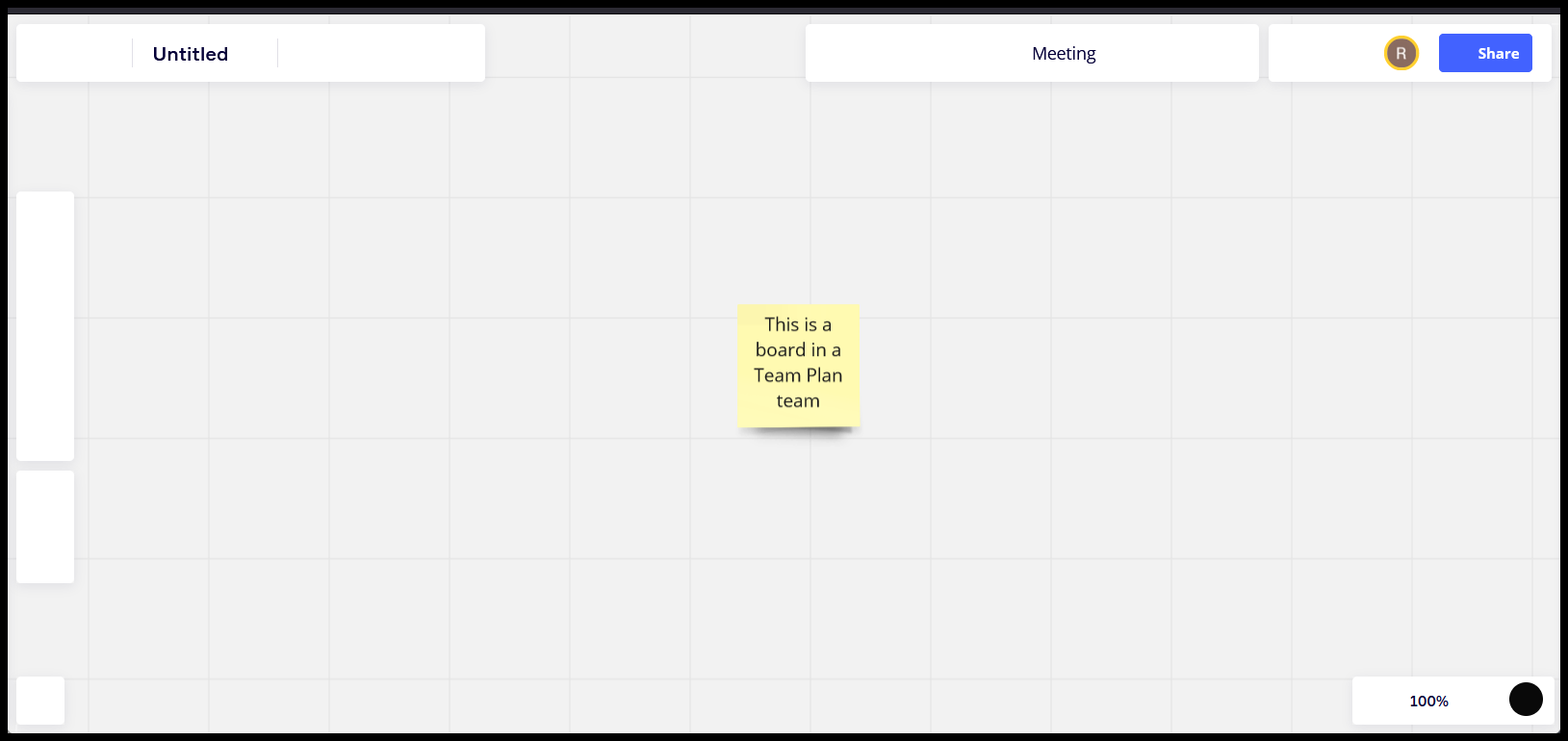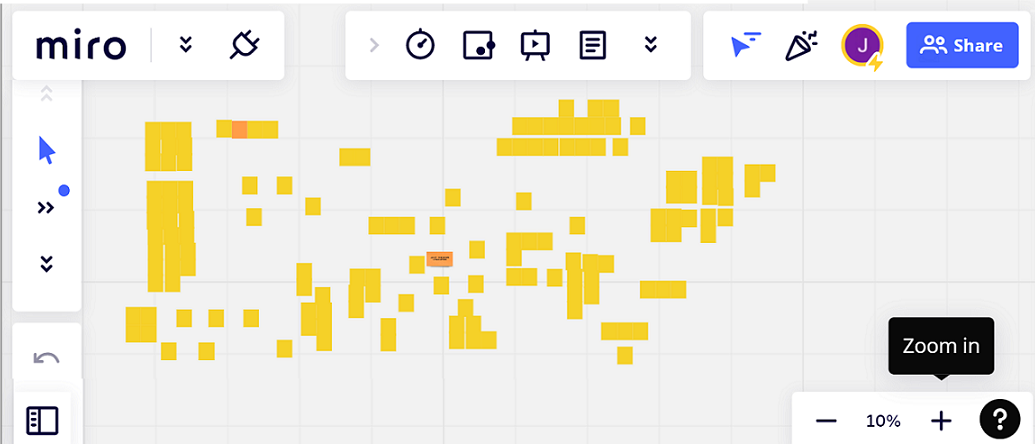Hello - I am a “free” board owner. Until about a week ago everything was fine. Then the controls disappeared. Yes, I have followed all the suggestions from others (including incognito, alternative browser etc) and still there are no controls. This board has been shared with a colleague who does have full control.
I have been considering upgrading to the paid version but from this experience am more than a little concerned about the stability of Miro.
Looking forward to some additional suggestions to help ease back my high grump index.