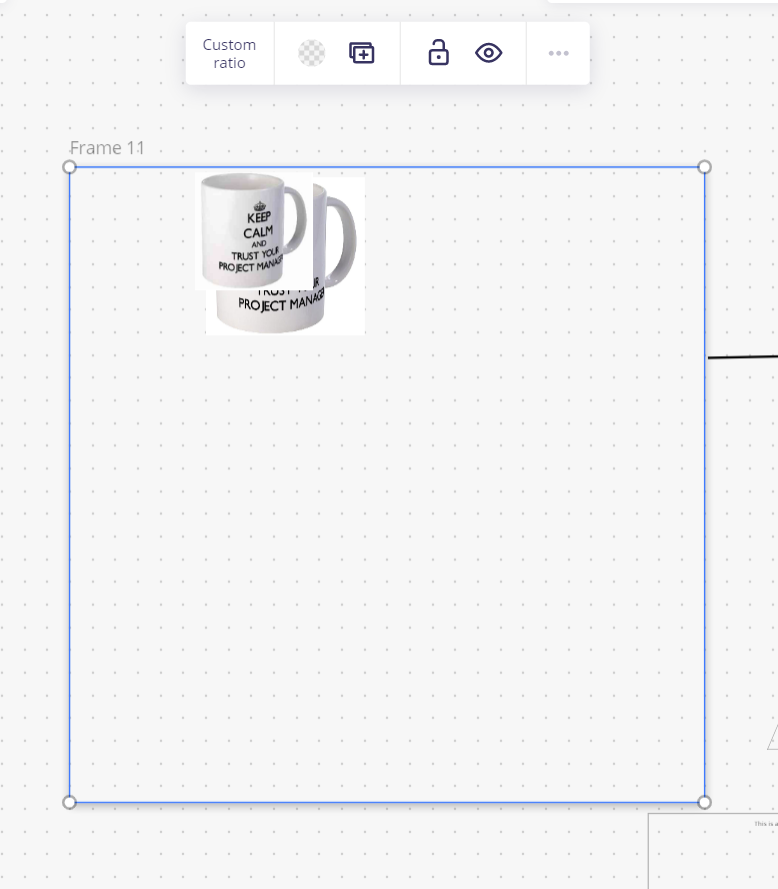Hi all!
Believe I’ve stumbled onto a bug or the frame interactions have changed and I’ve missed it (Apologies if so!)
When clicking a frame I would expect to be able to move it and containing elements and see the usual points for resizing as below:
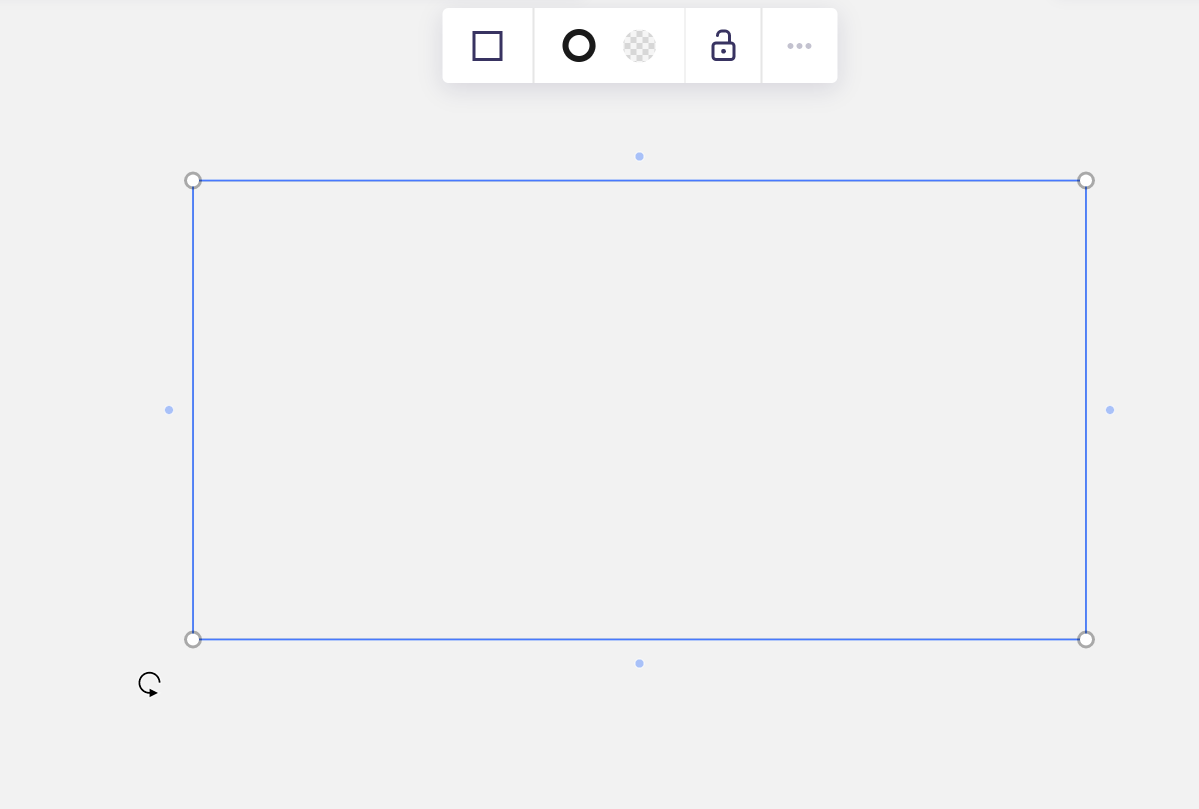
However when clicking frames I can see the top menu interface tries to load but doesn’t select correctly and then changes the cursor to click and drag functionality as per below:
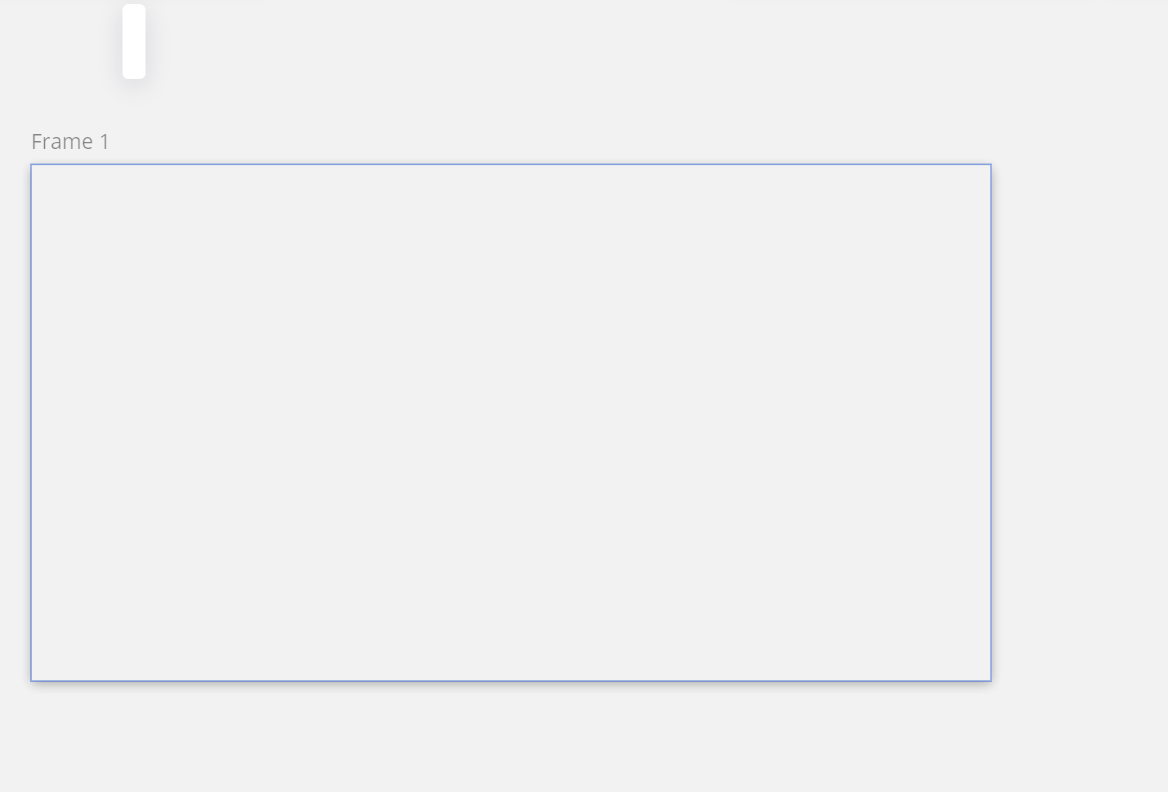
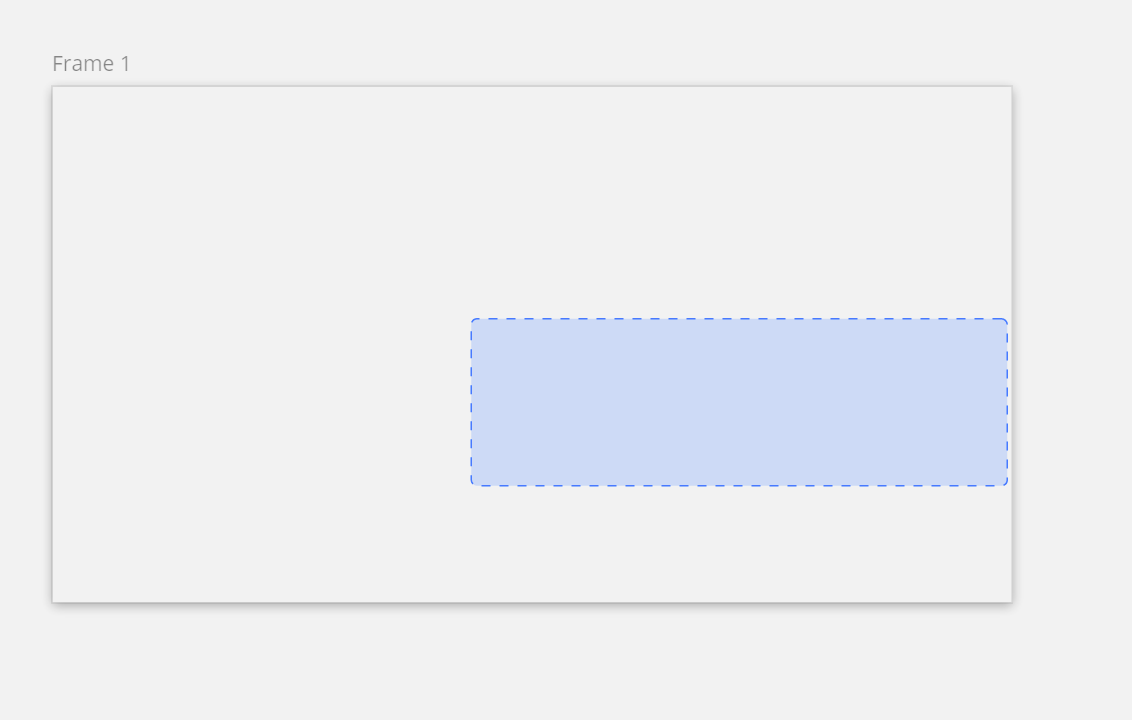
Is anyone else experiencing this behaviour? Or is this intended and I’ve missed the update??
Thanks,
Dave