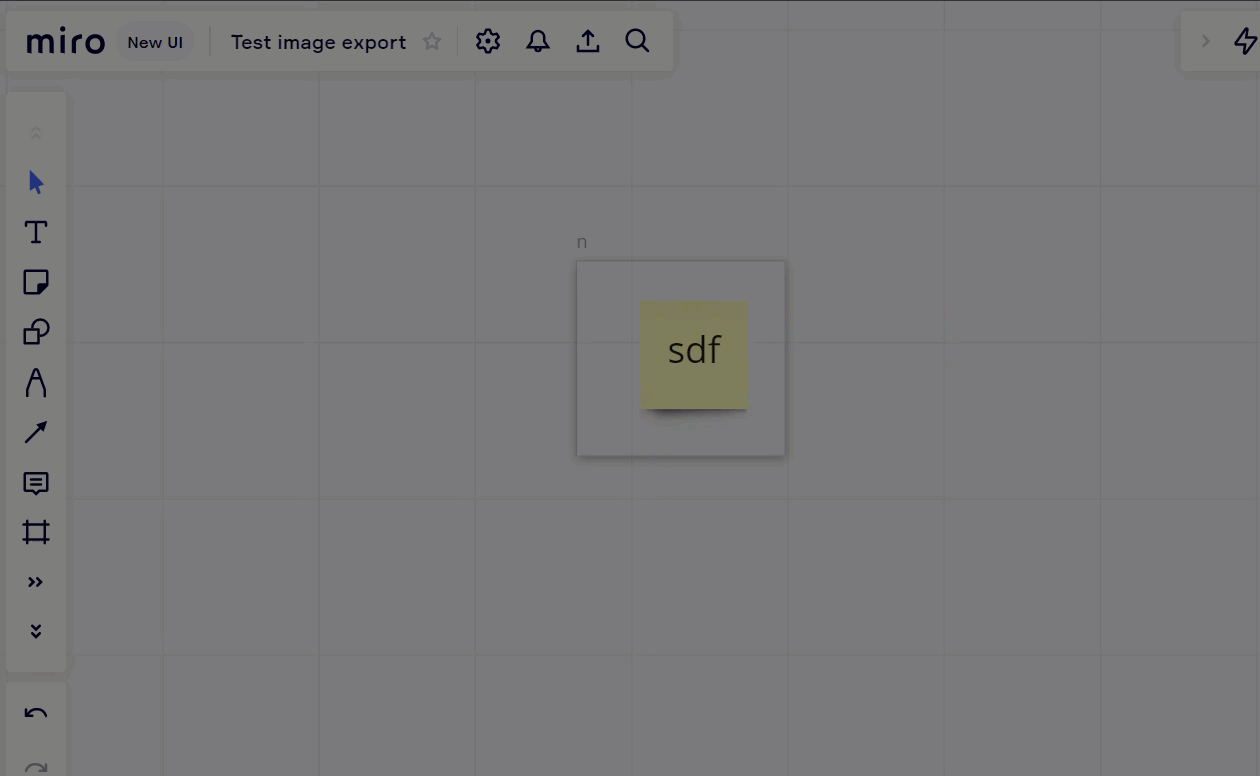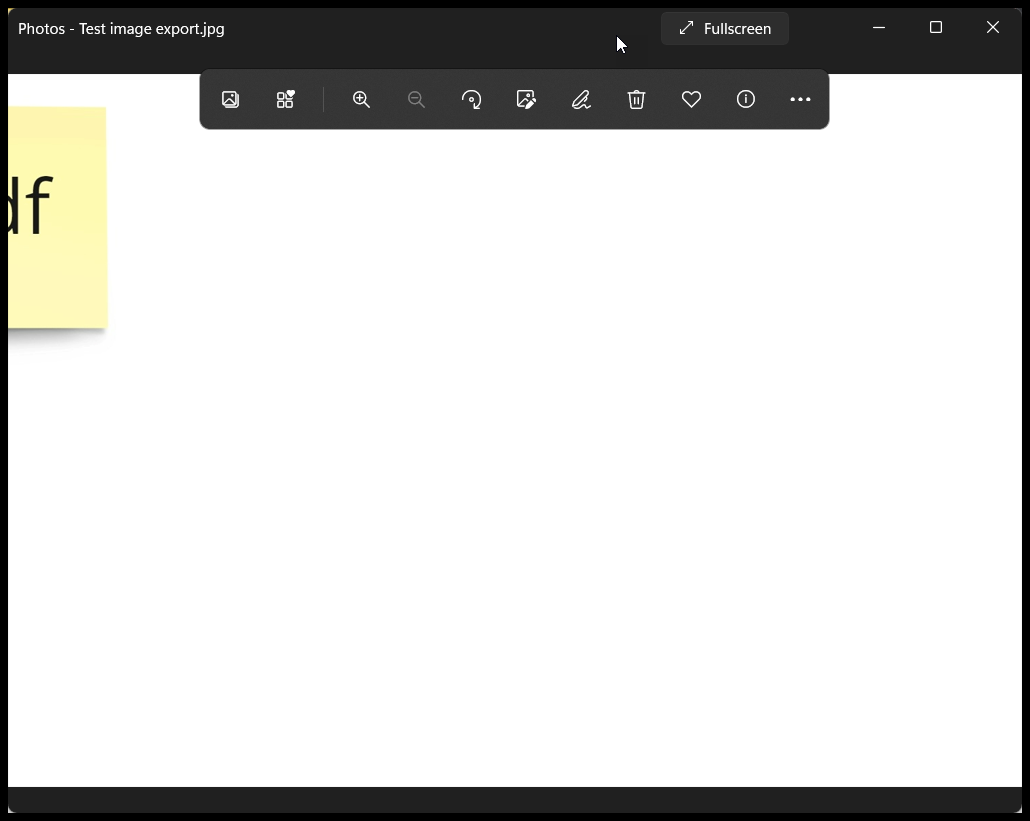Hi everyone,
whenever I try to export my board to a jpg all I get is a blank page OR only a small part of my board. What could be the problem? The PDF export works just fine.
I am on a paid subscription
Thanks in advance for any guidance
Best,
Joanna