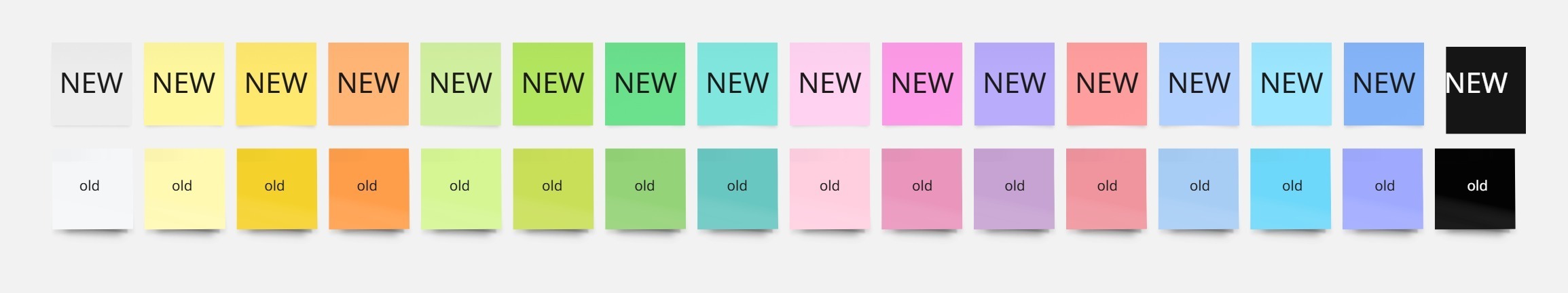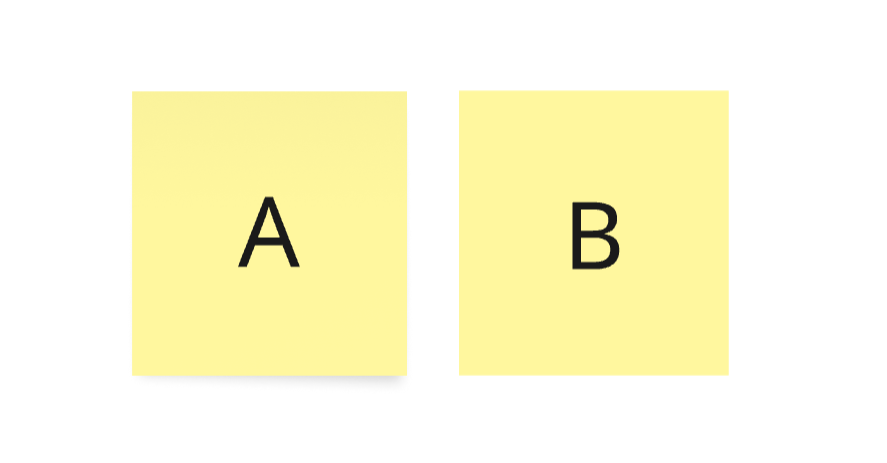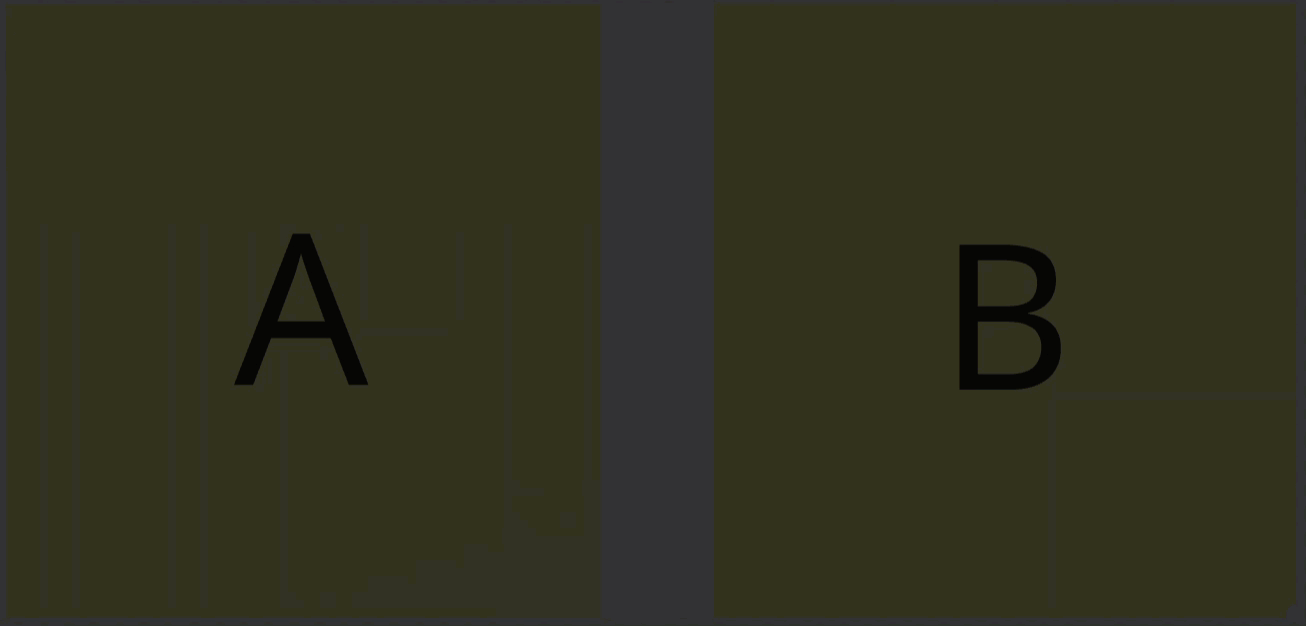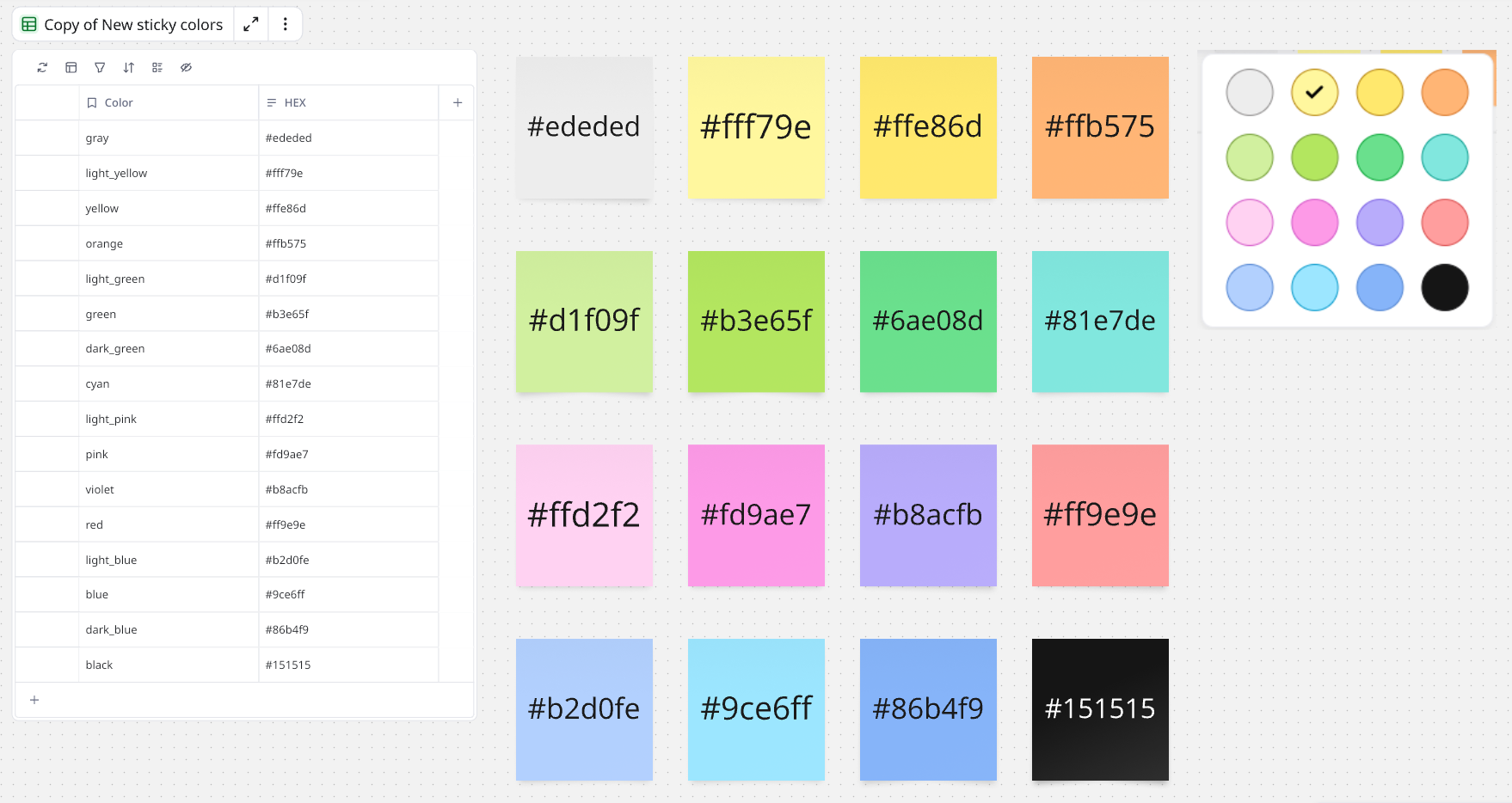I use post it notes for fleshing out ideas and mapping them out, so my screen is basically only post it notes. So today when I logged in I noticed they lacked in color and are all basic squares with no dimension. They don’t look like post it notes anymore. Is there a way to change them back to their pleasant appearance?
Answered
What happened to sticky notes? Is there a way to change them back?
Best answer by Sophia Chia
Hey
Thanks for sharing your thoughts!
We understand that the updated sticky notes may feel different, especially if you use them heavily for brainstorming. This update was actually designed in response to community feedback, particularly around improving accessibility and reducing overly strong shadows. We’ve aimed for a more fresh and balanced look, with softer shadows and a cleaner appearance to make everything more readable and consistent.
While the design update is here to stay, we’re taking your input into account as we continue refining Miro to better suit your needs.
Reply
Enter your E-mail address. We'll send you an e-mail with instructions to reset your password.