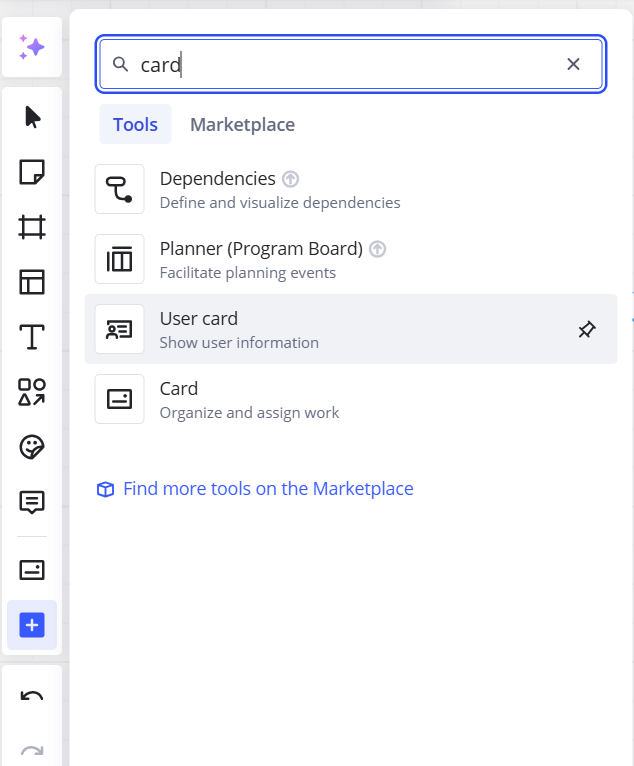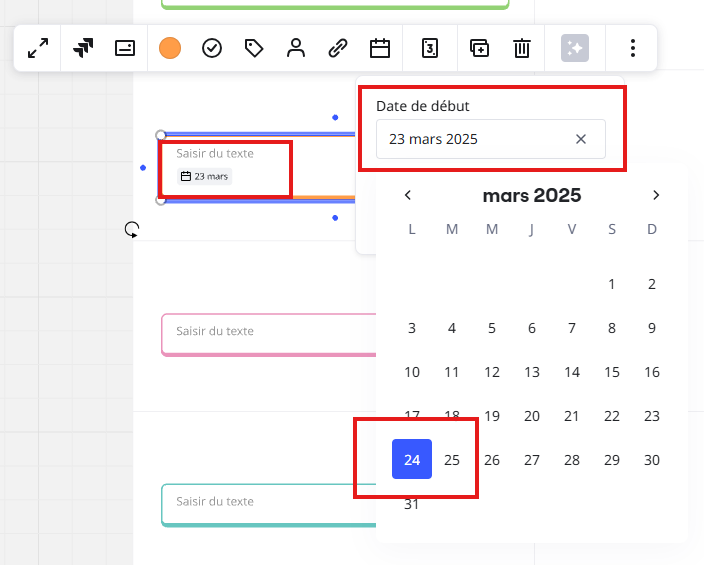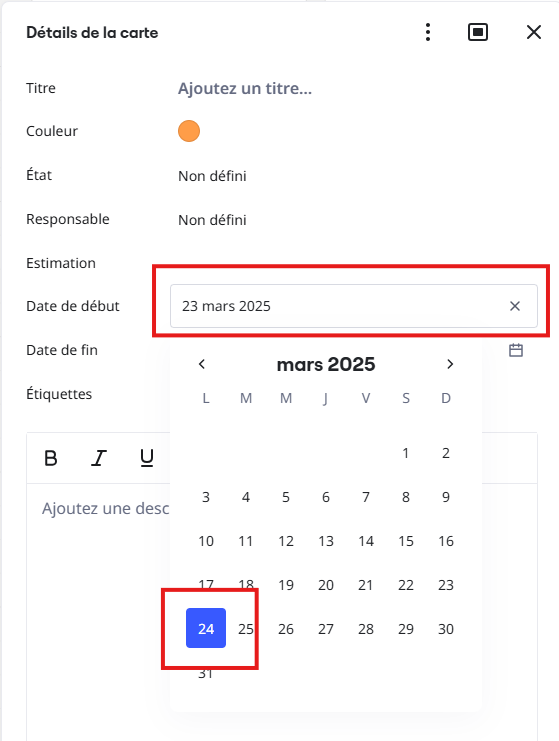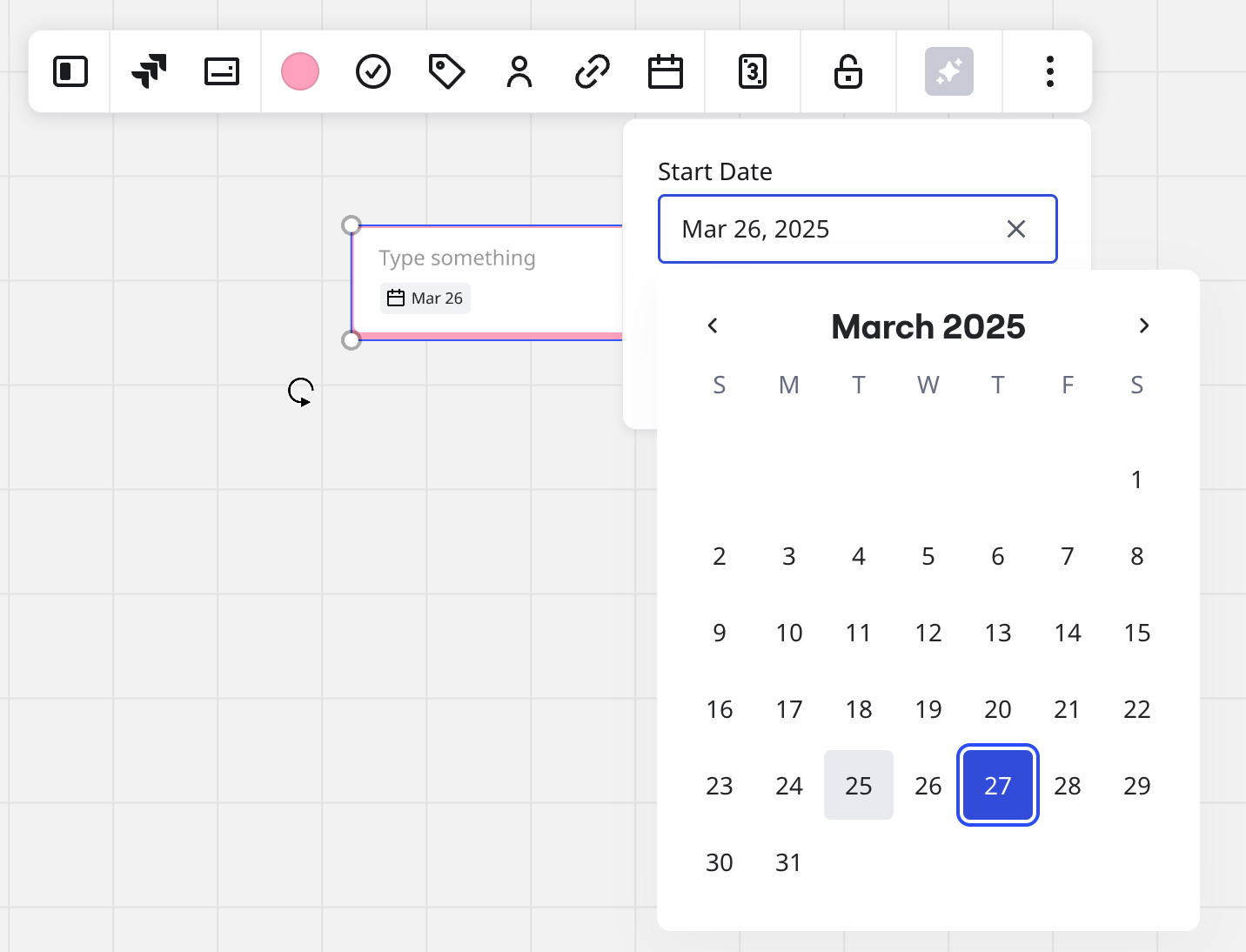Is anyone else experiencing this frustrating issue? When I click on a card to add a Start/End Date, the date that populates on the card is the day before the date I click. For example, I would like an End Date of 03/10/2025 on a task/card, so I click that specific date, but “03/09/2025” is what displays on the card. This is a very obnoxious glitch. I don’t see that it’s been reported or is being currently worked on, according the status page, everything is supposedly functioning properly - this is not the case. Please assist!
Answered
Start and End Dates on Cards Populating Incorrectly
Best answer by Eca
Thanks for sharing your experiences, everyone! The issue is not reproduced on my end.
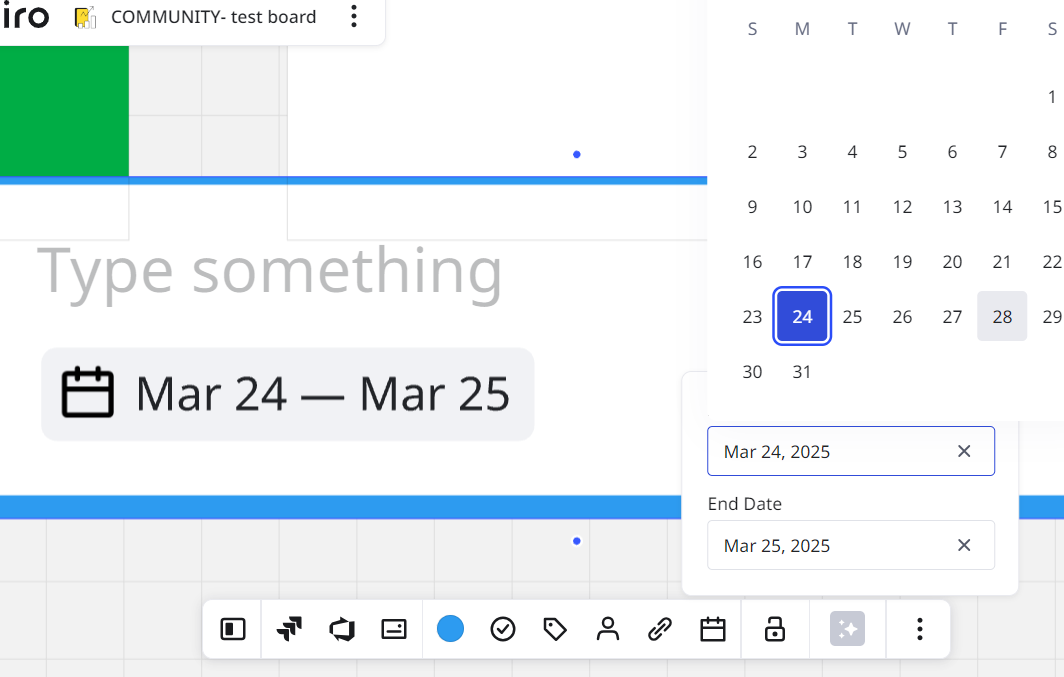
Since multiple users are encountering this issue, I’ll go ahead and have your reports converted into a support ticket for further investigation. This way, the team can take a closer look. You should receive an update soon—appreciate your patience in the meantime!
Reply
Enter your E-mail address. We'll send you an e-mail with instructions to reset your password.