For some reasons emojis from me are randomly added to both mine and others sticky notes.
How can I turn this off?
For some reasons emojis from me are randomly added to both mine and others sticky notes.
How can I turn this off?
Best answer by ElvaMiro
This article describes several functions of the Sticky Notes, including adding/deleting emojis. Is it possible that you have the “emoji” button accidentally clicked on?
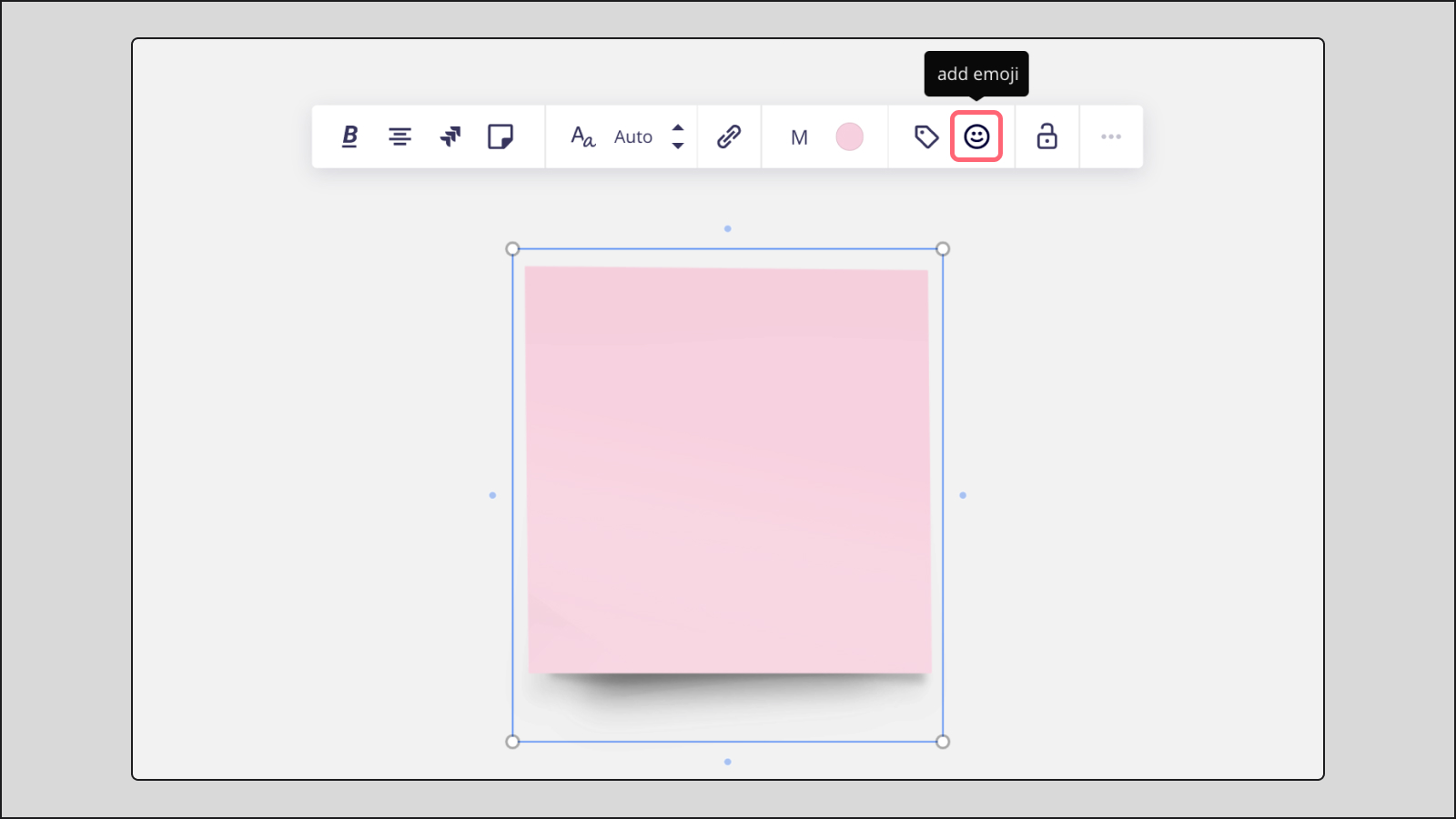
Enter your E-mail address. We'll send you an e-mail with instructions to reset your password.