Good afternoon.We had an employee, last year he drew a diagram in Miro, he quit last year.We need to delete this scheme, it contains sensitive data.Please tell me how to do this?There is no access to his account, the email through which he registered has been deleted.
How to delete another members board?
Best answer by Robert Johnson
Hi everyone, I’m jumping into this conversation because I have a free account, and a team member of mine created a board in my team in the past. I can’t reach them anymore to ask them to delete it. I’d like to know what happens if I remove this member from my team: does their board get automatically deleted, or does it somehow remain hanging around? Are there any other solutions to delete their board? Thank you in advance to anyone who can help! Alessandra.
Before deleting the user, I suggest that you copy the board link and save it somewhere, e.g., an email to yourself. You’ll want to do this should you need to restore the board.
During the process of deleting a user from your team, you’ll be asked if you’d like to reassign their content. I’d suggest you select yourself and then use the Delete user and content action.
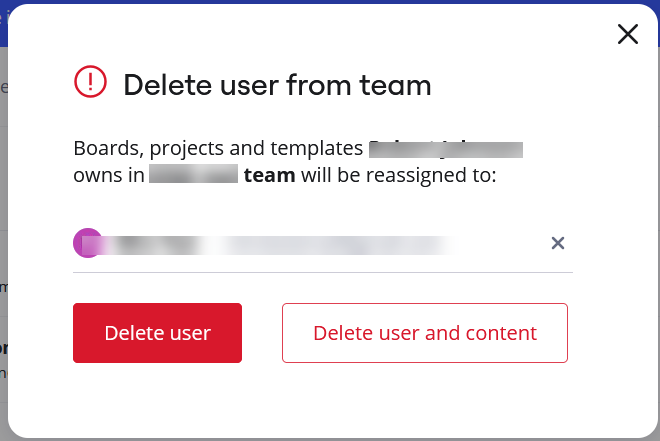
Since the Free Plan does not have a Trash bin, you’ll need the board link should you need to restore it.
To restore it, you’d browse to the board and use the restore link:
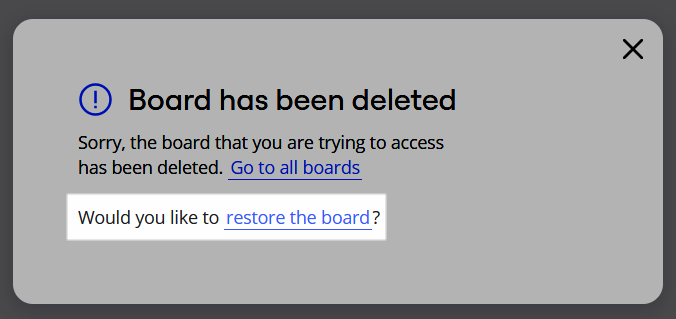
Reply
Enter your E-mail address. We'll send you an e-mail with instructions to reset your password.





