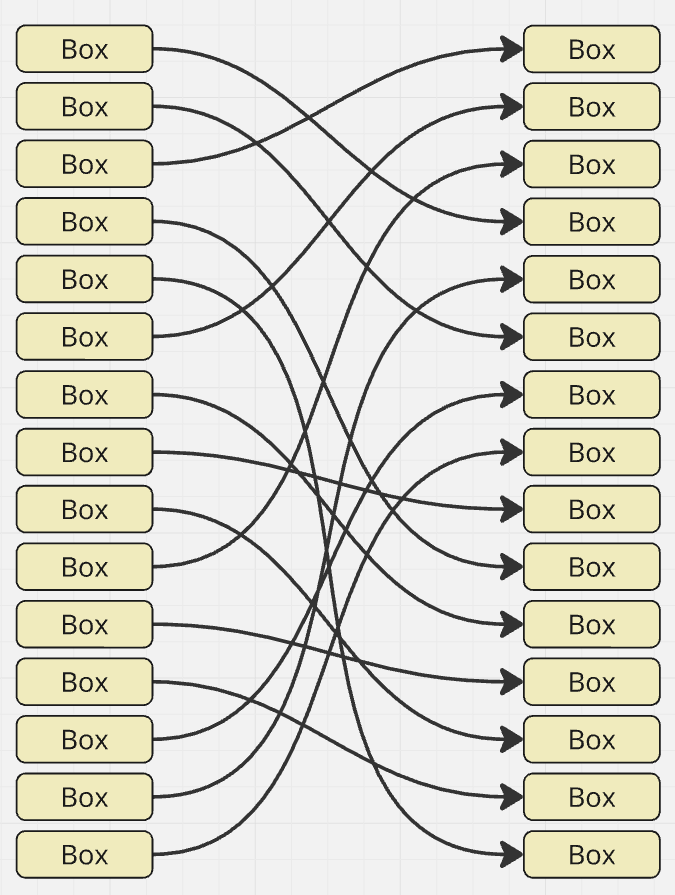As another user has described already: https://community.miro.com/ask-the-community-45/highlighting-connecting-lines-2828?tid=2828&fid=45 - I would love it if I could click a box thats connected to another box with a line (or to multiple other boxes), and the line (and the box(es) in the other end of the line), would be highlighted in such a way that its easy to see the what boxes are connected.
Sometimes when I have a lot of boxes close to each other on the left side of the board, which all are connected with lines to boxes on the right side of the board, the lines intersect and its not that easy to see which box on “the other side” thats connected to the box I clicked.
I have tried grouping the [box+line+box] which kinda makes the connection visible, but with a lot of boxes that’s a big manual job to do, and also the way its highlighted is not very nice.
Adding a boxample (giggle) to illustrate the issue. As you can see, for some of the boxes on the left its not so easy to see what box on the right its connected to.
Bonus: imagine there are a 3rd row of boxes (or more), meaning multiple links like this: [box+line+box+line+box]. Show the connections in the entire chain would be awesome. Some sort of on/off-toggling of the highlighting-feature would probably be necessary, in order to avoid issues with looping, or the enitre board being highlighted, etc.