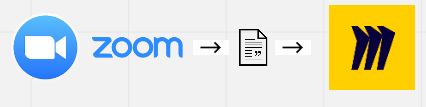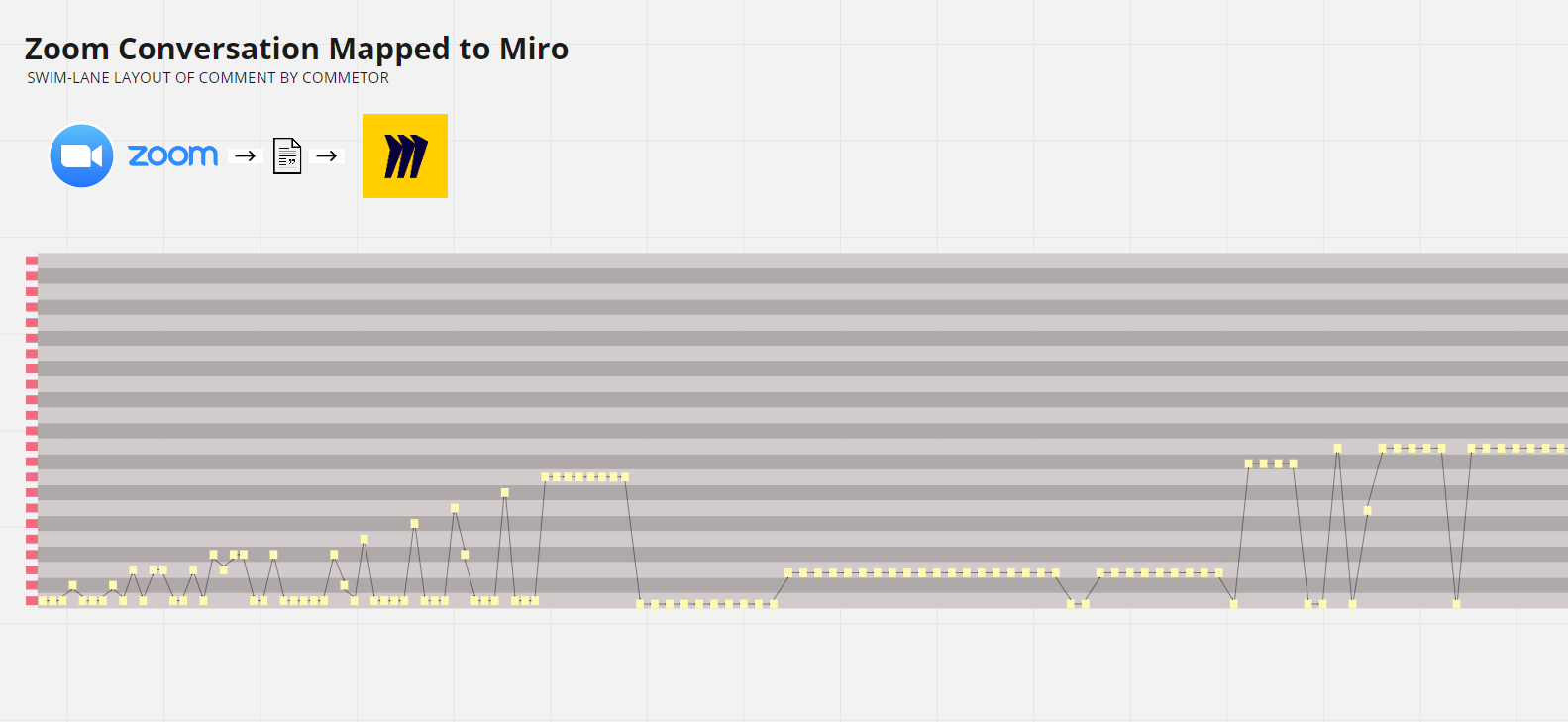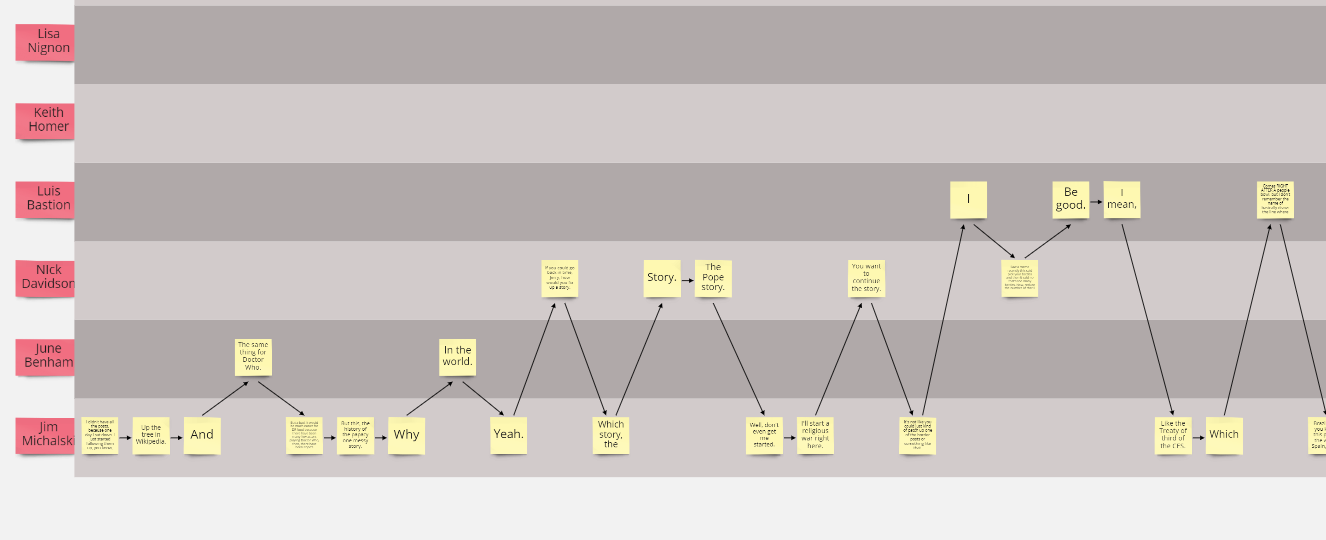Hello! I am so happy to see this group support. There is so much information currently available that I am having difficulty navigating through it all. I would like to use Miro Boards for small group work in Zoom breakout rooms during synchronous classes and am not sure if this even possible, if not, I may just assign small groups in Canvas for them to use the Miro board to brainstorm. Has anyone used Miro with Zoom?
I would also be interested in any other ways people are using this tool in higher education.




 I appreciate you sending me your training video. I may have some Q’s for you when I eventually get round to watching it. Would you mind if I reached out to you closer to the time?
I appreciate you sending me your training video. I may have some Q’s for you when I eventually get round to watching it. Would you mind if I reached out to you closer to the time? 

 and enjoy.
and enjoy.