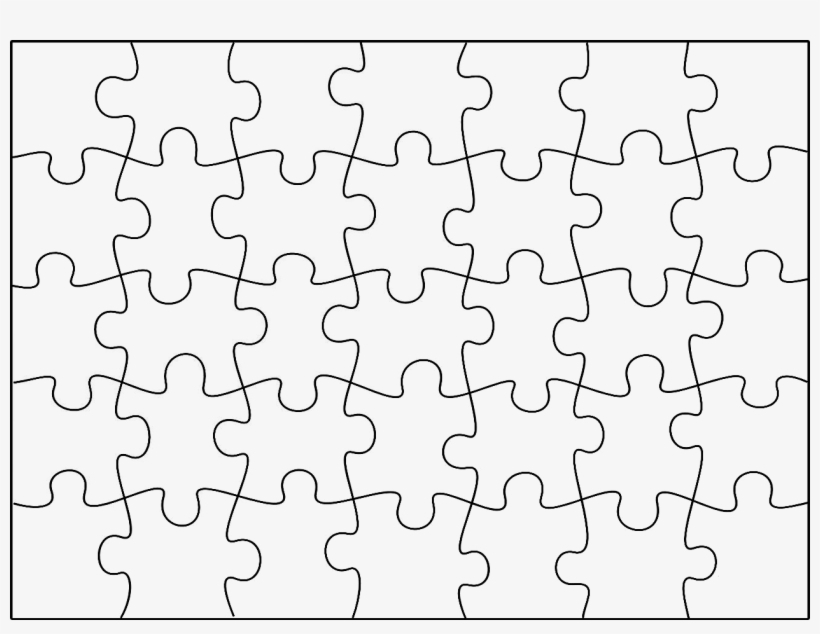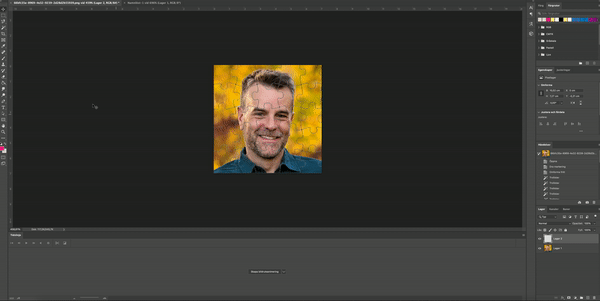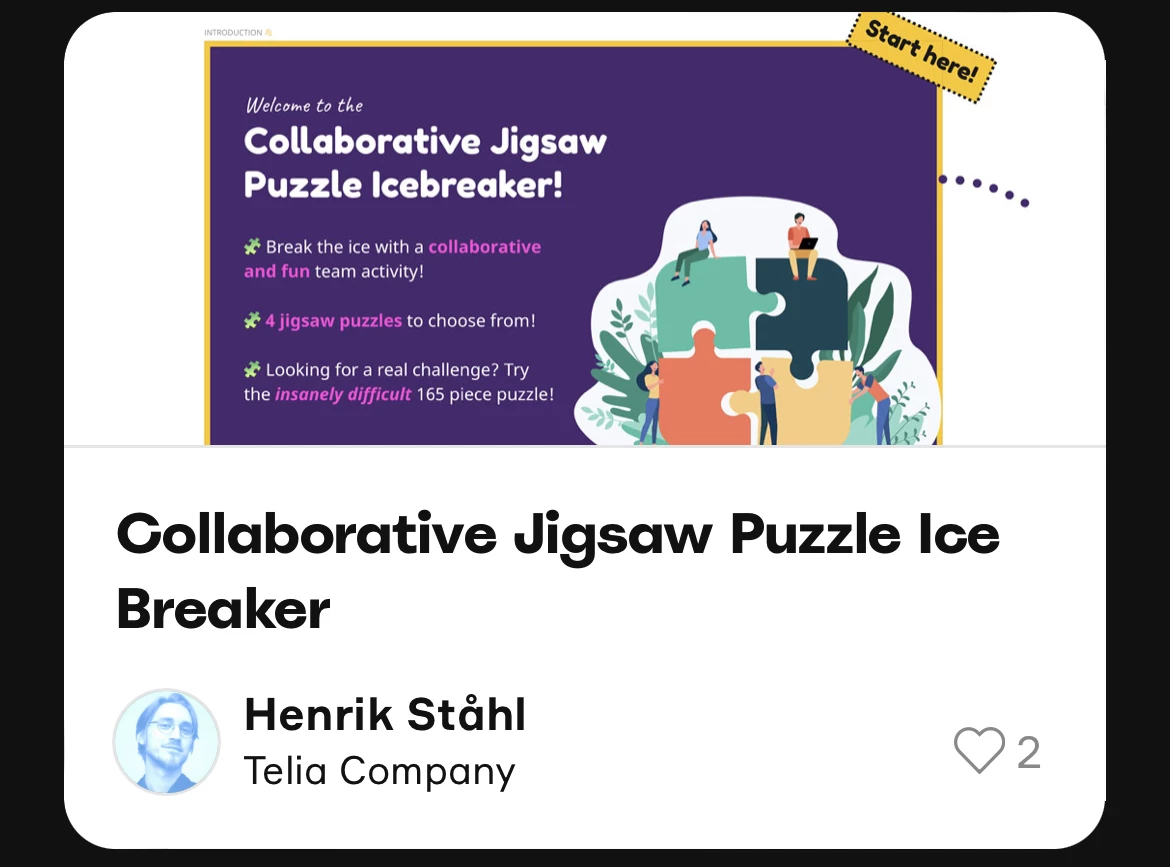
Looking for a collaborative and fun (or potentially frustrating, depending on the difficulty level  ) ice breaker for your next workshop or team activity?
) ice breaker for your next workshop or team activity?
I give you:
The Collaborative Jigsaw Puzzle Ice Breaker! 
This is my first ice breaker published in Miroverse, and since I'm not the biggest fan of ice breakers myself, I'm pretty proud about it. 
//End of brag
I got the inspiration for this template while working on the Womxen at Work: Mix & Match template with
Some weeks later… Ta-daaa!
Shout-out to