Would be great if overlapping connector lines could “hop” when they intersect.
See attached screenshot from Omnigraffle. Obviously it doesn’t need to be as robust, but it needs something so lines don’t get confusing.
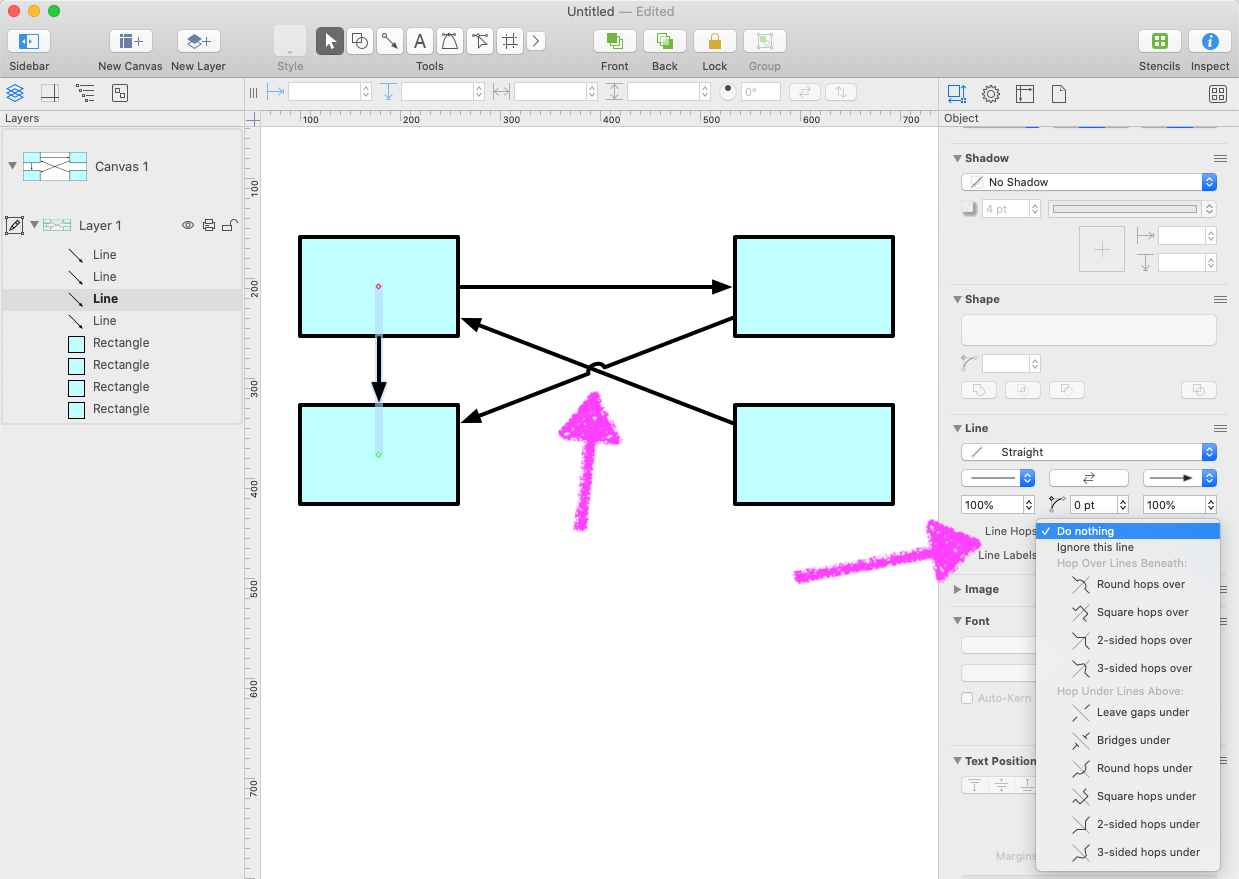
Enter your E-mail address. We'll send you an e-mail with instructions to reset your password.