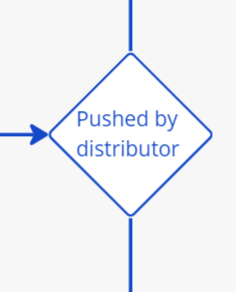It’s incredibly frustrating to not have any control over object label location in the BPMN 2.0 object set.
For the same reasons raised in the post linked above.
Please could this functionality be extended? It feels like a breaking feature - especially when most other BPMN software seems to have labels at top by default - it’s basic logic in the sense that process diagrams will run left to right and typically top to bottom if they’re not too complex. Statistically it’s more likely to want a connector running off the bottom of the icon than the top.
As queried by
https://community.miro.com/ask-the-community-45/can-you-move-text-for-a-bpmn-object-e-g-decision-13386
To quote Peter: Sometimes I want the text to be inside the shape, or to the right, so that a connector can descend down from the shape without overlapping the text.
Like this
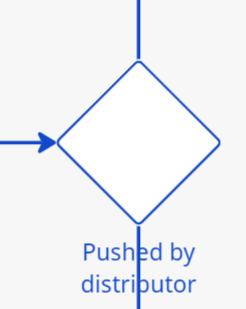
The best I can do seems to be to right align the text.
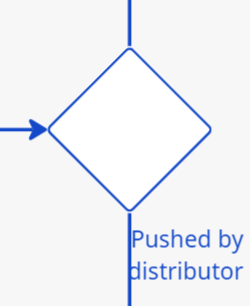
which is still pretty ugly.
Workaround is to add text not attached to the object. Kinda lame but works.