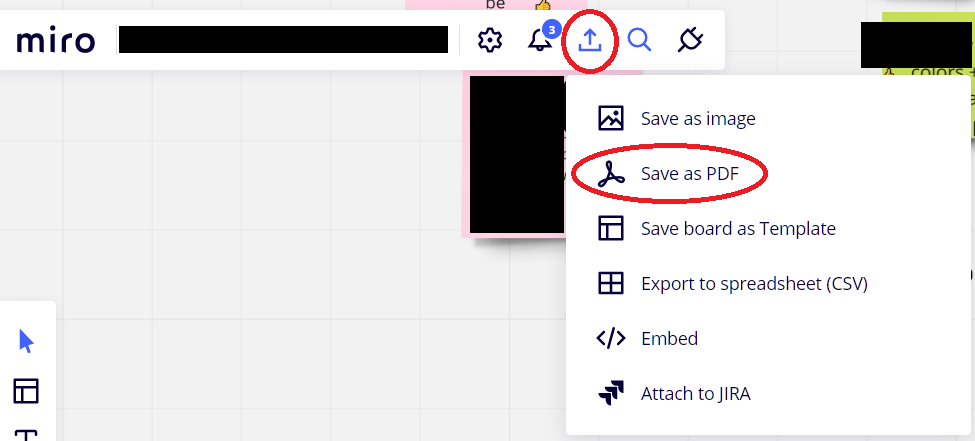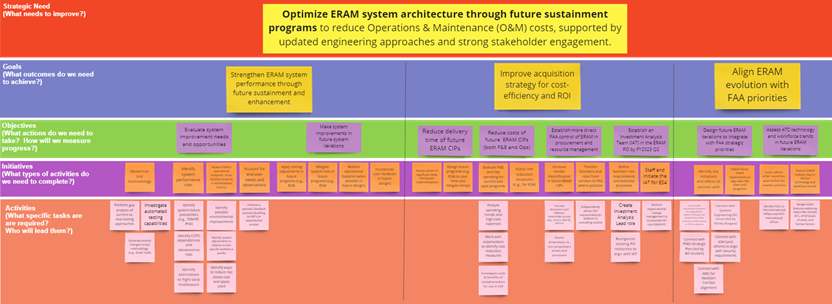Hello, we are dreaming of a feature that lets Miro export frames to native PowerPoint format. Many customers like to work on Miro, yet need the documentation as PowerPoint file afterwards.
Open
Export Miro frames to PowerPoint
Enter your E-mail address. We'll send you an e-mail with instructions to reset your password.