I would like to nest boards within other boards. Is that possible ?
Full embedding would be nice but linking/referencing is also good.
What are the different ways to do this?
Thanks.
I would like to nest boards within other boards. Is that possible ?
Full embedding would be nice but linking/referencing is also good.
What are the different ways to do this?
Thanks.
Hi all, I'm excited to share an update on this popular request! Miro now supports the ability to embed a Miro board within another Miro board. To do this, you can simply copy the URL from one Miro board, and then paste it directly onto the other board.
Learn more about this funcitonality in Help Center: How to embed Miro boards
With this in mind, we will update the status of this Wiish List request to Delivered. Thanks to everyone for sharing your votes and feedback here!
Thanks
Hey
The main problem with actual board-in-board embedding is specificaly about it being not seamless i guess.
Please let me share an example feature :
Step 1 > Create board A
Step 2 > In board A, create a space* inside a frame-type object that would indirectly create board B
*That space can be infinite or defined, depending on the technical difficulty.
Board B could be, as a nested board, not editable from outside board A.
Board B would be accessible from main dashboard and could be shared very easily while being seamlessly connected to the main board (A).
In the dashboard, board B have an icon to represent his “nested” statue.
But there it would be ground-breaking if the nested one could exist on another main board, so it would create a common space between several boards.. Just wow...
I’m not sure that can help you but it’s my try. Because embedding seems to be a complex topic.
Many thanks.
Hey
Having the hide functionality work recursively with nested frames would be very useful. right now it’s seems like the underlying graph structure for the frames doesn’t keep track of this placement hierarchy. and treat all frame as top level entities.
It would be much more useful if inferred heirarchy from placement and would make bunch of functionality just sort of work.
In the current case two examples of consequences (of not respecting placement based hierarchy) is that we have to:
the latter isn’t too significant of a problem. but #1 prevents me from using the frame hide features as it was conceivably intended.
This is definitely important and really seems lacking, given the forward thinking in other areas.
(I could do this with Visio and Prezi from early days of each.)
Expect some degree of compromise would be needed.. ie. the linked areas would perhaps not be live (visualizing work directly on the object).. but would seem to offer a way to help to make wireframe flows less monolithic.
Maybe the platform has something else in mind to enable this.
(Also surprises me that the digraph / graph of components can’t be exported, which is something quite possibe in Visio, good old Axon Idea Generator, etc. GIven there’s certainly a graph store involved in the solution, seems that would not be hard to offer)
Hello everyone,
I have had the same requirement for a long time and contacted the MIRO support team at the beginning of last year - I immediately received a reply with some tips on how to achieve a result that at least goes in that direction (e.g. https://help.miro.com/hc/en-us/articles/360016335640-Embedding-Editable-Boards-into-Websites). Here I would like to thank the MIRO support team for their excellent assistance with this!
I know one can insert an iFrame, but that won't do since a) you have to log in to see the MIRO board content in the iFrame and b) this shows the entire MIRO board.
That is why this doesn`t quite meet my requirement to display content of one MIRO board (or more) in another board - because when embedding a MIRO board in another via iFrame the content of the embedded board is not displayed as thumbnail / preview or similar - which doesn't help me in my case because I need to see the content of the "embedded" board at a glance for it to make sense to me. I have attached a very rough sketch below which may clarify my requirement a bit more.
The image is an export of a public MIRO board you can find here: FEATURE IDEA: Embedd content of same or other boards in a board. PW is: MIROFeatureIdeas2020#!
Here is one of my use cases I need it for and some ideas I had:
We use scenarios maps a lot (see here for an explanation if needed: http://www.uxforthemasses.com/scenario-mapping/). As in scenarios it can be the case that steps occur more than one time, at the moment we need to copy & paste them - however when a step itself is changed one has to search through all steps and update them all with the new content.
It would be very helpful to be able to define content once and "really" re-use it many times e.g. by embedding the content of a specific area of a board into another area (content of the current board or other boards).
One idea might be to mark the content to be reused with a frame, give it a name, and then simply say whether you want to have a copy or embed the content.
This could be compared to the symbols in Sketch for Mac (if you know this UX design app .https://www.sketch.com/docs/symbols/ ).
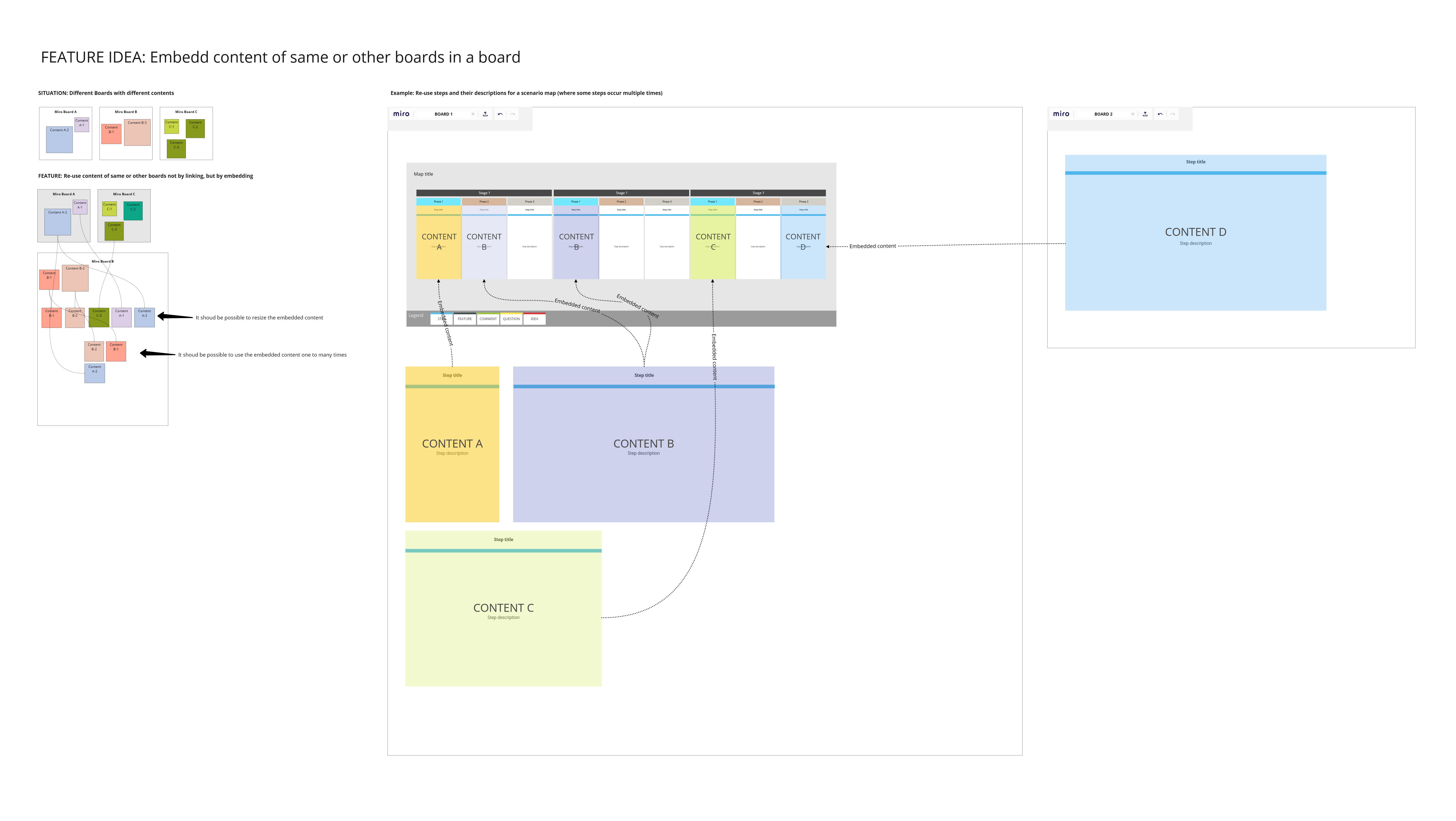
I'm definitely a big supporter of this idea :-).
Maybe I did not understand everything in this thread, but, does this discussion include the possibility to mirror one Frame in Board A to another Board B, and to be able to make changes in parrallell. That should be very helpful and cool ;)
Thank You
/Odd
In the beginning, this possibility could be limited to frames and later extended to other elements - like Post-Its or Shapes - in MIRO.
After pasting the element, the thumbnail then may be manually adjusted - something which is already possible in general for images in MIRO. MIRO could then update the thumbnails only when the board is opened in a first version of the feature and, in a later version, the update may be "event-based" - whenever something changes in the copied content. That alone would be a huge improvement for me.
At the moment, I do something like this manually as a workaround - I take a screenshot of a board or e.g. a section or element in MIRO, and then insert a link to the board/section/element from which I took the screenshot.
This works quite well. However, this makes it necessary to manually take care of renewing the screenshots whenever there is a change in the "copied" elements - and that is hardly manageable with many copied things. For simple boards, I can live with my workaround - but whenever I use boards with many references to others, it becomes quite cumbersome to manage everything.
Board-in-Board would be particularly useful for creating “breakout boards” with separate
+1 to this feature request. We are building sets of reusable components in Miro and the ability to maintain one board which when updated, will be embedded across all other instances, would be killer!
Ah. I see this is not yet available. It would be awesome to be able to see what another (or even just a frame) looks like when on another board to avoid bouncing between browsers or application tabs.
Hello,
I don’t know how… but a colleague managed to embed a frame from another board and cross-reference it like this:
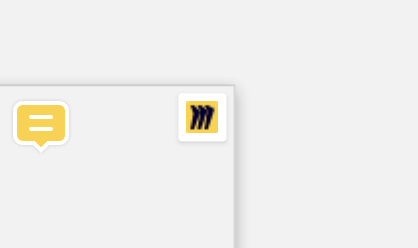
There is a little Miro icon on the top which brings you to its source. Maybe he bumped in a A/B testing beta kind of situation. But would be great to have exactly that.
I’ve used Milanote for some time and one thing I love about it is their nested boards feature.
In short, they allow you to create a board inside a board, and you can create an infinite number of nested boards. This is great for subjects where you want to go deep rather than vertical/horisontal.
This nested board feature combined with Miro’s infinite board would make Miro unstoppable.
+1
I want to collaborate on a part of a board with another team that doesn’t need to see the rest of that initial board. For now I copy-and-paste.
The biggest issue that needs solving before this is done is around transparency and information security. Both sides need to know the frame is shared between boards and who can see it. There probably needs to be some warning when something is added to a frame that is shared to a board that has people that do not have access to the current board. For example, what if the board is part of an org chart and each team has access to its own part of the org via a team frame and sharing. The leadership that can see across the entire org may want to add some sensitive notes they do not want to share. Does this mean annotations outside of the frame and arrows that don’t show up on the shared side? Can some elements not be shared? Would used be confident enough in the solution to continue to collaborate freely?
I really want this feature but I think it is more complex than many realize.
Perhaps this just gets added as a one-way feature for now to keep things simple. Let the other side request access to go to the source frame in the other board to edit. Perhaps even via a pop-up editor view. This still comes with some permissions challenges.
I second that thinking
My particular use-case for the the frame-only approach is that I would like to embed kanban boards both within boards that are centered around a particular purpose (e.g. a ‘user-personas’ board or a ‘swot/analysis’ board) and ALSO have that same kanban available on my ‘roadmap’ board alongside all the other kanbans.
Embedding entire boards would be really helpful in situations like embedding the ‘user personas’ board for reference in a broader ‘stakeholders’ board, for example.
Hi All,
Adding my support for embedding other Miro boards. The common use case as already mentioned is to have smaller boards embedded one or many larger boards. You could think of a larger board as the “dashboard” that contains many smaller boards or “widgets”. These smaller boards would be presentation/view only, but someone else might have a case to allow editing.
My other use case is I want to embed just a frame of an existing board in Notion. However, Notion only embeds the entire board. I attempted to use the embed presentation link in Notion but the entire editable board was embedded instead. My workaround is to create a new board with the smaller section/frame of the original board but then I have to maintain the content in two places, unless of course we can embed boards.
I would LOVE this feature. Frankly, I’ve been going back and forth between using Milanote and Miro for this very reason. While Miro is superior in many ways to Milanote, Milanote’s “killer feature”, in my view, is the ability to have “layers” of boards. Not only is linking boards together in a hierarchal structire possible in Milanote, it’s a core feature of the product.
I’ve used Milanote for some time and one thing I love about it is their nested boards feature.
In short, they allow you to create a board inside a board, and you can create an infinite number of nested boards. This is great for subjects where you want to go deep rather than vertical/horisontal.
This nested board feature combined with Miro’s infinite board would make Miro unstoppable.
Just saw this after posting my comment. Spot on,
+1, often find out very lacking that I can embed whole Google Docs and Sheets, but not a related board. Many cases where I’d like to reference a different board or just link it as a resource on another board. At least a better preview would be a good step, right now it literally says “Sign Up | Miro...” etc.
Please add this!
Board-in-board is something I’m definitely interested in.
I would like to create a frame around an area and convert it into a “sub-board” which I can then collapse into a single shape with a designated name. When I double click this sub-board, I would like to be taken to the newly created board, which contains all the contents of the frame I created. (Ideally we could by-pass the frame stage and just collapse selected shapes into a new sub-board) - I work primarily in Houdini and this type of functionality inside of Miro would be very intuitive.
Looking forward to the update.
Board-in-board is something I’m definitely interested in.
I would like to create a frame around an area and convert it into a “sub-board” which I can then collapse into a single shape with a designated name…- I would like to be taken to the newly created board...-
Looking forward to the update.
I really like this idea.
I'm here to submit my vote about sub-boards.
Currently I'm loving Milanote because they have this “nested or sub boards” functionality. For me it’s useful to organice a project in that way, and not just “project categories”. I hope that helps.
I noticed that this Idea doesn’t have the Miro Idea tag that all other ideas have, see below. Is that on purpose?
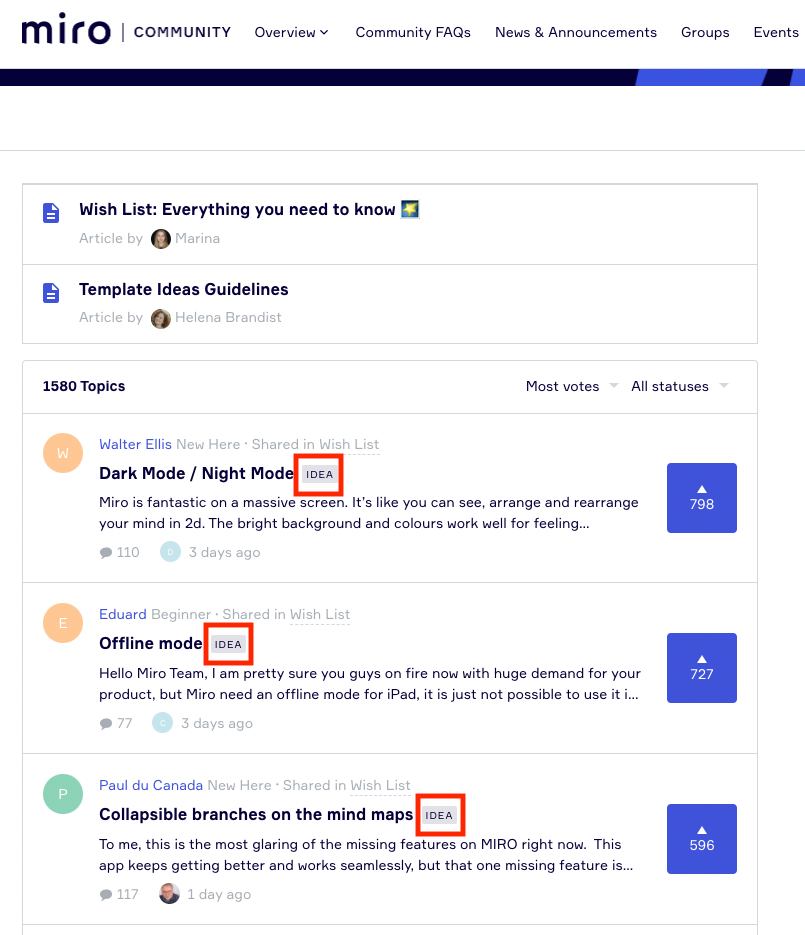
On Milanote I have a few main boards on my home dashboard, each represented by an icon. One for my company (I use my logo for the icon), one for personal development, and one for everything else.
Clicking on my company icon, for example, opens up a board with lots of information. There are notes displaying my mission and vision statements, inspirational photos, links to embedded strategic documents, other sub boards for brand identity assets, templated forms (client briefer, proposal templates, etc.), and importantly, a sub-board for each client, again, represented by an icon which I change to the client’s logo. Clicking on one of those client icons I’m brought to yet another sub-board that includes research notes, sub-boards to frequently used templates, moodboards, concept sketches, competitor analyses, etc.
It’s a system that is much easier to organize and navigate than Miro’s current system. The idea of managing all the information that I have under one of my main boards into a system that requires me to scroll around an infinite dashboard looking for a specific frame doesn't sound very efficient or appealing.
But Milanote’s shortcomings are also frustrating. Its limited dashboard sizes means that you’re usually forced to create sub-boards where a frame would suffice. And instead of frames, you’re limited to a ‘column’ system, which is basically a narrow frame where items can only be placed in a vertical descending order; more like a list of items than a real frame. Also, while you can create sketches in Milanote, there isn’t a library of shapes, charts, graphs, etc. In that sense it’s almost like using Evernote. In fact, I’d say it’s basically like a modular Evernote where you can move your notes around a dashboard. But it doesn't have the visual-thinking functionality of Miro.
I’m writing my opinion here rather than on Milanote because it just seems easier to me for Miro to include the functionality for nested boards possible rather than for Milanote to build infinite dashboards, the functionality of designing diagrams, charts, etc. plus building a template library to compete with Miro. Of course, I’m not a programmer, so I may be wrong here.
Until then, I’ll keep looking around while continue to use Milanote as my main tool and using Miro, Canva, AI, and even PowerPoint to create diagrams and importing them into Milanote.
Seeings as this fuction is still not available, I am now embedding a board in a board using iFrame. Bur how can I choose the view of my iframe? At the moment is just gives me a blank view or a yellow Miro logo page. :( :( :(
Yeah the proposed work around for it by converting it to a template is not really a good option.
It is really just simply a live preview of the linked board. Instead of a generic picture when pasting a Miro link.
I understand that the problem around the preview is the checking the access credentials for all previews. Depending on if the current user has permissions on the sub boards it may or may not show the preview. But I think that is fine.
Also for the printed/exported image of the board: I think it would be fine to just not show the preview of the linked boards. Or at least initially and test that with the Miro Community/Users. The preview is really just for the interactive navigation between board. Or to create “boards of boards”. So if the export functionality does not show the preview of a linked board, I think that is fine.
I’m investigating a custom Miro app to achieve a “view only” widget from another board. Like some other participants in this discussion, I have the use case of a project dashboard and it would be wonderful to only make updates on the project boards and have them reflected on the aggregate board.
(This doesn’t address the “embedding parts of one board into another” request.)
If somebody has already found an app to accomplish this, can you post it?
If anybody wants to collaborate on this project or assist in testing it, please reach out!
Enter your E-mail address. We'll send you an e-mail with instructions to reset your password.
Sorry, we're still checking this file's contents to make sure it's safe to download. Please try again in a few minutes.
OKSorry, our virus scanner detected that this file isn't safe to download.
OK