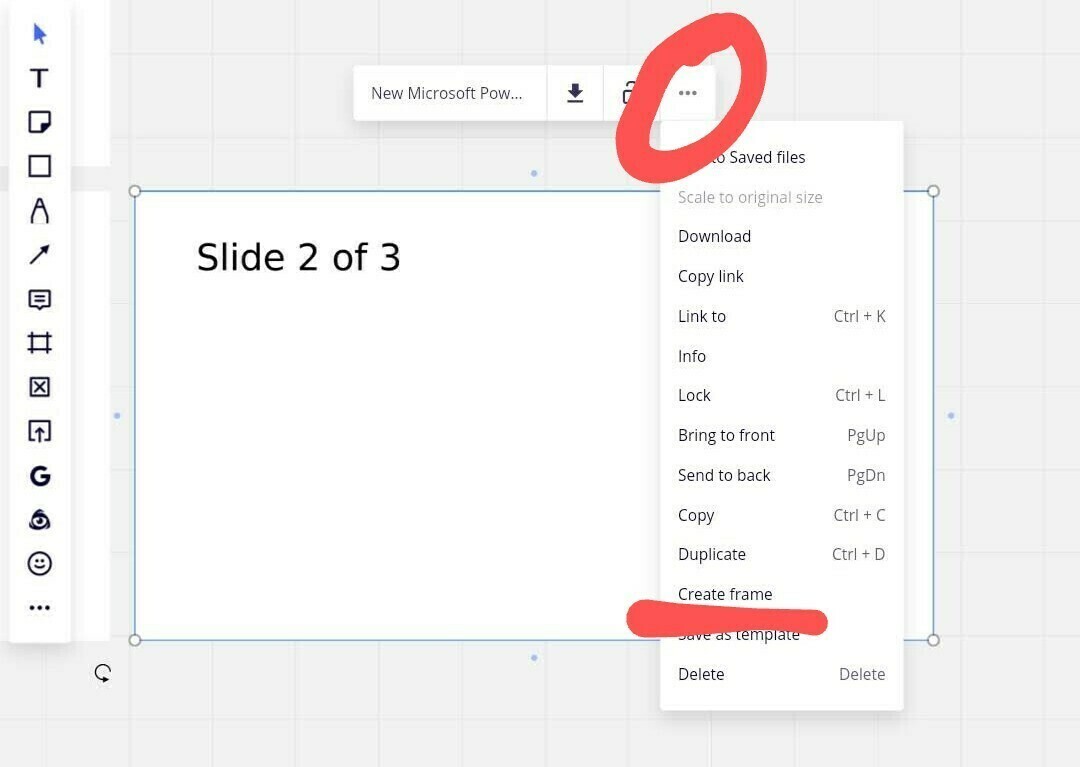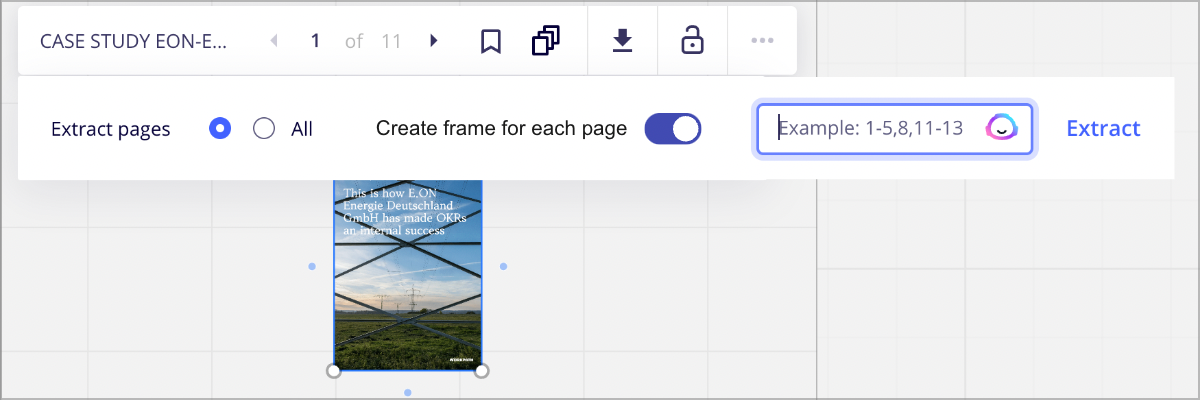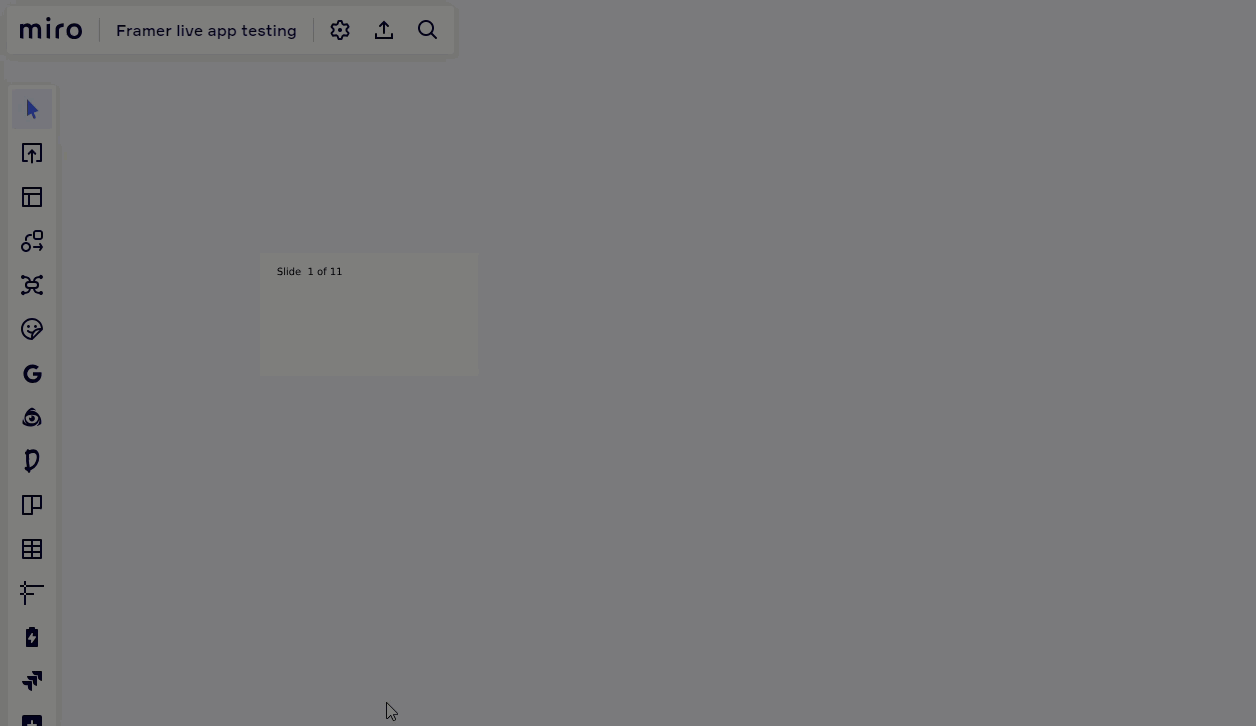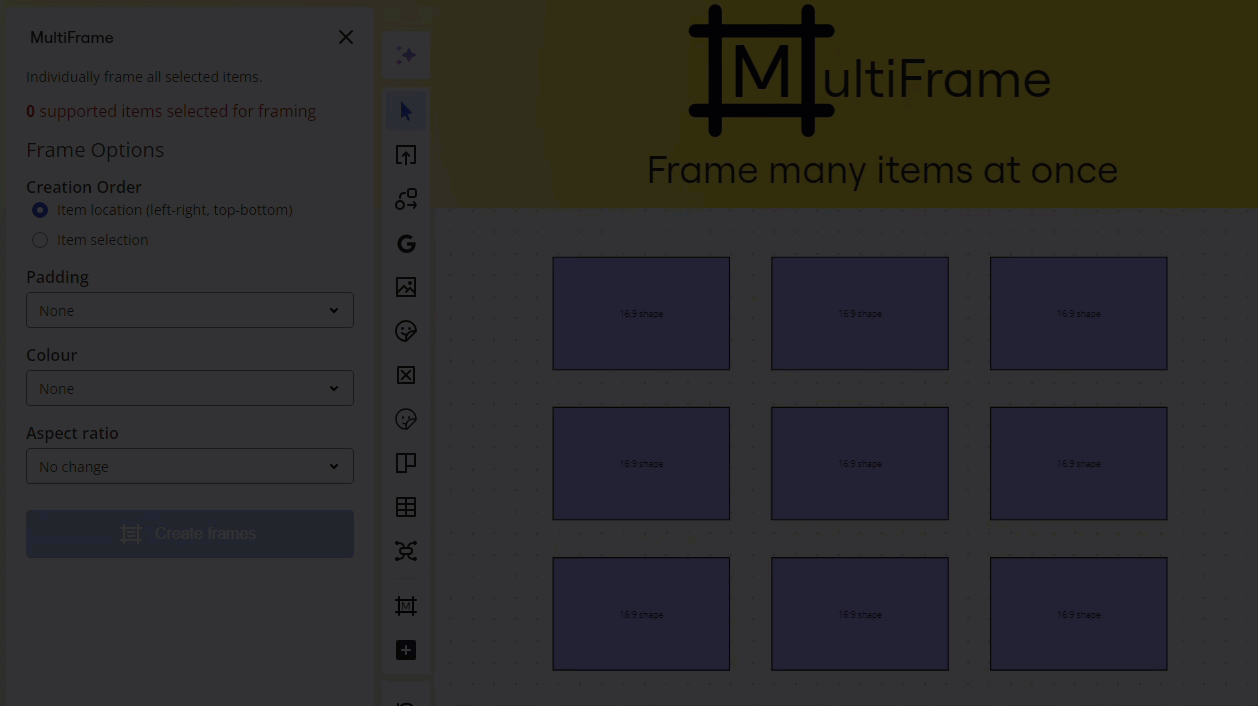I would like to bring in PPTX and PDF documents into Miro and then use Miro’s collaboration tools for presentations and gaining feedback. Some of these documents can get quite large (many pages).
I love the ability to extract pages from imported documents, but it would be awesome if Miro would automatically create a frame around each extracted page and group the frame and page together.
This would provide near-instant ability to present the imported content.
It would drive an easy use case to import and begin to leverage Miro for traditional PowerPoint users.
It would increase Miro’s user base inside major corporations locked into the PowerPoint ecosystem.