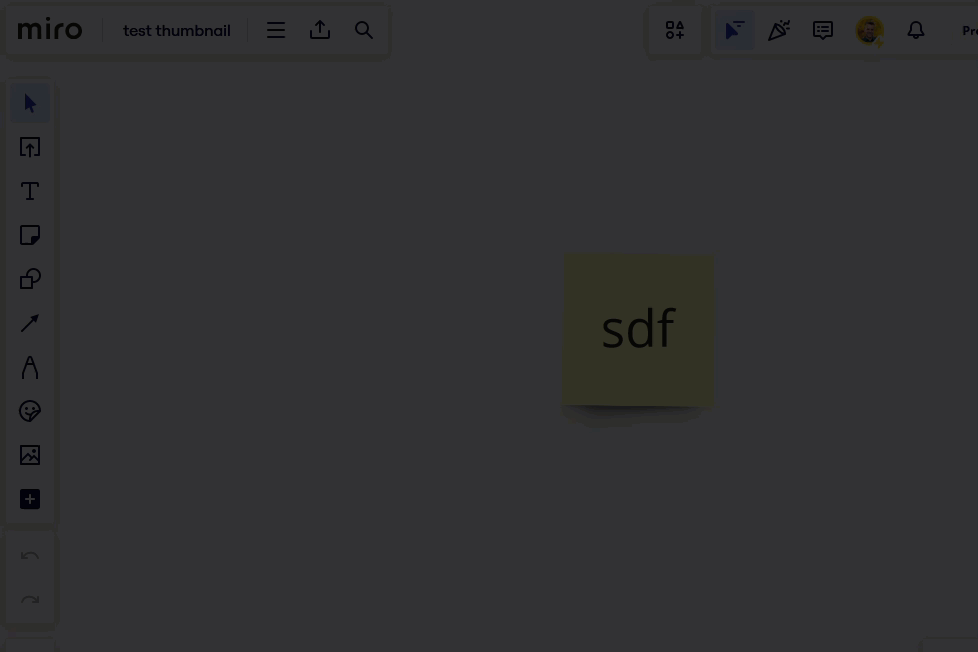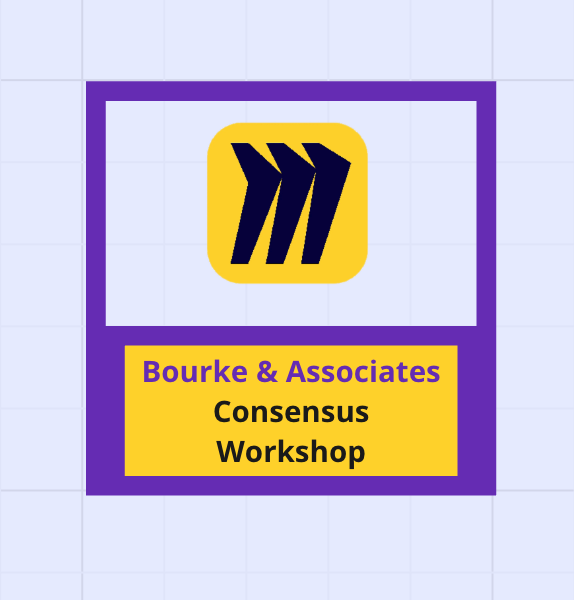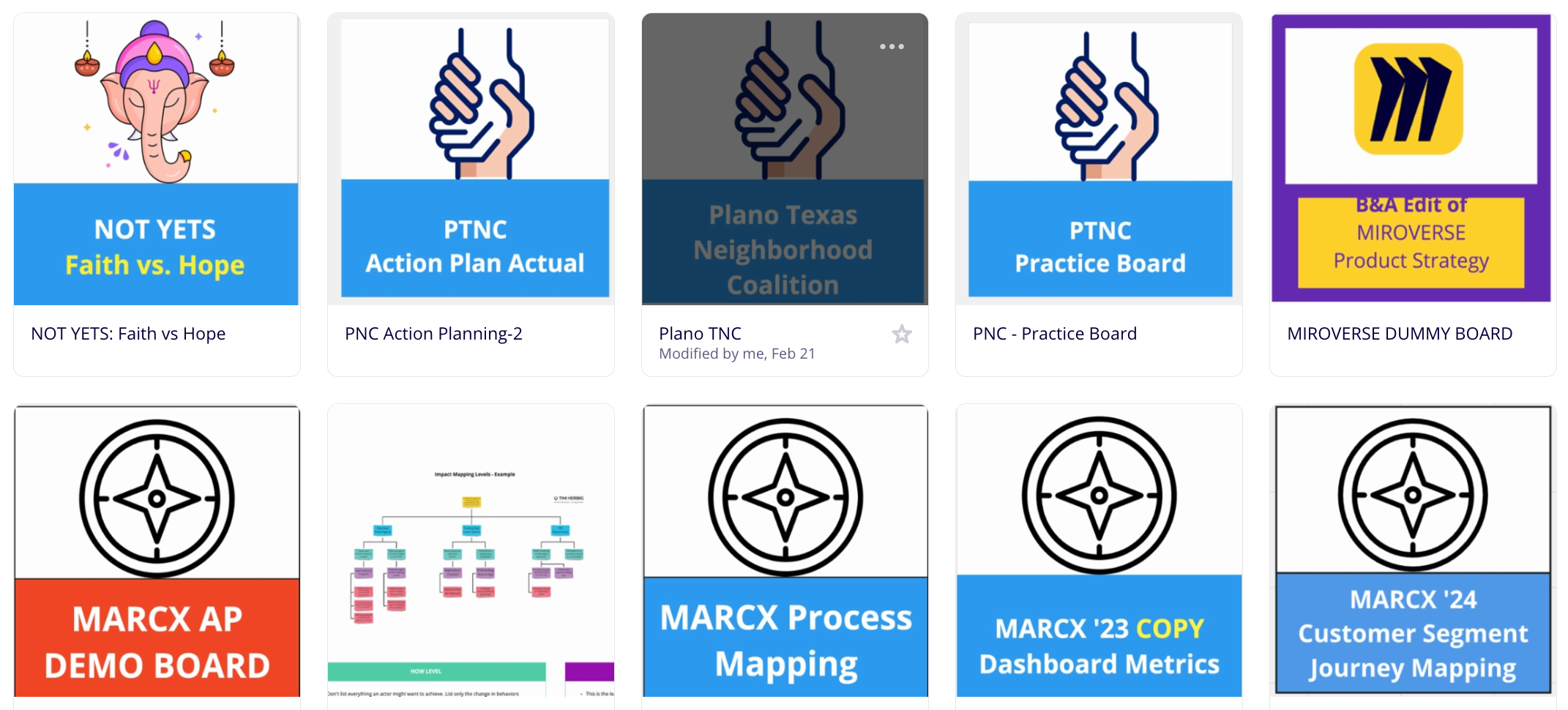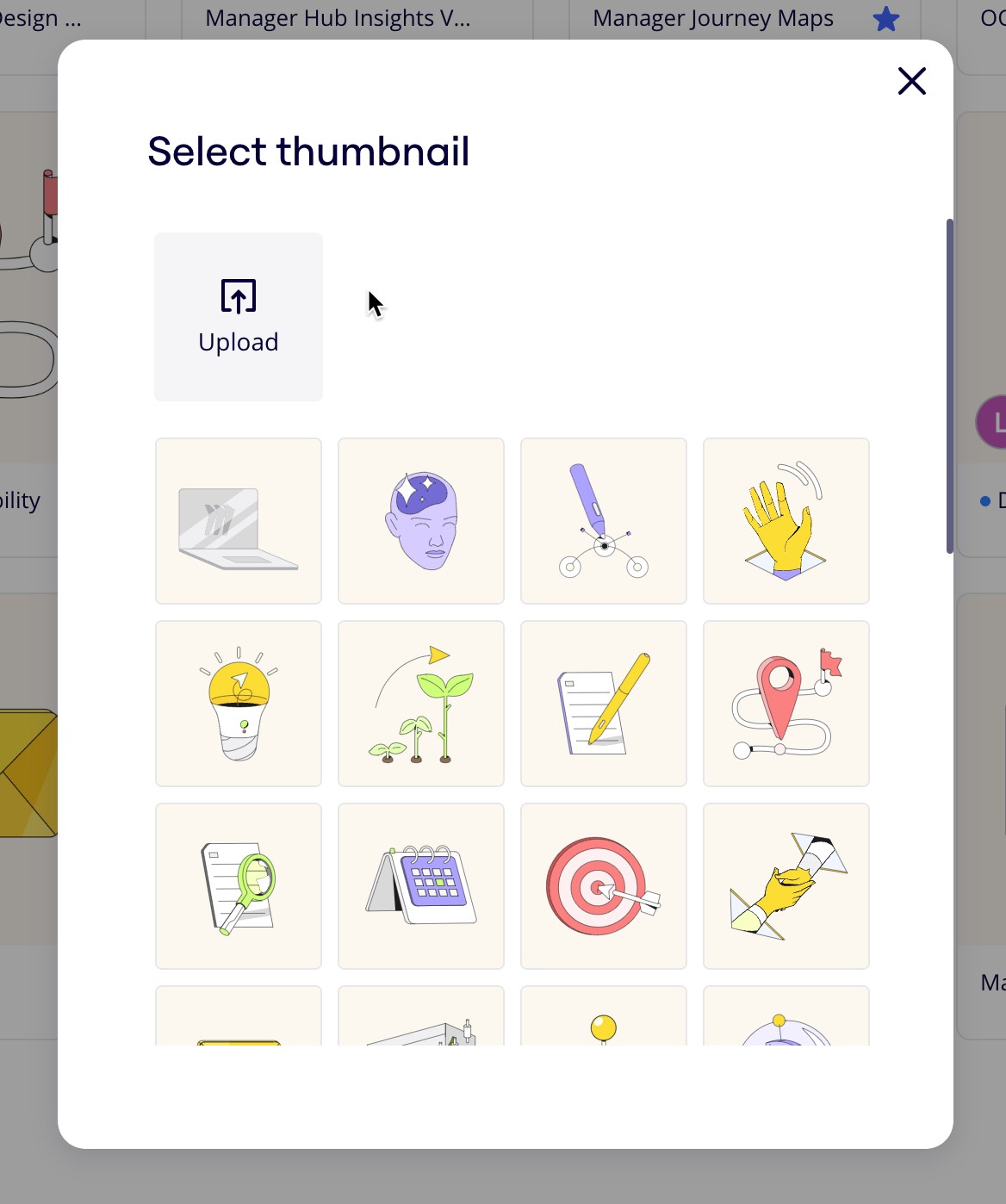Since user can screen capture a board, save it, and upload it, why not reduce the steps and let users just grab a region from Change Thumbnail dialog?
At a minimum it would be better to have generic images for types of illustrations - concept map, journey map, etc as the choice instead of the current illustrations which are confusing juxtapositions to the real content.