I would like to use Miro in my classroom but I don’t like the chat feature. I only want my students to interact with the content and not have conversations going. Is there a way to turn off the chat feature?
Answered
Turn off Chat
Best answer by Robert Johnson
From your Miro dashboard, you would
- Click on the team settings gear icon:
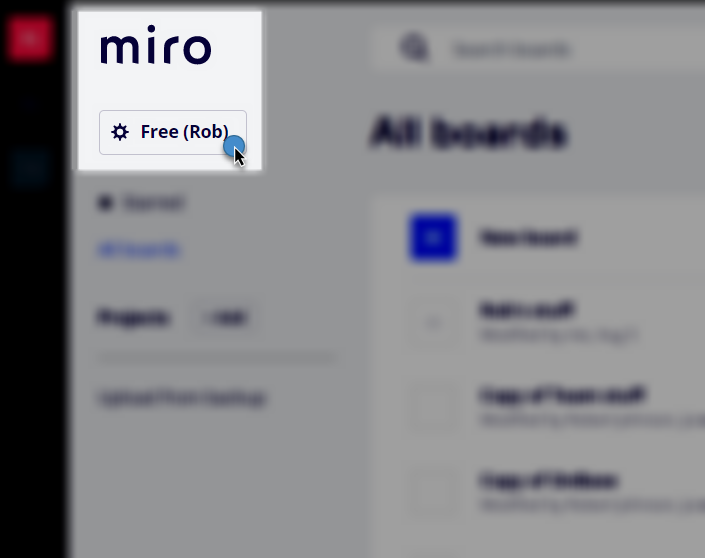
- Select Apps & integrations > Chat
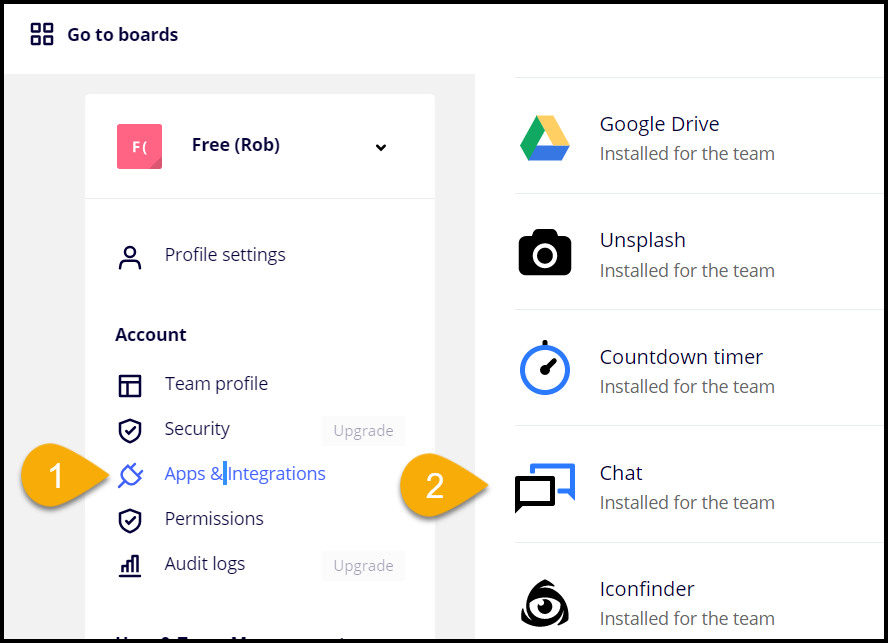
- And then Uninstall for team:
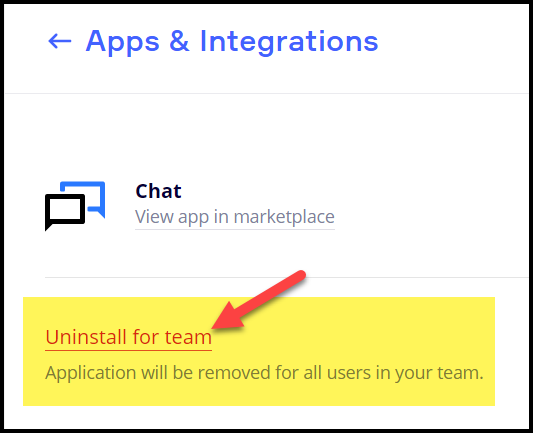
Once I complete the above steps, I can no longer see the Chat option from within my boards’ bottom-left toolbar:
Before:
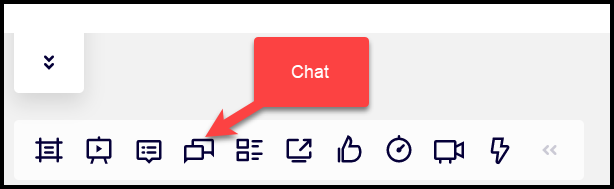
After:
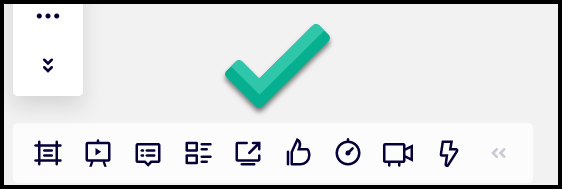
Enter your E-mail address. We'll send you an e-mail with instructions to reset your password.



