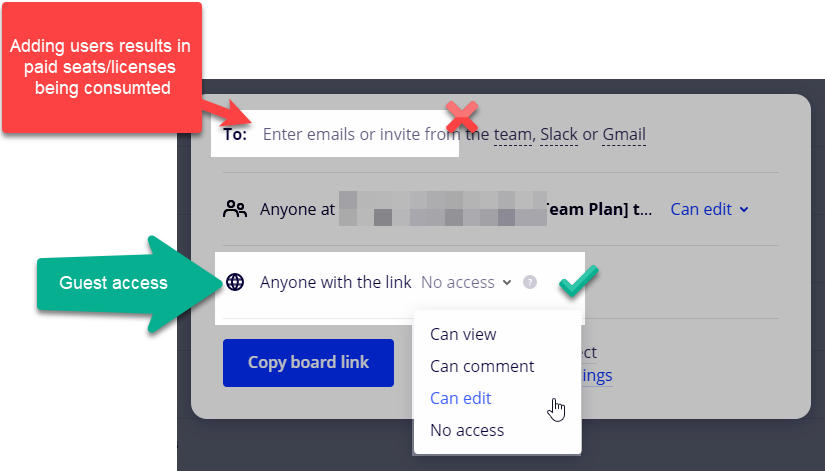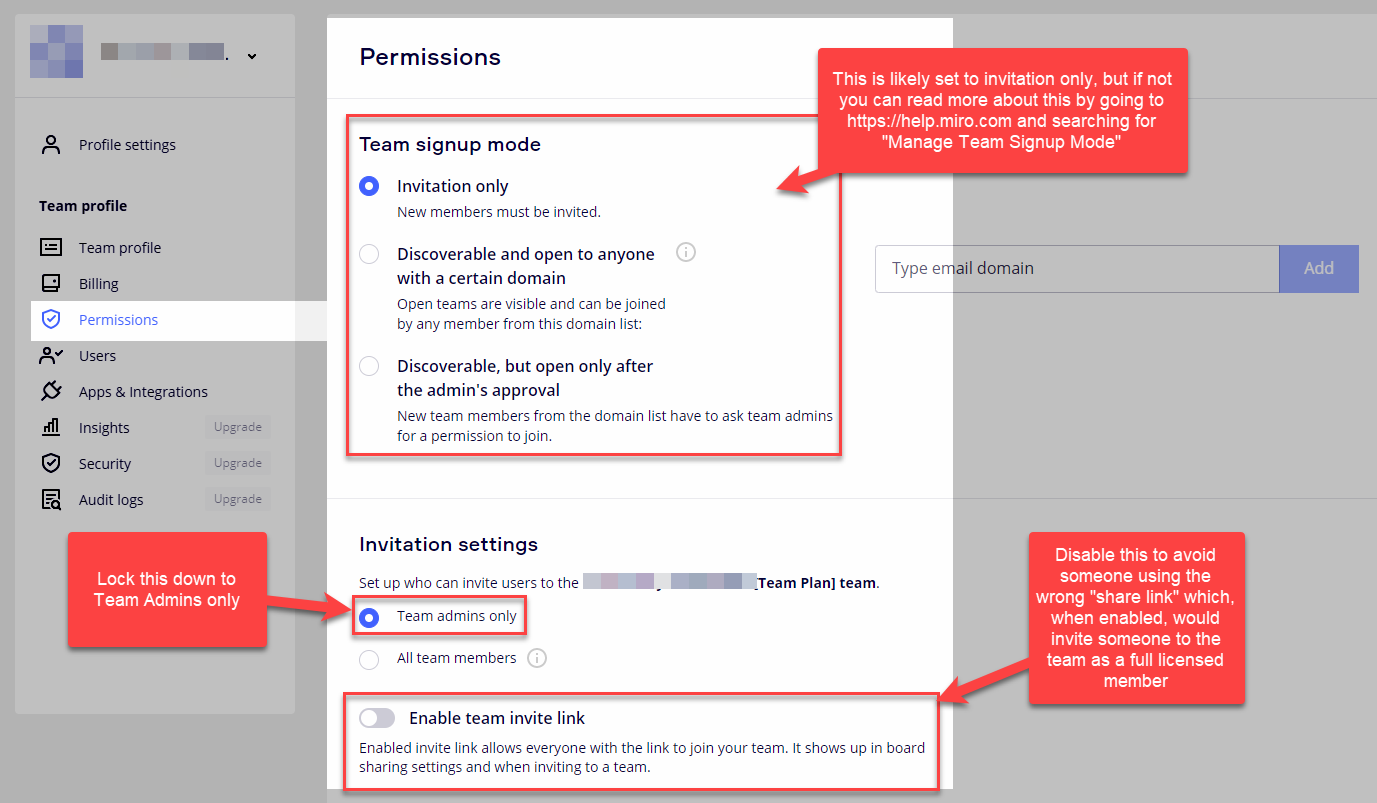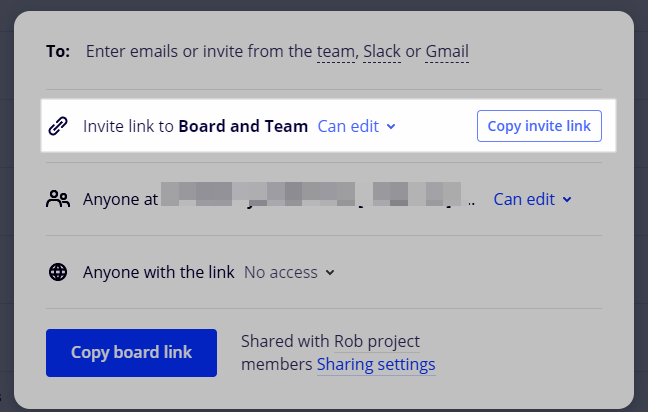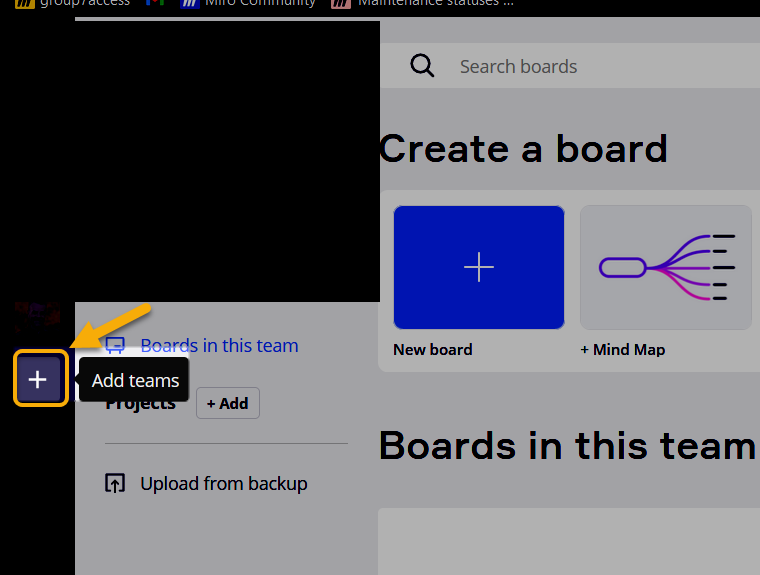Hi Everyone.
I recently set up a team Miro account as a temporary collaboration tool for my team (while we select our longer term organisational tool). As I am paying for this personally I was surprised to find that everyone who’d participated in my teams facilitated workshops has been made a team member (increasing the monthly bill by over £160). I had expected to be able to allow users into boards as visitors rather than having to pay for every person who participates in any session, as this will quickly become unaffordable for an individual.
Have I missed a trick or is this tool inappropriate for my needs (and bank balance)?
Many Thanks,
Becky