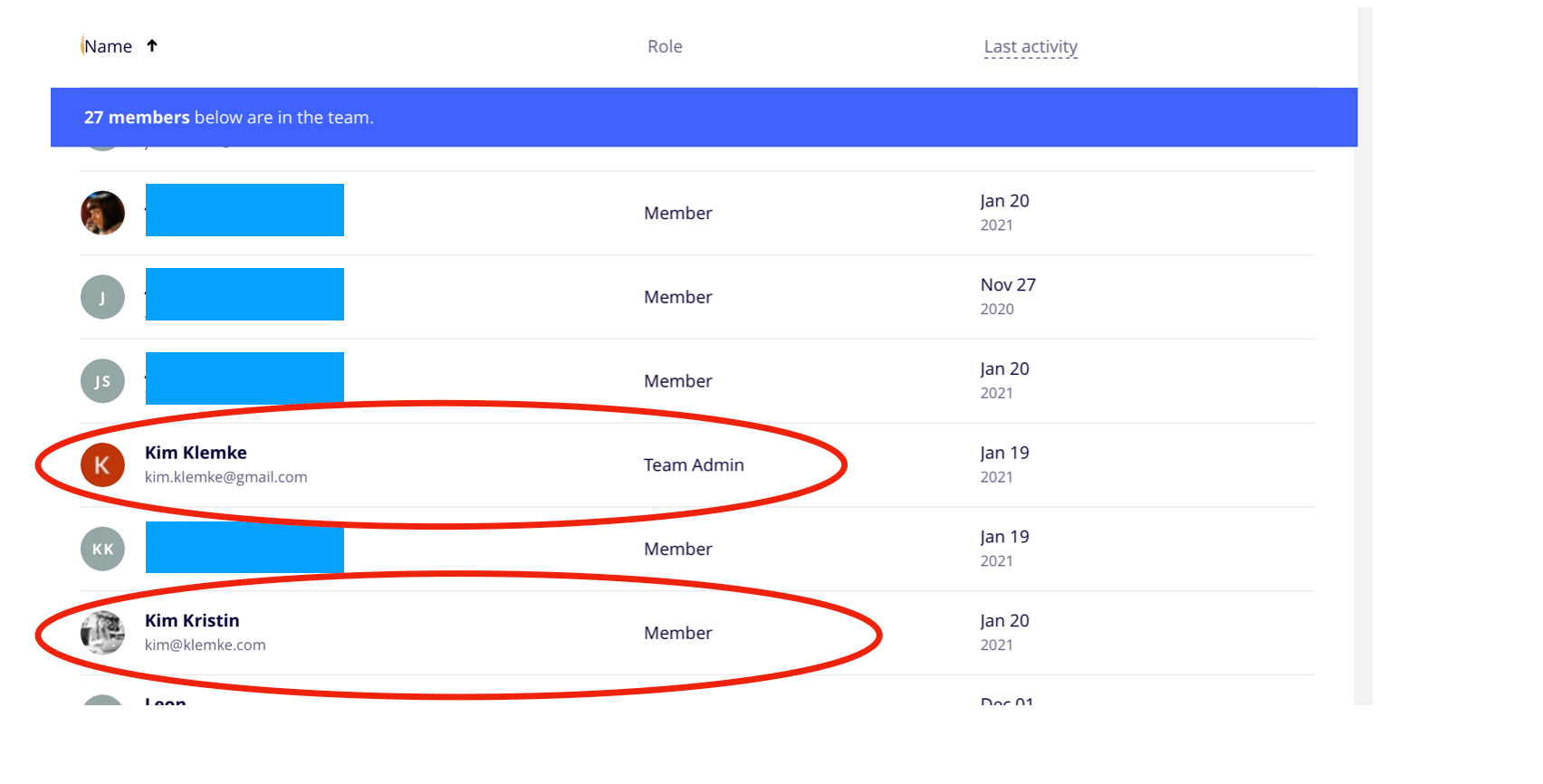Hi everyone,
I have the question on how to delete users as an admin.
i am a team admin (showed in the list of active users- and I am the only one). But I am unable (no three dots available to delete all other users) to delete users.
I just saw that I am obviously (With the same email address) a member and a Team admin at the same time…
The fact is that I created this space and I want to keep it with my crowd.
What to do?