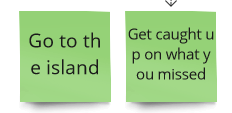Hi there. I am creating sticky notes on a board and the text isn’t wrapping, so I end up with words split in odd places, rather than auto-adjusting. For example, I have a note that currently looks like this:

If I make the font size smaller then it fits properly, but it’s too small. For the size in the image above or larger, the whole word ‘over’ won’t wrap to the next line. The font size is set on auto, so I’m lost as to how to solve this issue. Why won’t it work? Make it work! :(
Anyone got any ideas? :)