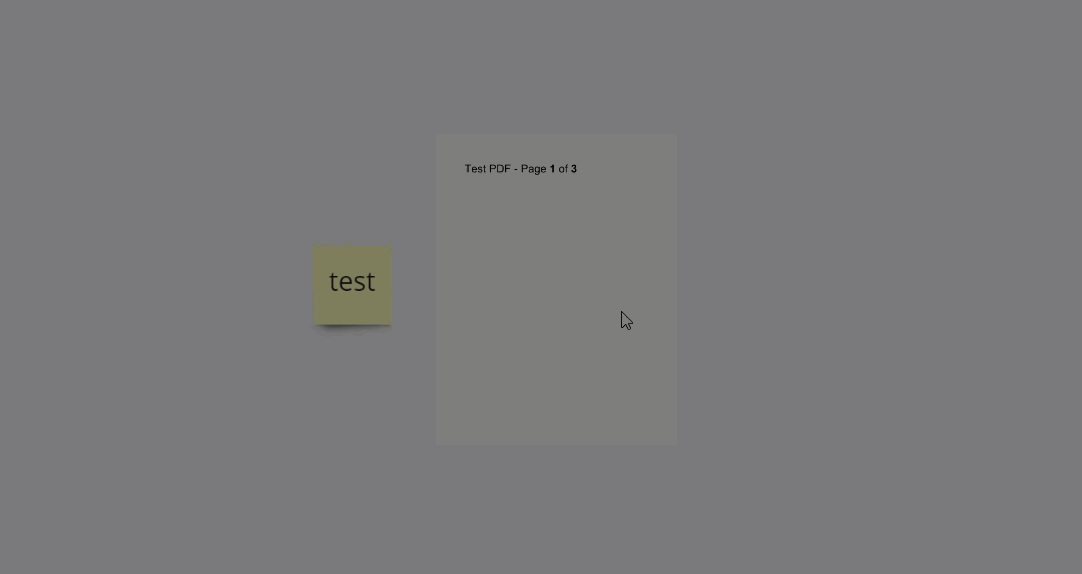I unexpectedly came across a Permissions tab/set of options in a board’s Share → Sharing settings back on September 30th while I was answering some a question on the forum. It caught my attention at the time as I didn’t recall ever seeing this option. I was focused on something else at the time so I grabbed a few screenshots and moved on.
Now, when I decide to go back and dig into it further, I cannot find the options again! Mind you, I didn’t capture the exact conditions leading up to the option appearing, but here’s what I know:
- The board belonged to my spouse’s Education Plan (the setting may have been present in my Consultant Plan, however, I am the only member, so I can’t add an editor at the board-level without incurring a charge).
- My spouse was the board owner.
- The board’s Share settings:
- Team access & Anyone with the link were both set to → No access.
- Board-level sharing was to me as View only.
- The board was not in any projects.
So what option am I talking about anyway?!
My screenshots:
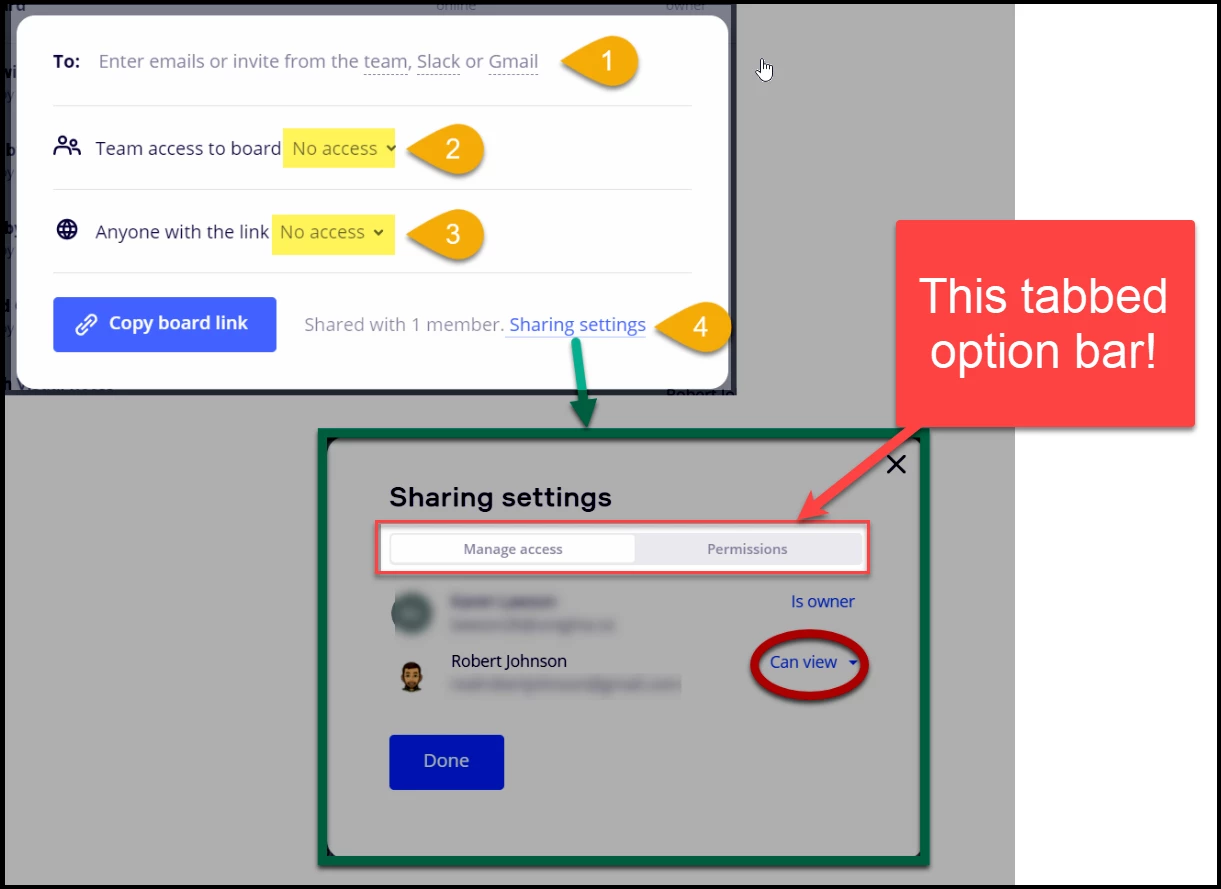
And when I selected the Permissions tab:
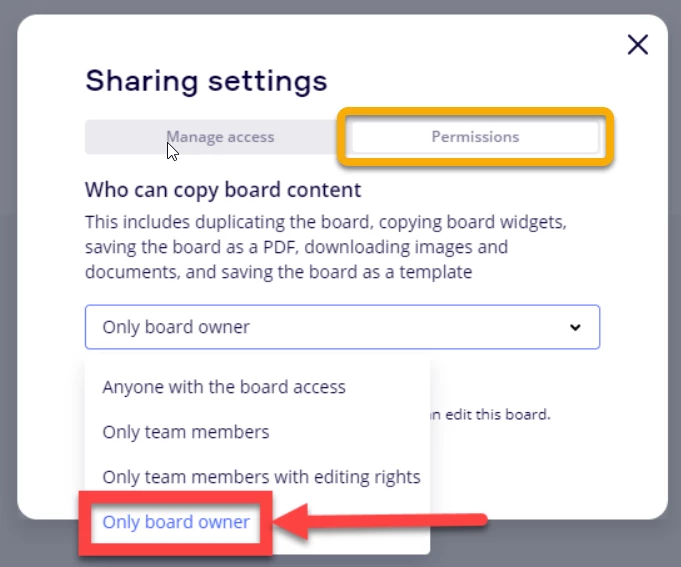
Finally, 16 days after I captured these screenshots, I cannot seem to reproduce these Manage Access | Permissions tabs.
I do suspect that the Manage Access title is the old wording for what is now Sharing settings, as shown in the Access Rights and Board Ownership → Changing access rights help article.
Here is the original post where I captured my first screenshot:
What am I missing here? Is this Permissions tab is standard option on some plans? Does anyone see this tab in their board share settings → Sharing settings?