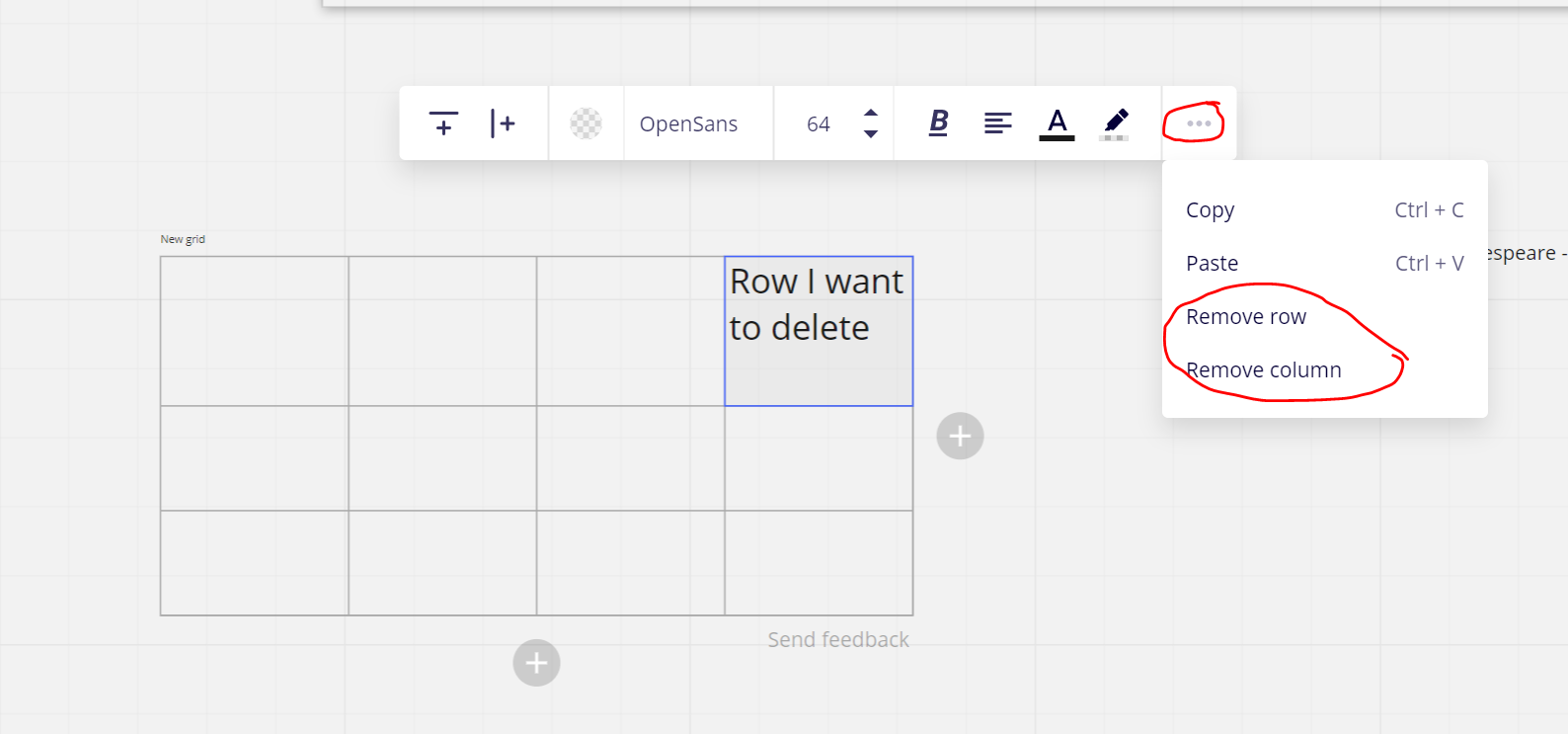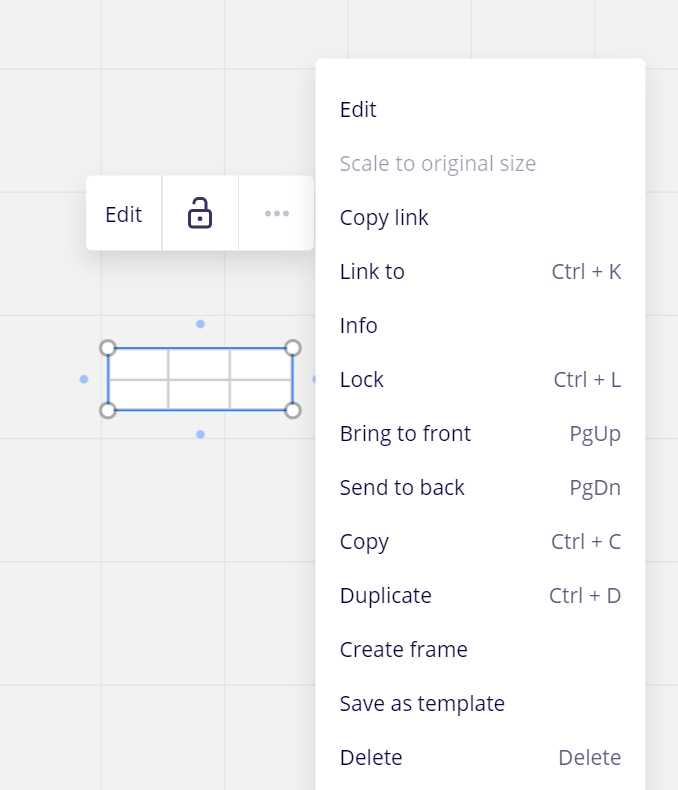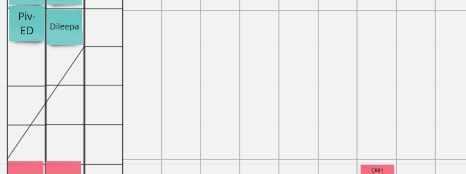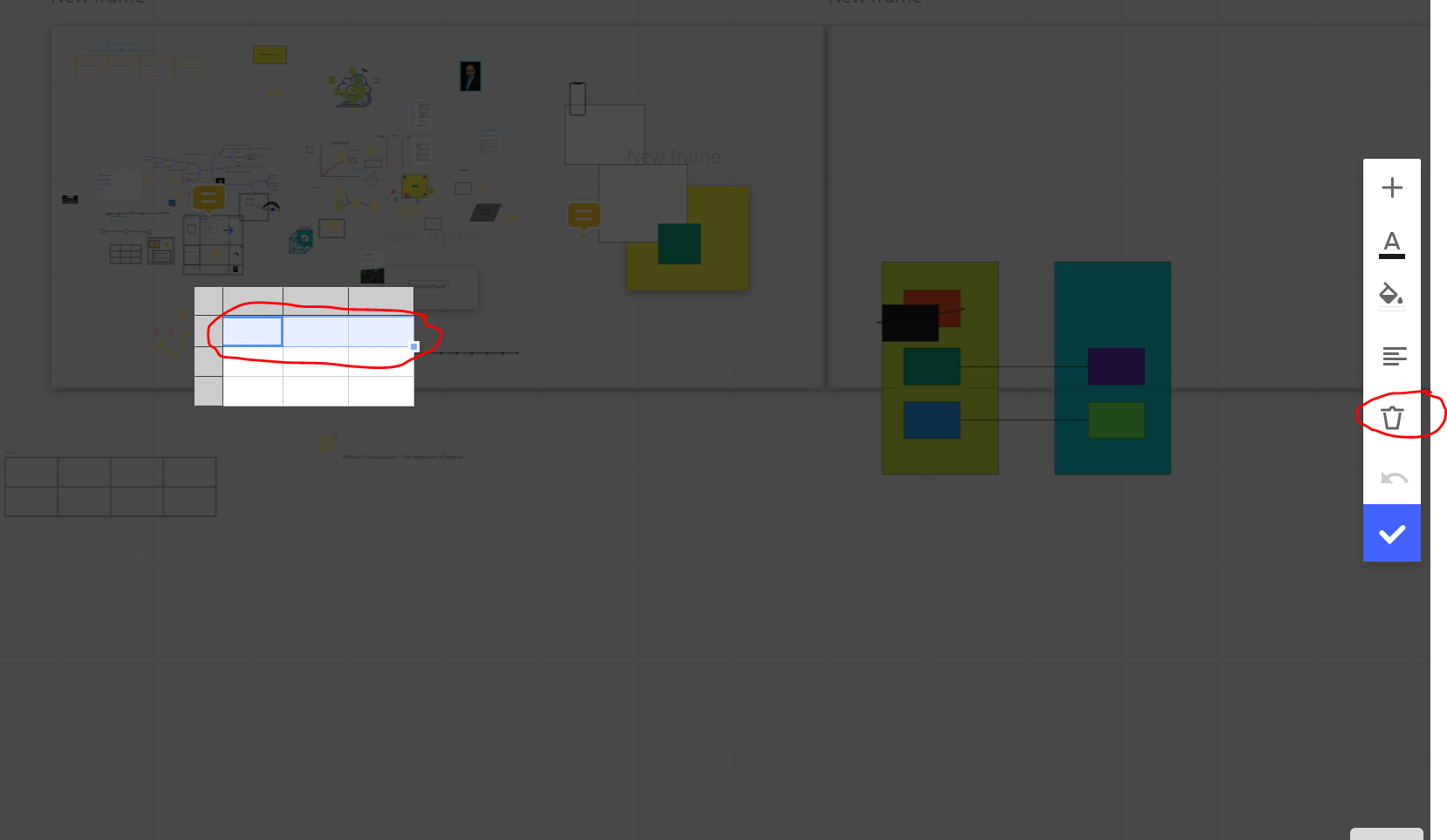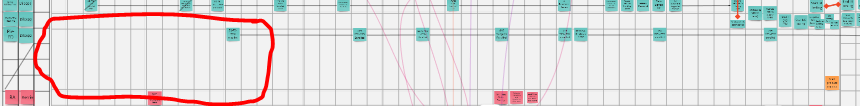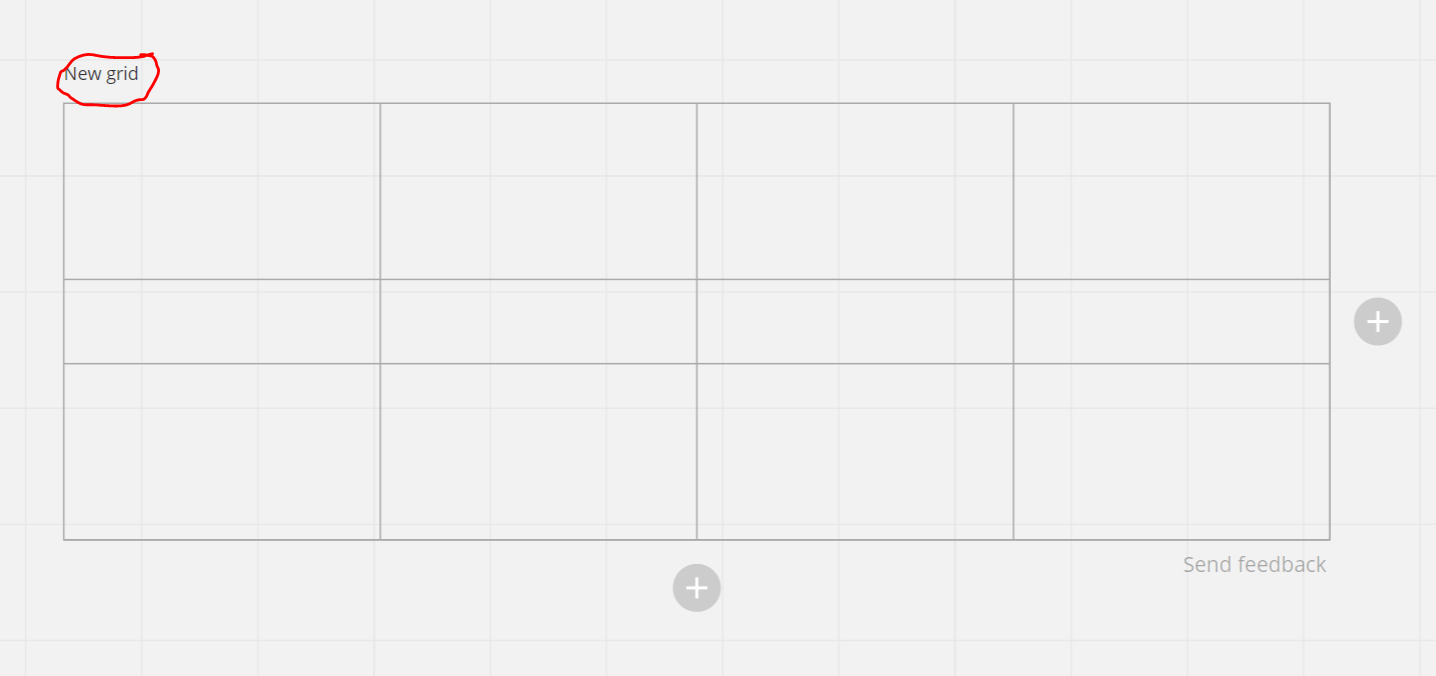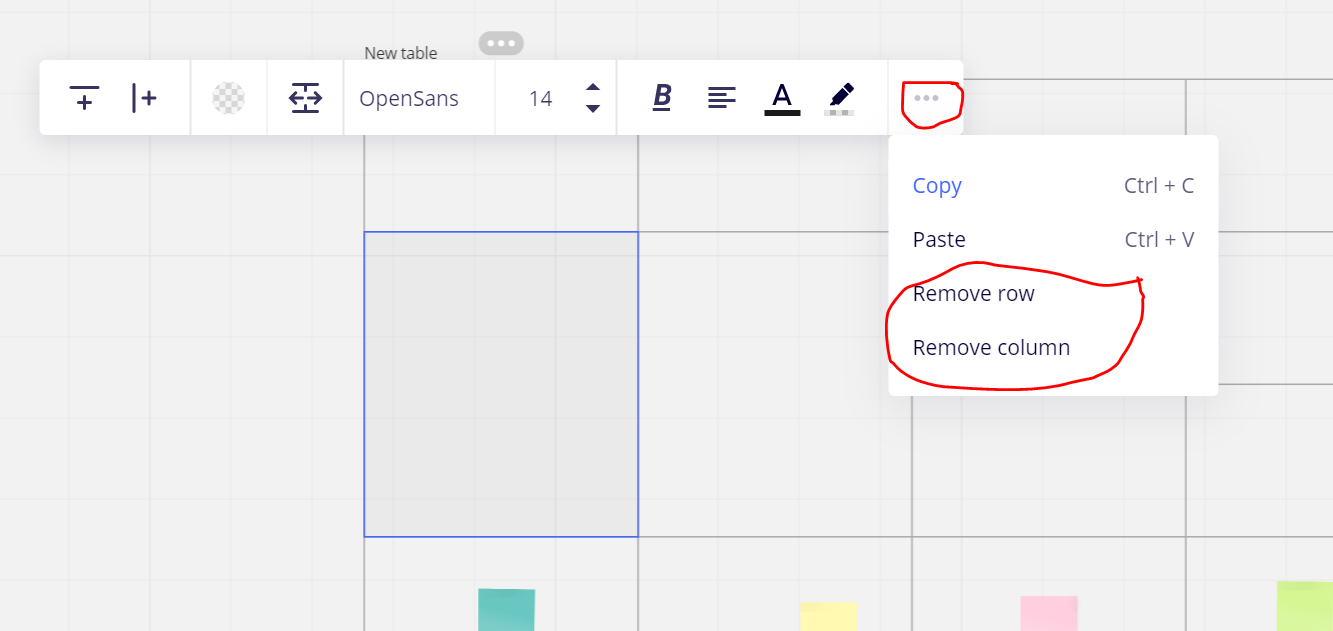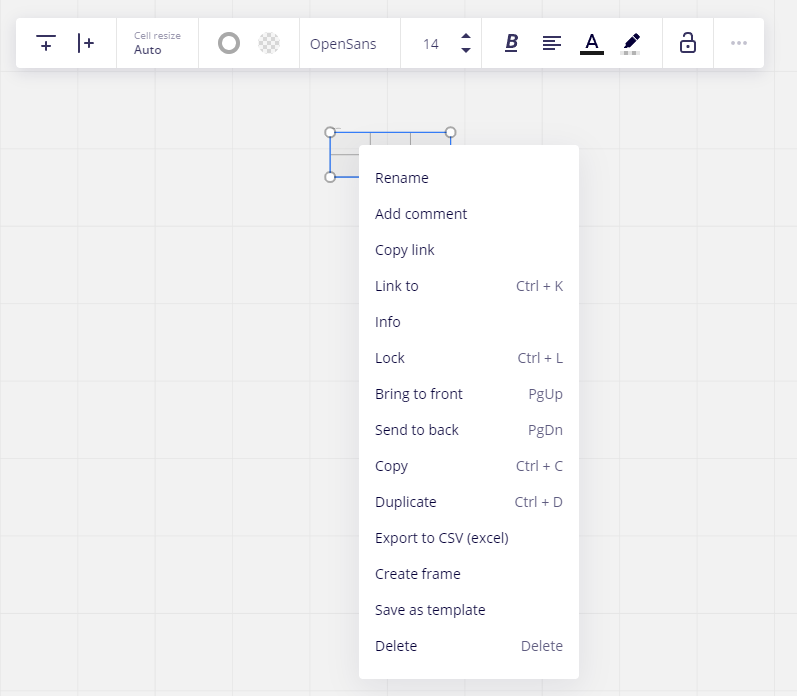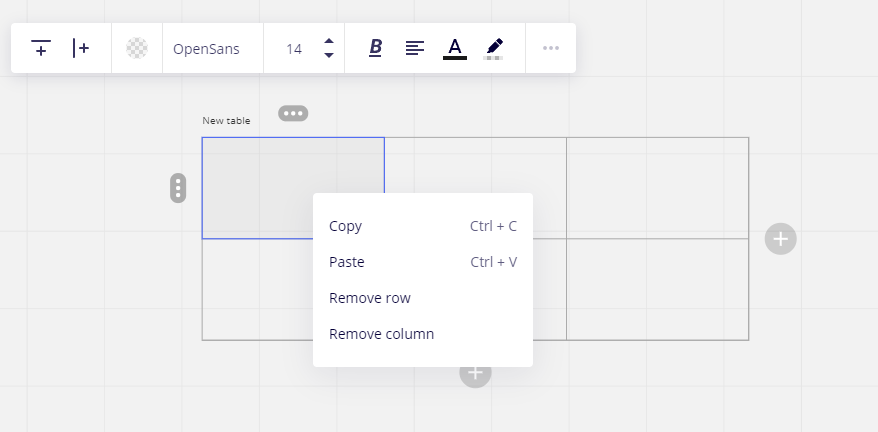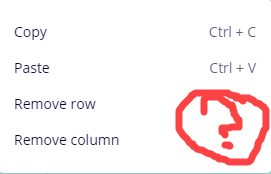I think, somehow I added three rows to our shared calendar. No idea how, I was adding lines from/to dependent actions.
- I want to delete the rows, I think, but when I attempt to select the rows the entire calendar moves.
- I’m assuming I need to unlock something. I’ve found 3 options to unlock, and have selected each of them. None has allowed me to select anything. I’m also concerned that just selecting random unlocks is helping to stabilize our calendar, but have no idea what they do
- What do I need to do to remove the additional rows?
- What do the various Lock/Unlock options actually do?