I have a team and members in that team. I would want to create boards and need to control who can see and edit which board.
Example I want user A,B to see and edit Board X and users B,C,E to see and edit Board Y and so on. How can I achieve this?
I have a team and members in that team. I would want to create boards and need to control who can see and edit which board.
Example I want user A,B to see and edit Board X and users B,C,E to see and edit Board Y and so on. How can I achieve this?
Best answer by Robert Johnson
Once a board’s Share access is set to “No access” for everyone (other than the board owner, of course) you have two options for controlling who can access the board and what level access they will have:
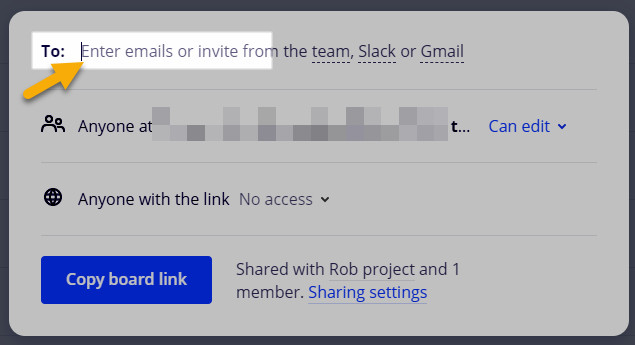
Default Board and Project Permissions
Another change I like to suggest is that admin’s modify the team permissions to make all new boards and projects being created be set to “no access”, so only the person creating them can see them - this is referred to as “private” boards/projects.
Here is a post where I summarized all of the above - happy reading!
NOTE: The below post was related to the Education Plan, but the information is most like the Team Plan, and should also be quite similar for the rest of the plans.
https://community.miro.com/ask-the-community-45/private-board-sharing-with-one-on-one-students-3935
Enter your E-mail address. We'll send you an e-mail with instructions to reset your password.