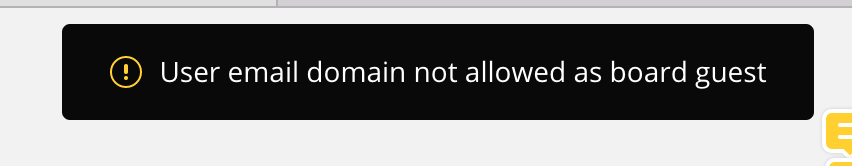
Why is this happening? I already have a bunch of people with the same (external) domain email on the project.
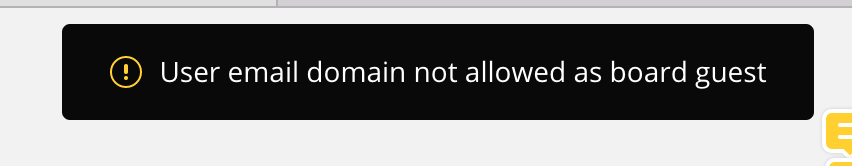
Why is this happening? I already have a bunch of people with the same (external) domain email on the project.
Enter your E-mail address. We'll send you an e-mail with instructions to reset your password.