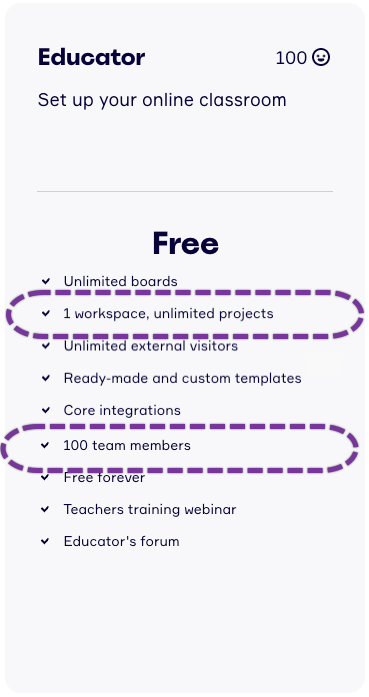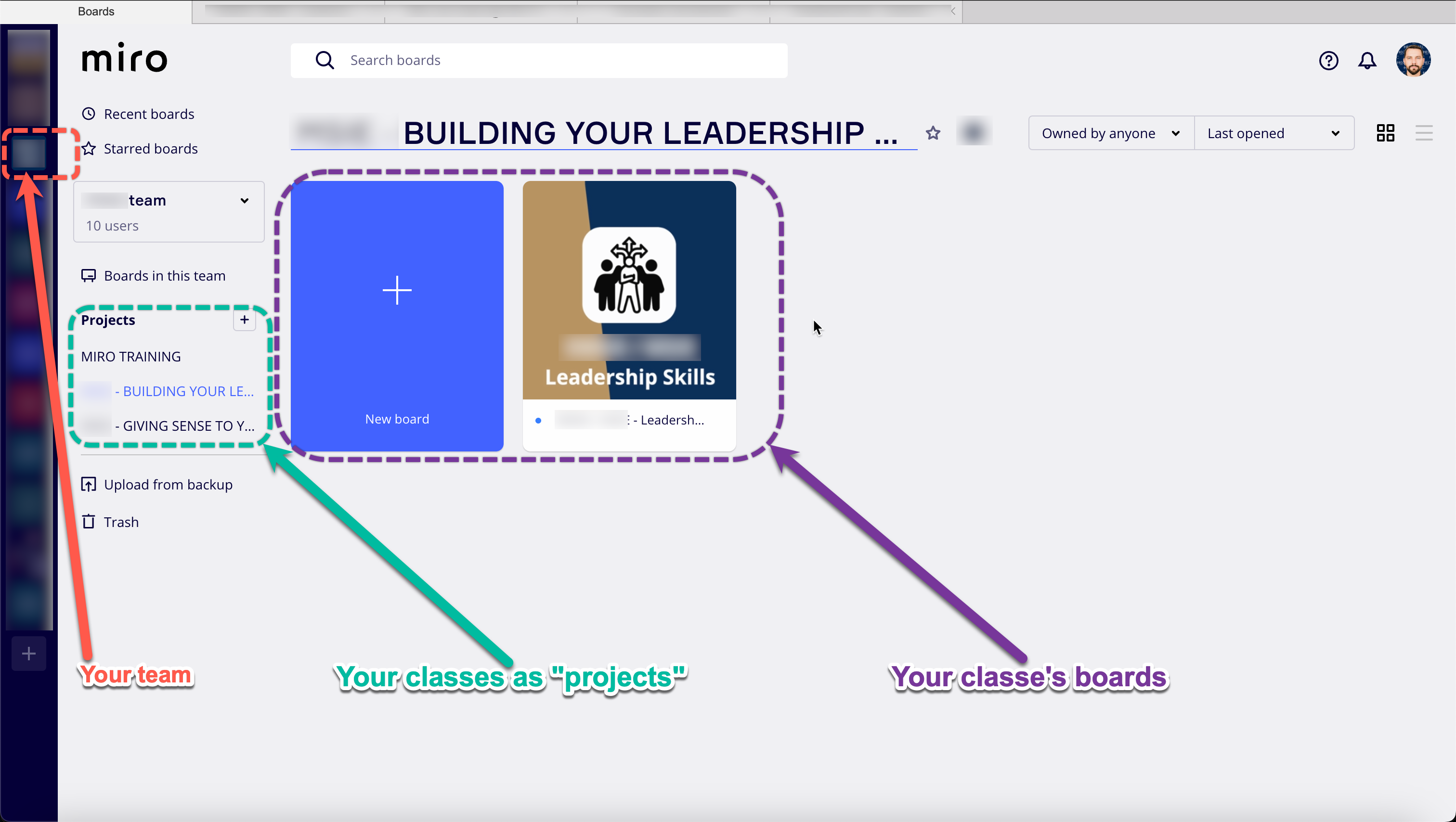I am new to Miro and am hoping that I can do with it what I want. It appears to be way more functional than Google Jamboard, which is what I want.
My hope is to create a different team for each of my high school classes. When I upgraded to the starter I thought I would be able to create more teams. When I did this the original team is still on the free version and the new team is on the paid version. When I tried to add one more team it prompted me to pay again. What am I missing?