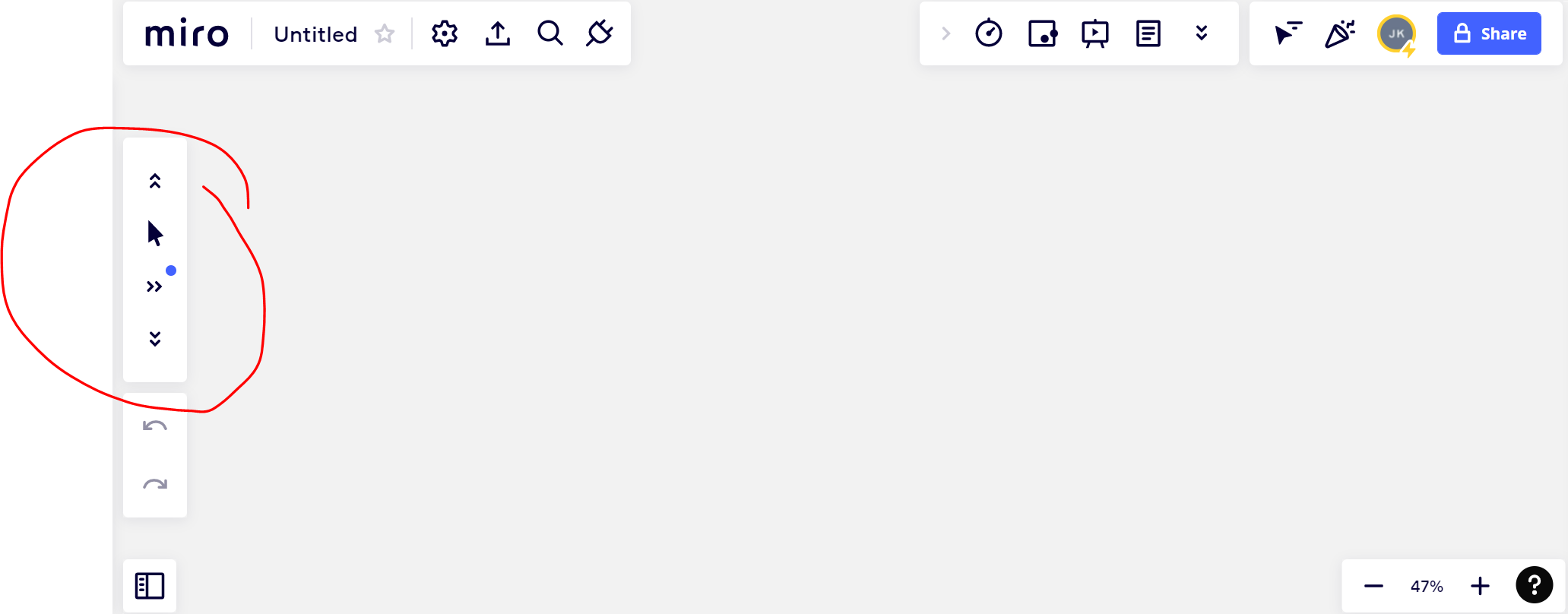My company just introduced Miro to us and I am currently exploring an testing the features. When i follow tutorials everybody seems to have an elaborate toolbar with the essentials. However the toolbar I have only has the cursor. I have spent 15 minutes Googling and also spend time pressing every button that Miro has, but I can’t seem to solve this.
When i select ‘add tools and apps’ I do not find the standard tools like the pen or the sticky note.
Probably this is very simple but I can’t seem to find the solution. Thanks for any help!