Hi all,
My spacing is way too wide on my mind map. When I try to manually resize, it auto-corrects itself to where it was before. I am not sure how to make the spacing smaller. Any ideas? TIA
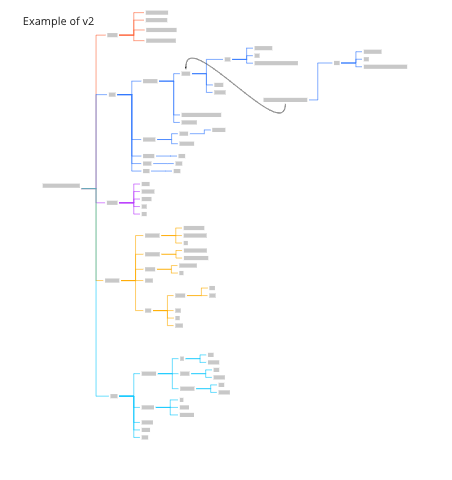
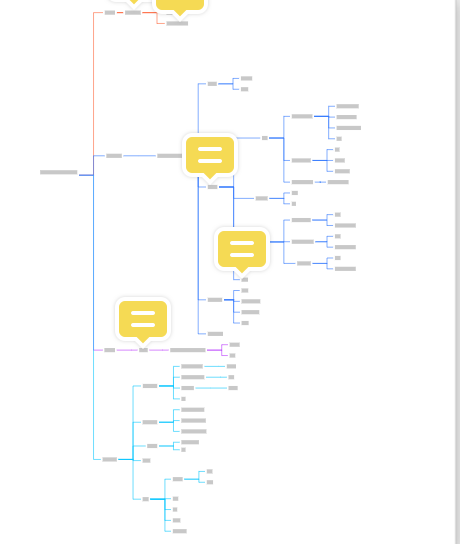
Hi all,
My spacing is way too wide on my mind map. When I try to manually resize, it auto-corrects itself to where it was before. I am not sure how to make the spacing smaller. Any ideas? TIA
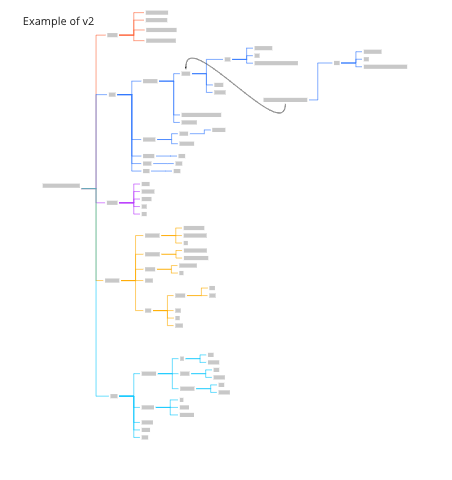
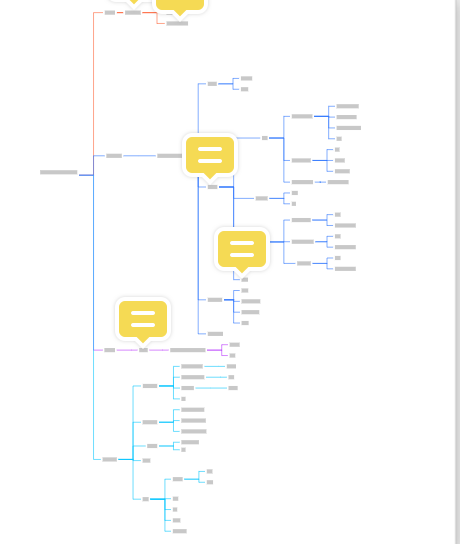
Enter your E-mail address. We'll send you an e-mail with instructions to reset your password.