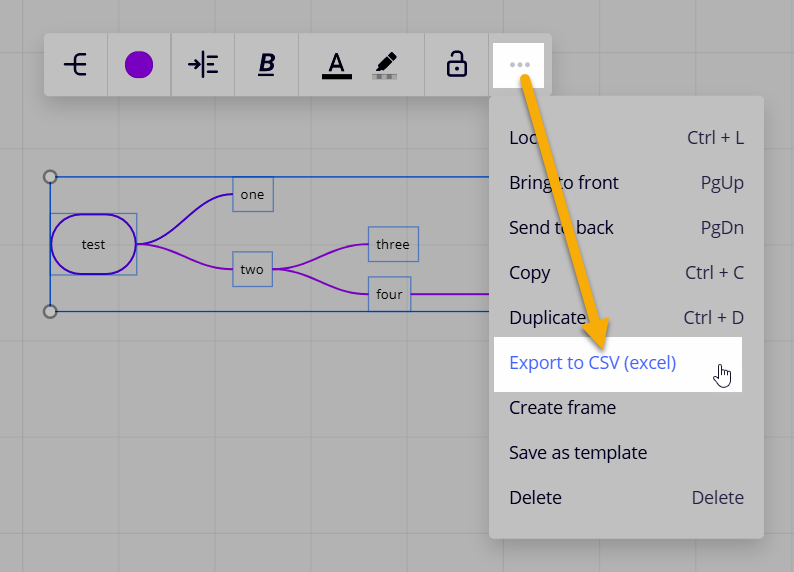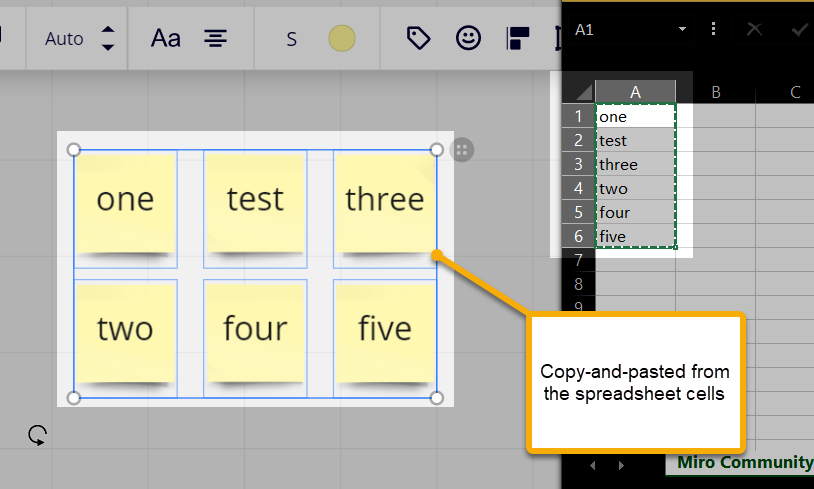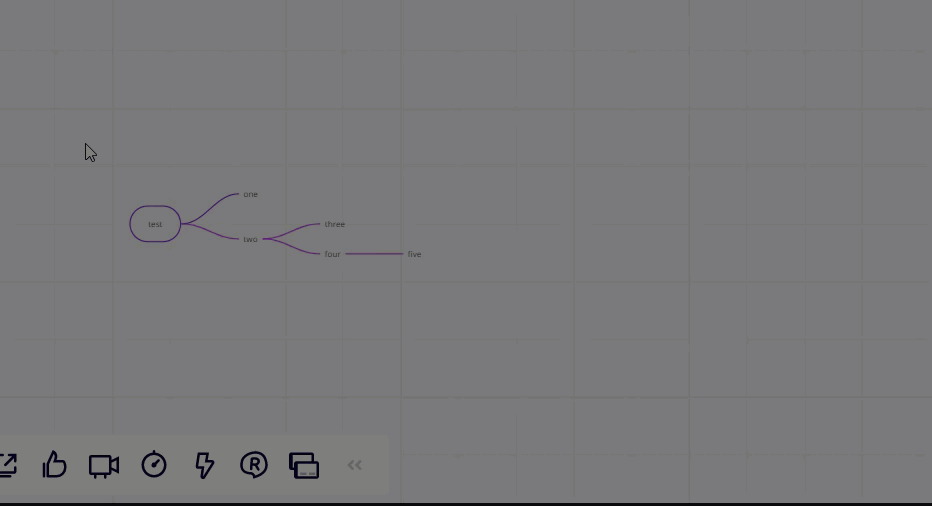Hello,
Is there a way to link two text boxes, shapes or table fields (or suchlike), so that when you enter or edit text in one place, the same text or edits are automatically replicated in the second place?
(Feel free to skip the rest and jump in directly with an answer, but if you want the long and boring reason for my question, here goes...)
I have a board that is basically a mind map for a collaborative project proposal, for a big project with a lot of interconnected elements (e.g. different activities & objectives, each with associated risks & assumptions etc.).
The mind map is perfect for the team of prospective project collaborators to work on and see how the whole thing will hang together. However, when we submit this to the funder, they will want a cover letter with a series of annexes that follow strict, predefined templates (logframes, risk tables and suchlike). Each of these annexes will have to combine a different set of elements from the mind map. Some elements have to be included in multiple annexes - so once you’ve started putting the annexes together, if you make an edit in one place, you then have to repeat that same edit in several other annexes, and you have to remember which ones - it’s a total pain.
I have put the annex templates (mostly tables) on the Miro board alongside the project mind map so that at least we can see everything in one place. It would be great if I could link fields in these annex templates directly to the text elements in the mind map, so that as we edit the mind map, it automatically and simultaneously “fills in” the annexes. Hence my question.
Thank you for taking the time to read this, and hope you have an answer - but either way, I hope you’re having a marvellous day.
Louise