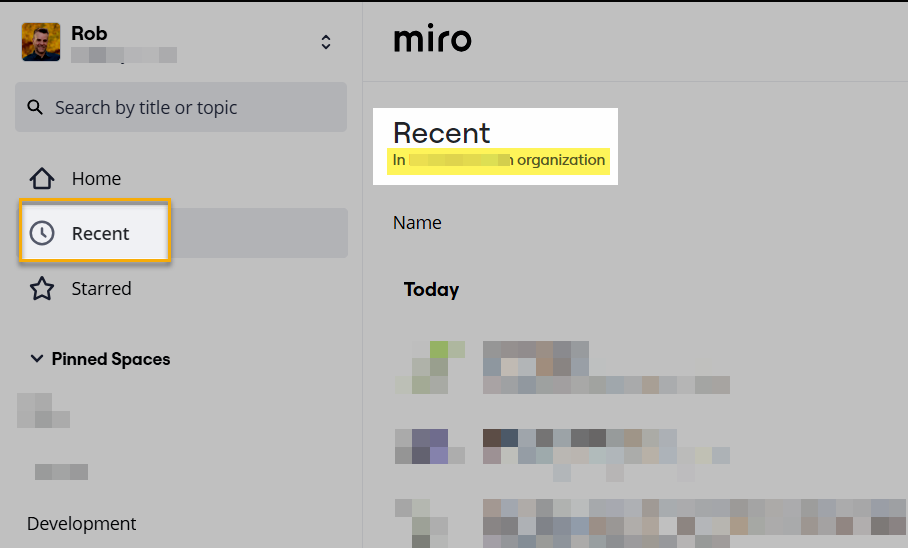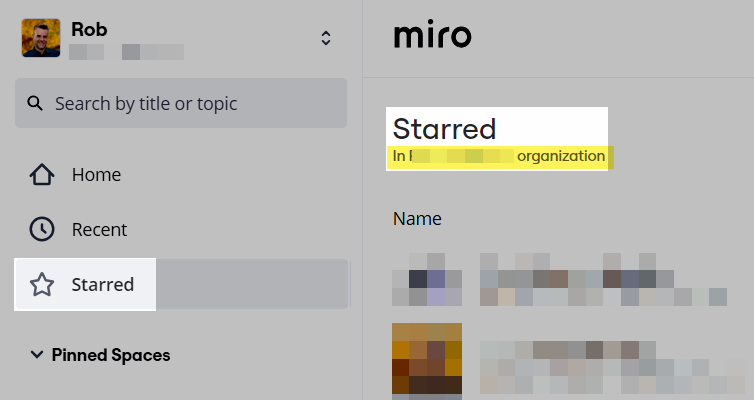I have a number of boards starred from different teams that I’m not a member of. Usually I can access all of them from the “starred” section of the Home area but now it seems that any starred section only represented the starred boards from that team. If I go to the starred boards from a direct link, they still clearly show starred for me.
What the heck happened with access rights and quick access? Is this a glitch of my view or a general change to how Miro operates?