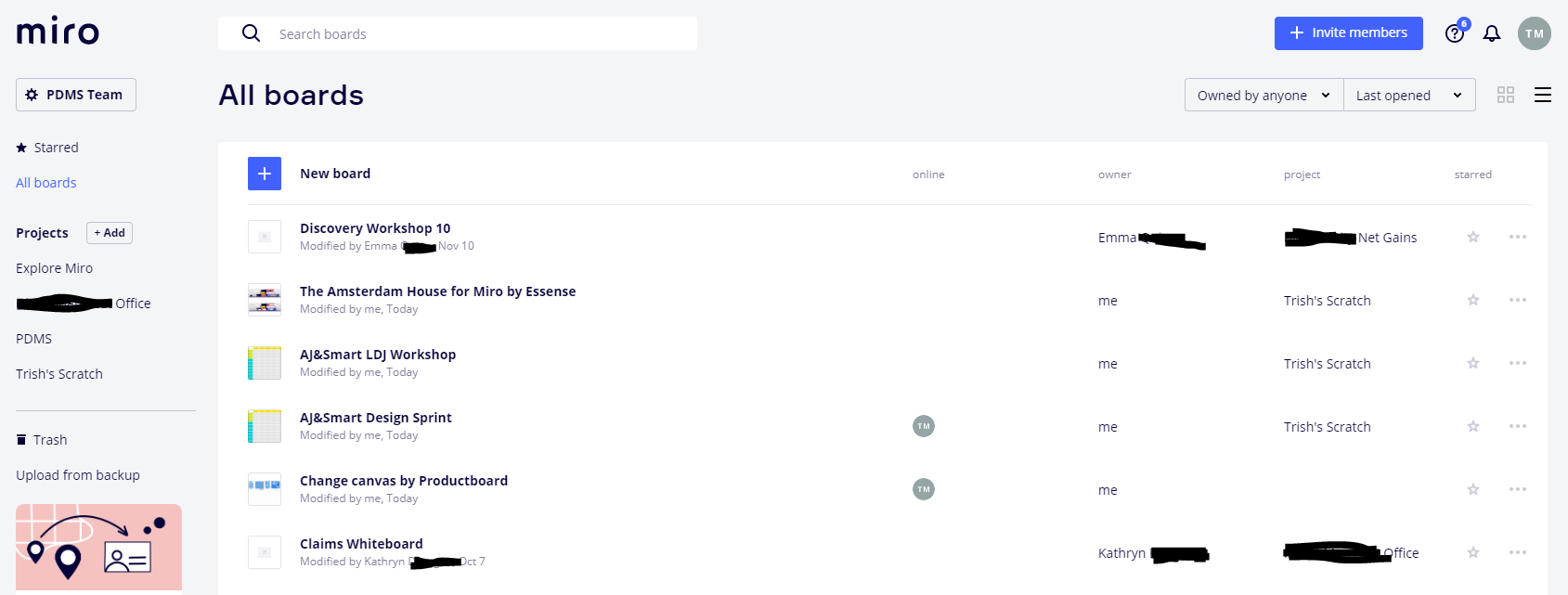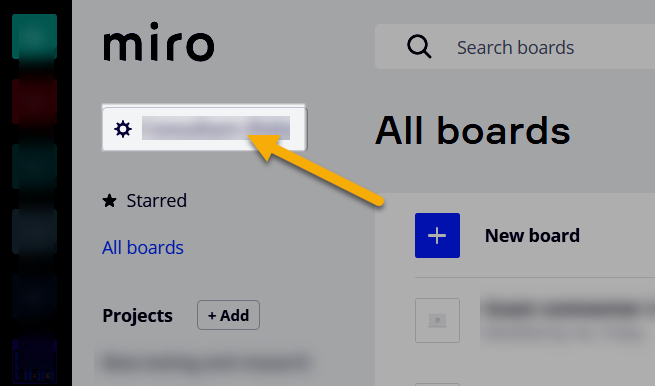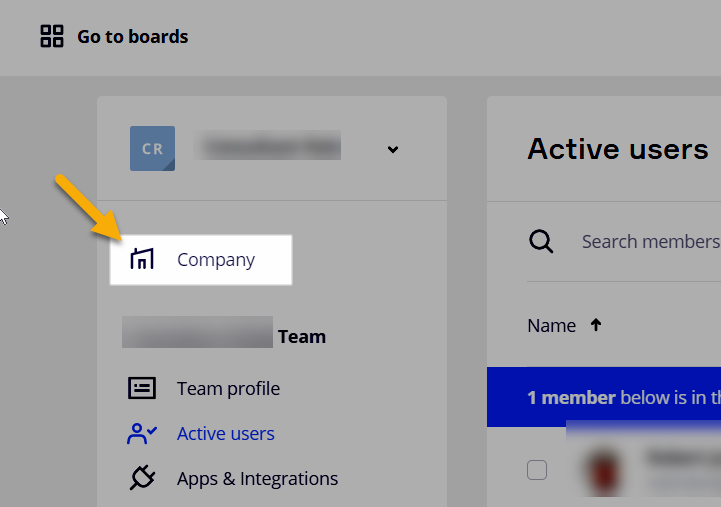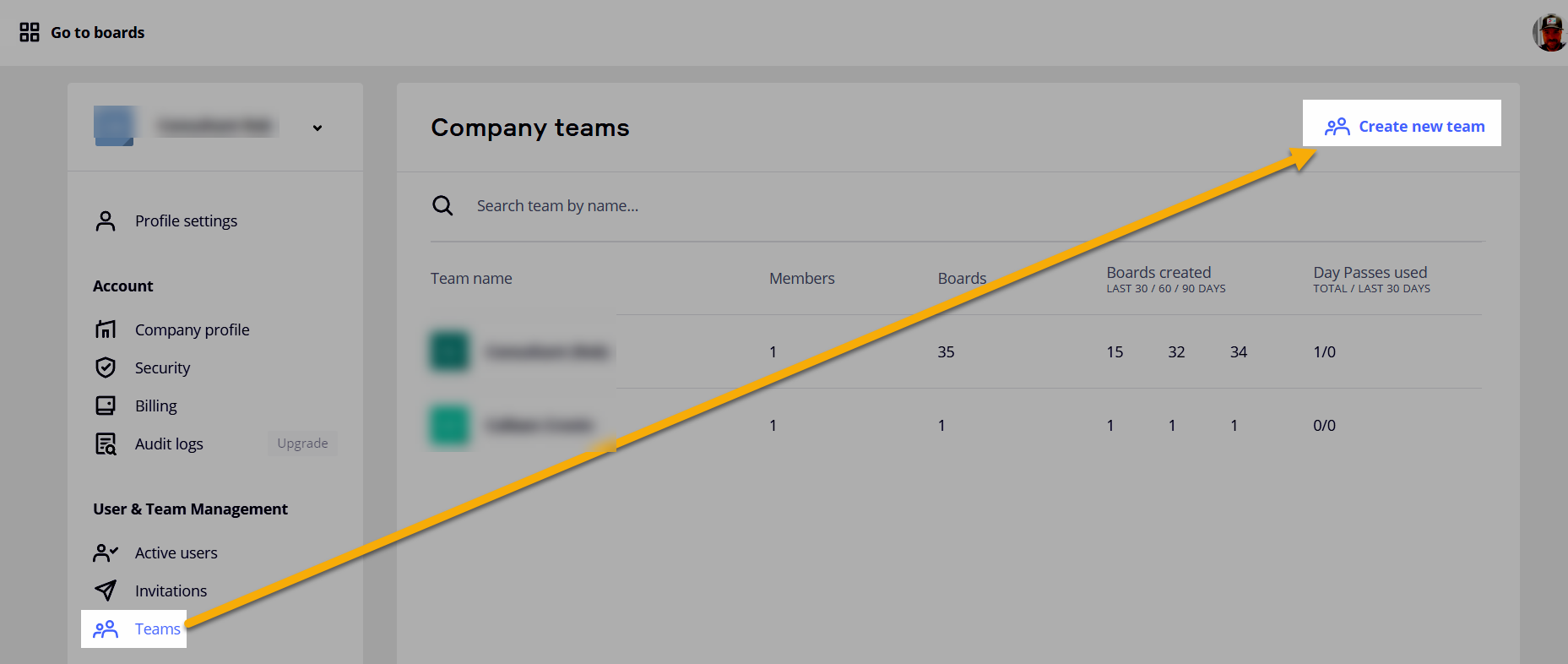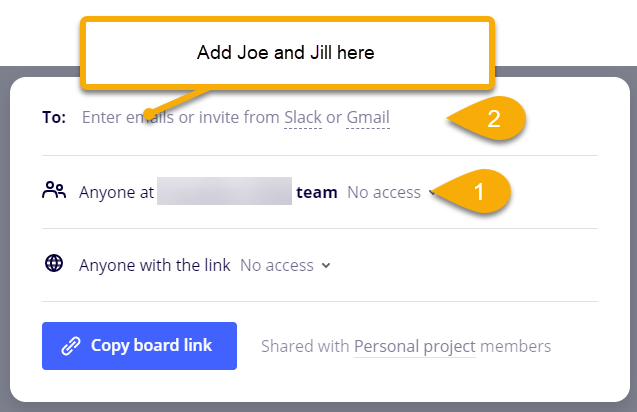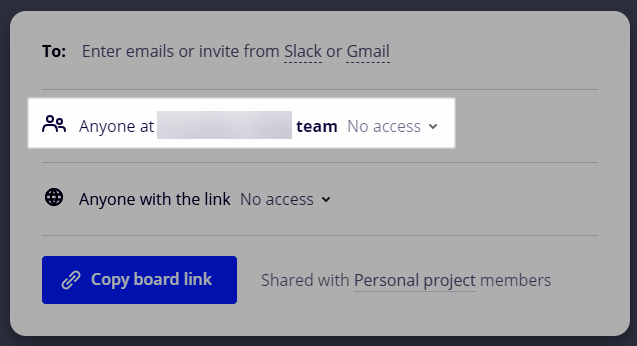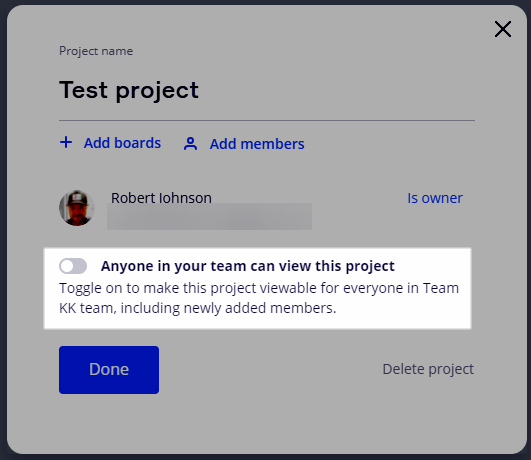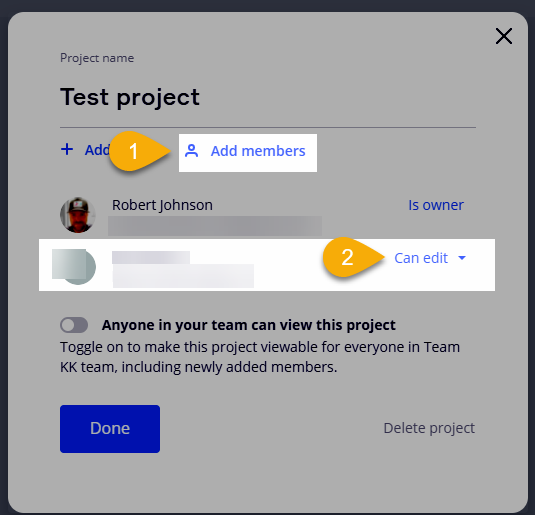We’re an organisation that does work for other clients. We just got Miro and we got the consultant plan as I thought that gave us internal security (so only some users could see some client’s projects as all our clients have different vetting and NDA requirements).
Currently we’ve got 4 users, two of us are working with one client and the other two with the other client. We’ve created projects per client and restricted access just to the two members that should have access. The client I’m not working with (called ‘XXXX Net Gains’) you can see it is not appearing in my Projects list on the left. However boards from that project are appearing on the All Boards list and I can open them.
Is this the expected behaviour? If so, how to I change it so that those boards aren’t visible to the two users who shouldn’t see them.