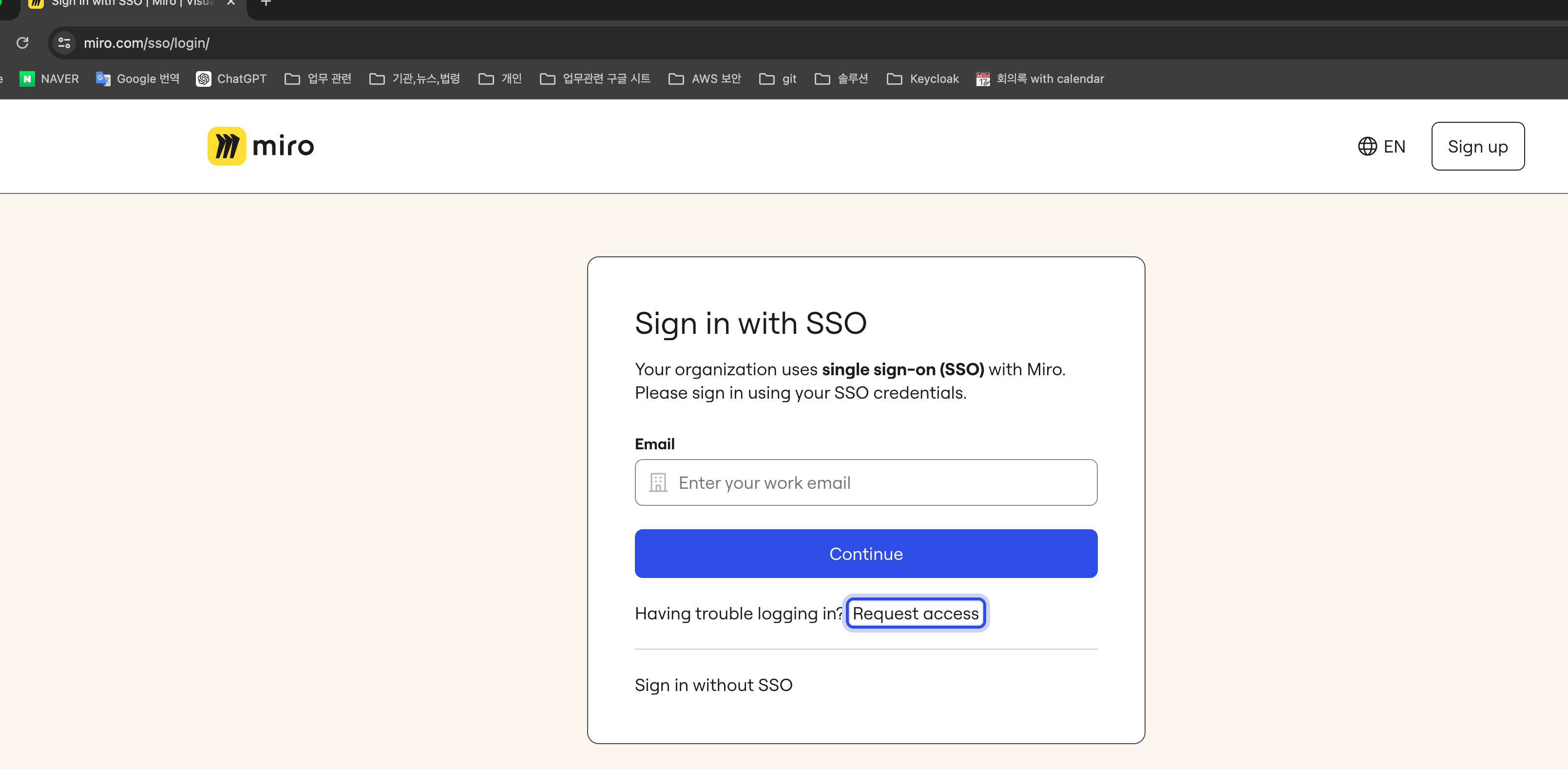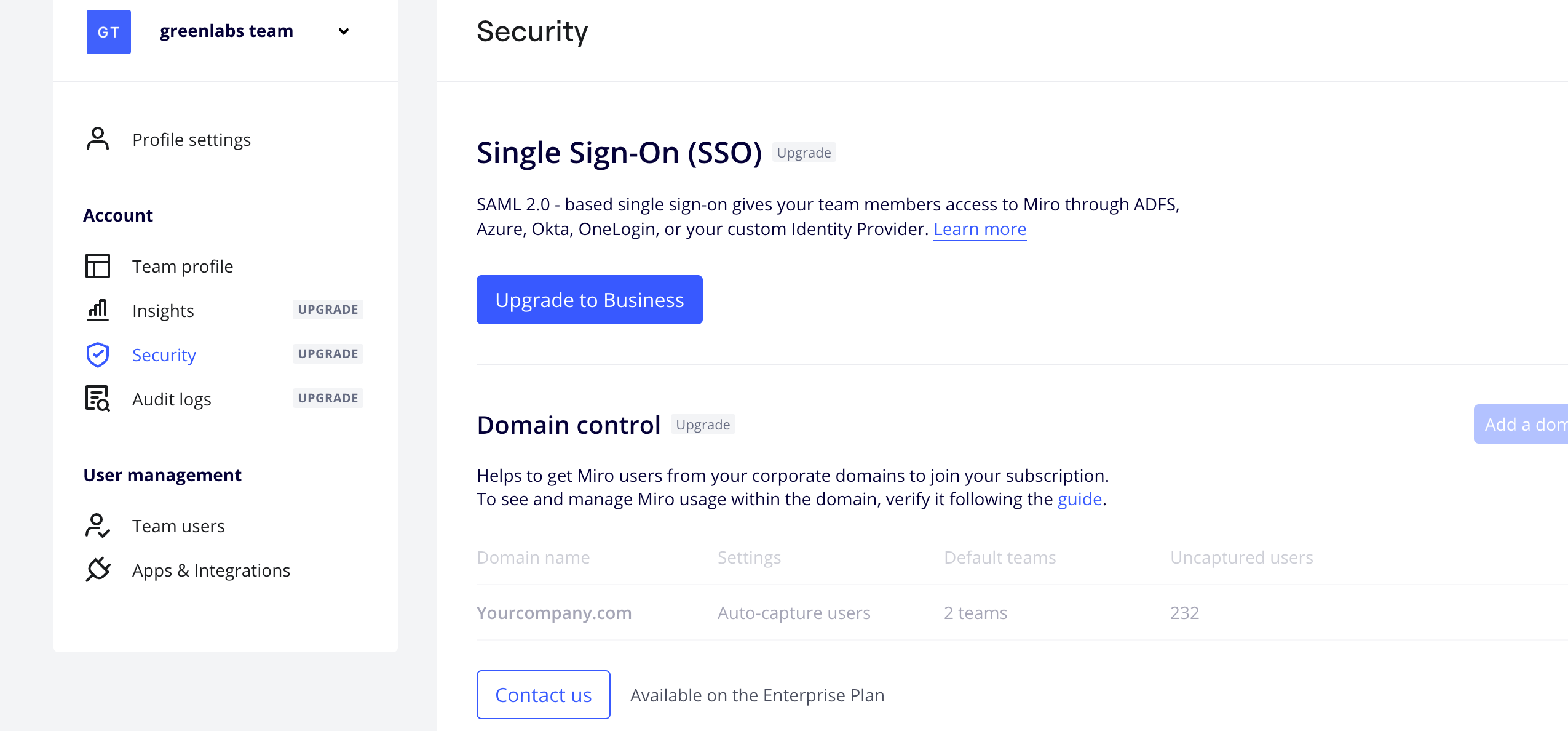Our company's Okta license expires in a few days.
Okta Manager > Application > miro > disabled.
However, when I try to log in to Miro with my company Google account, it says that my organization is using SSO. If you click Continue at this time, an okta 404 error will appear.
I tried removing the SSO settings from the settings, but there was nothing related to the okta settings. What should I do?