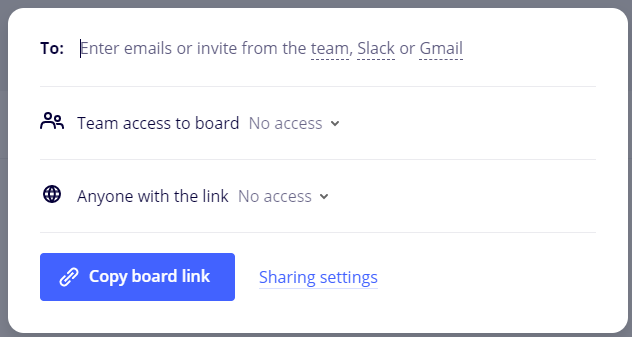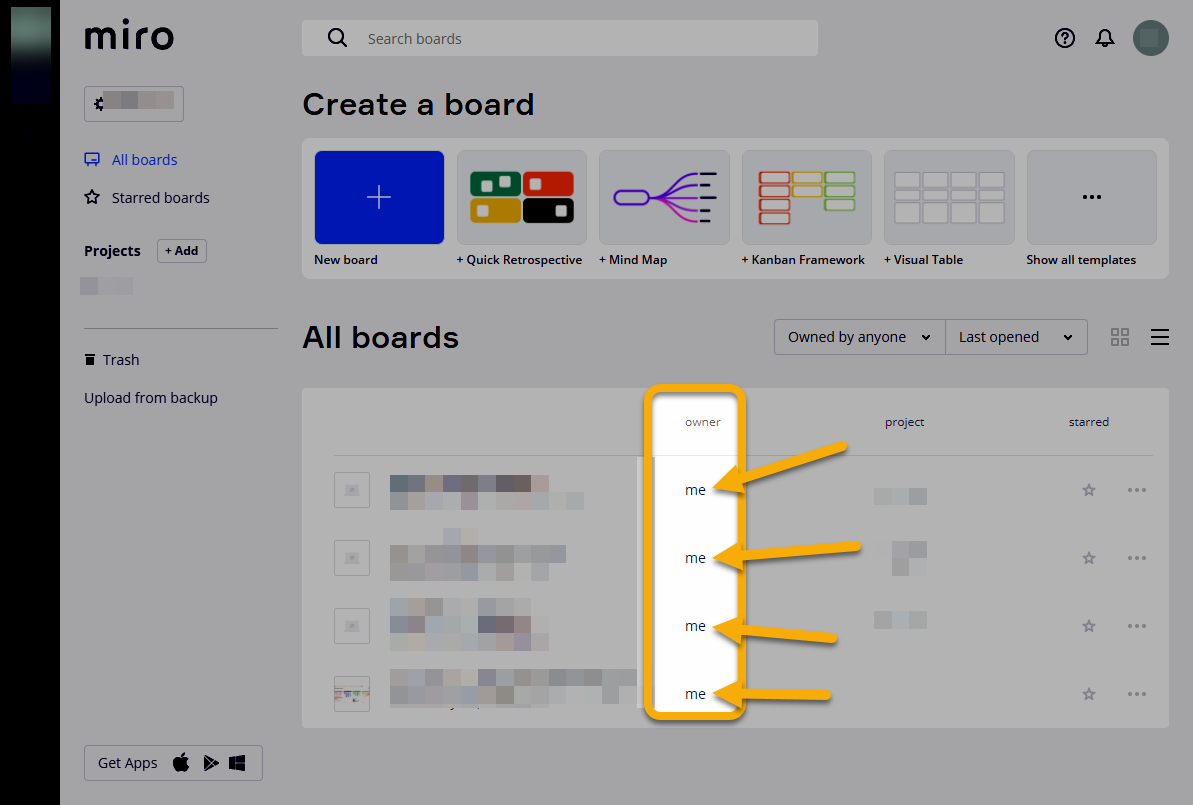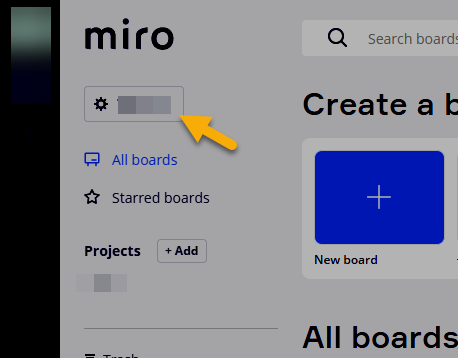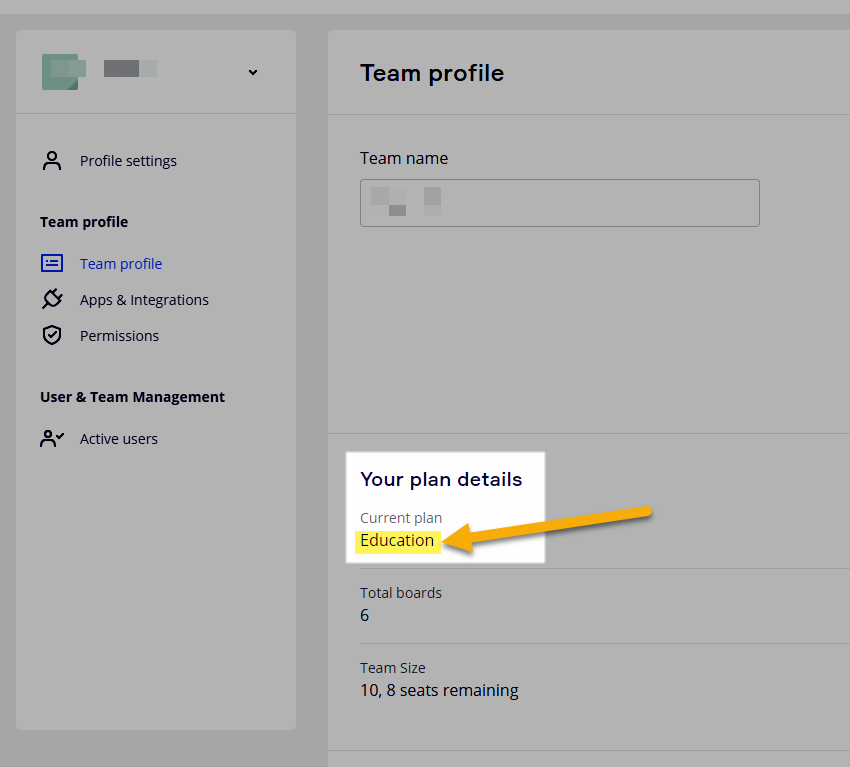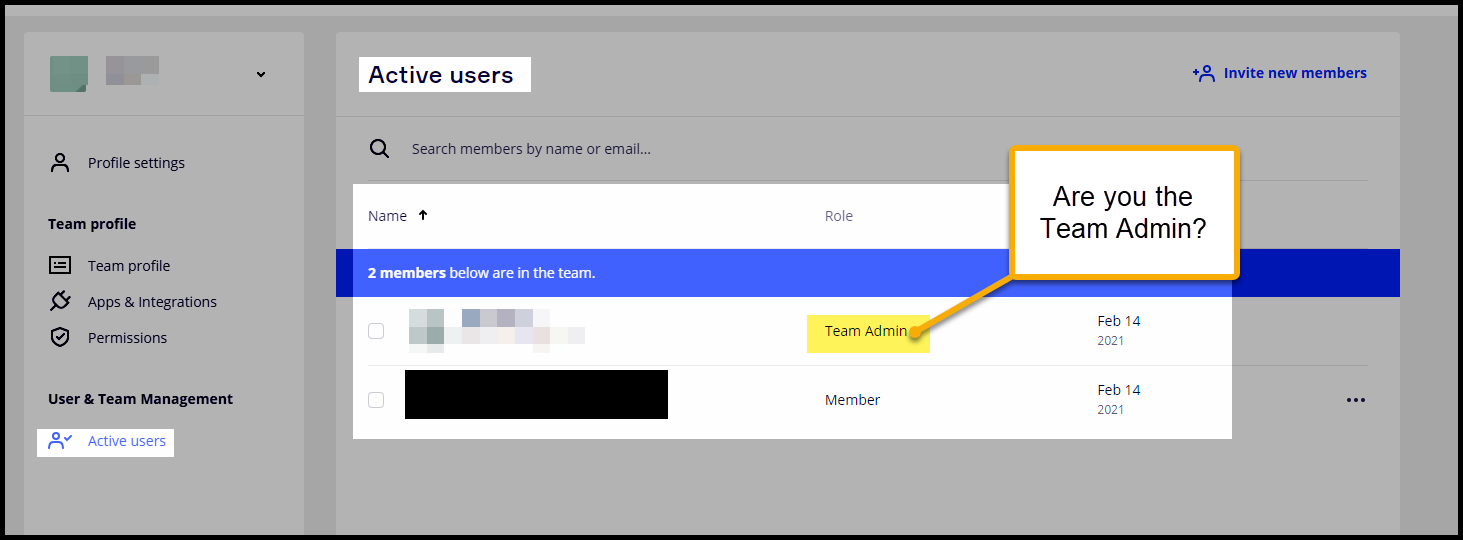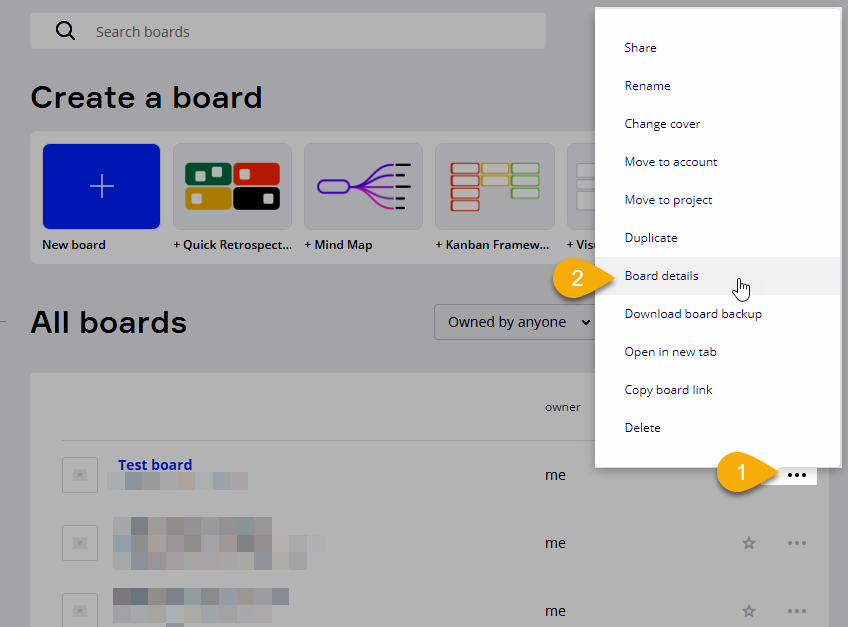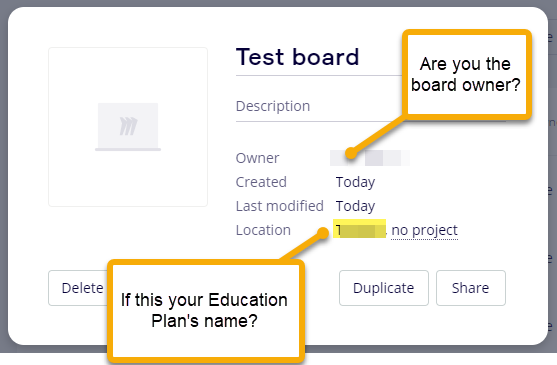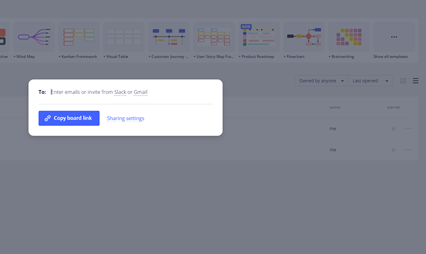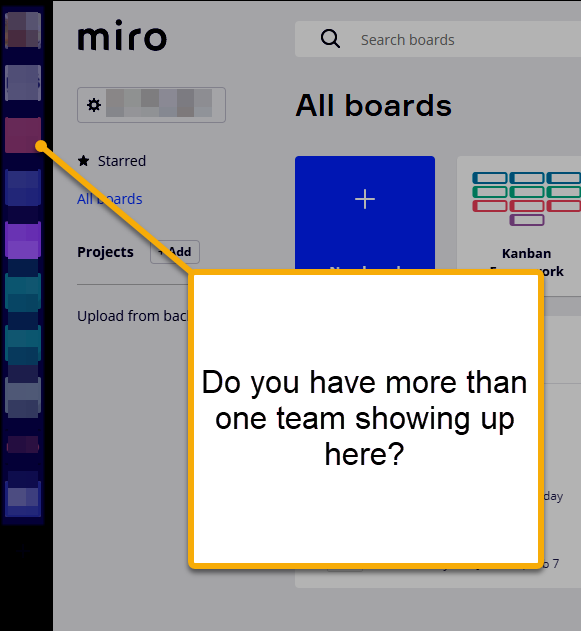I’m new to Miro and have an Education Plan which means I ought to be able to make my board public (e.g., enable guest editors).
I follow the instructions at this link but do not have the options listed on the page. When I click on Share, the only option I have is to send invites (e.g., the ‘to’ option) - but not any of the other options (so not the ‘anyone with the link’ iine).
I’ve read a lot of articles on this and tried all the different sharing options but the options shown on this page are not visible to me anywhere.
If anyone can help me sus out what is going on that would be really appreciated.