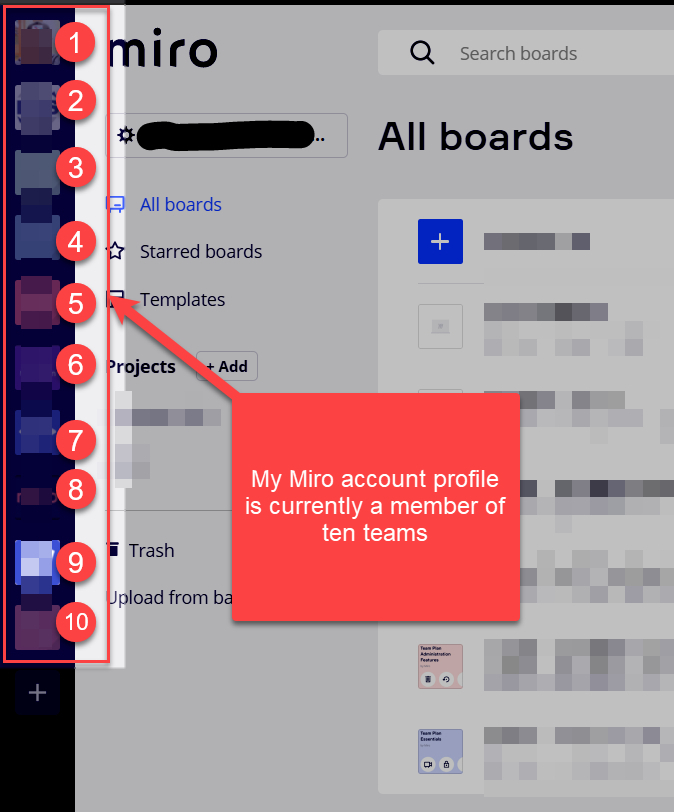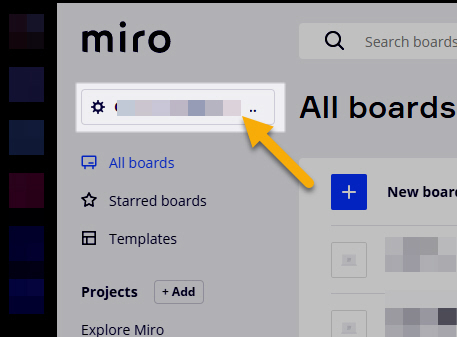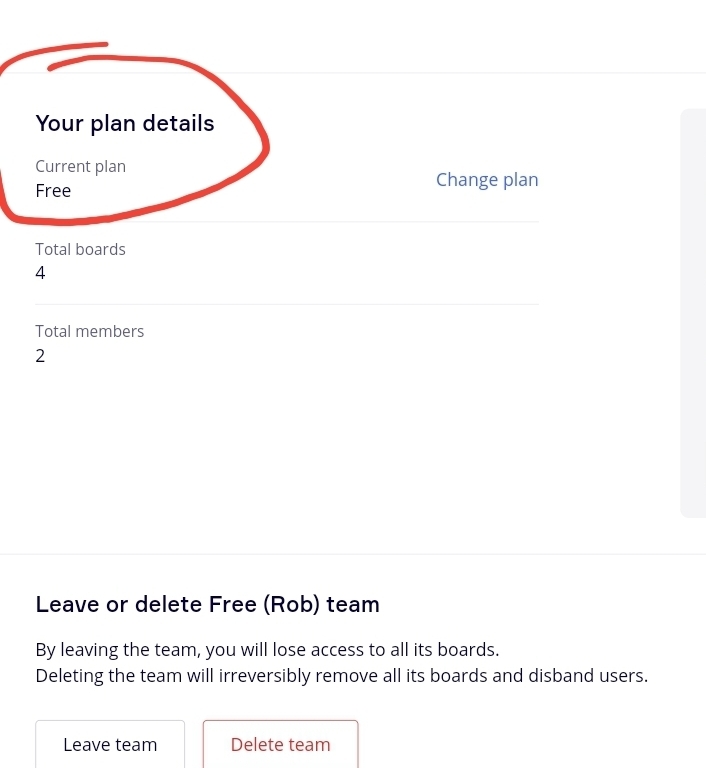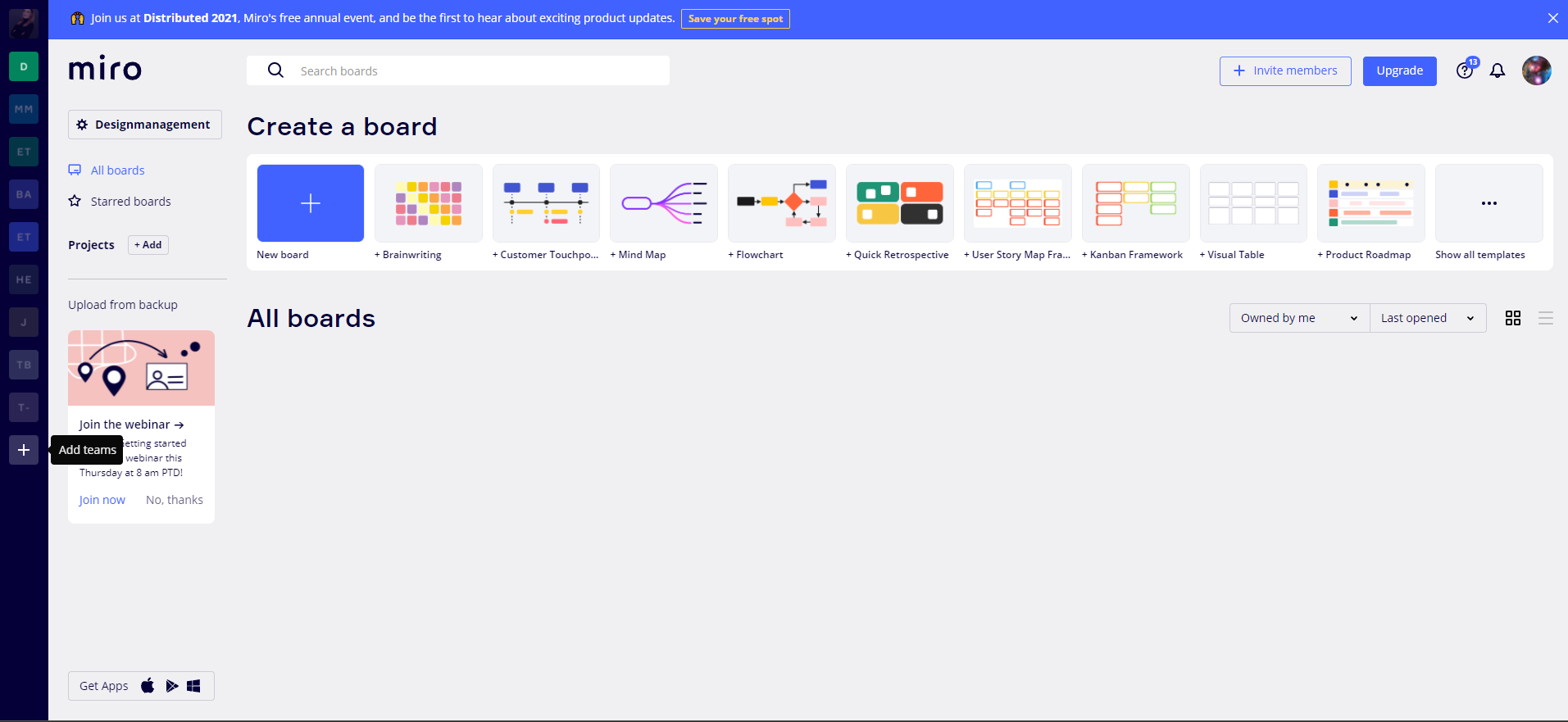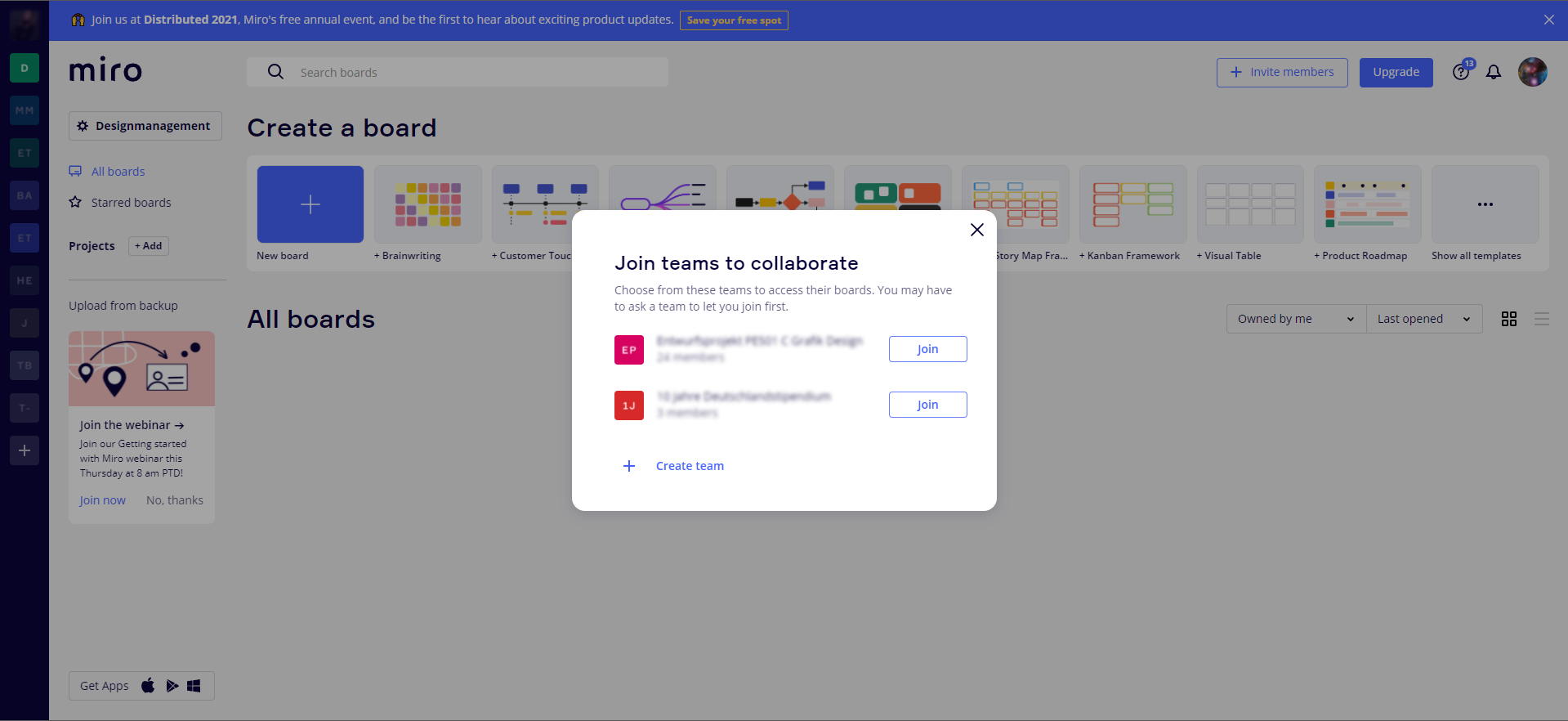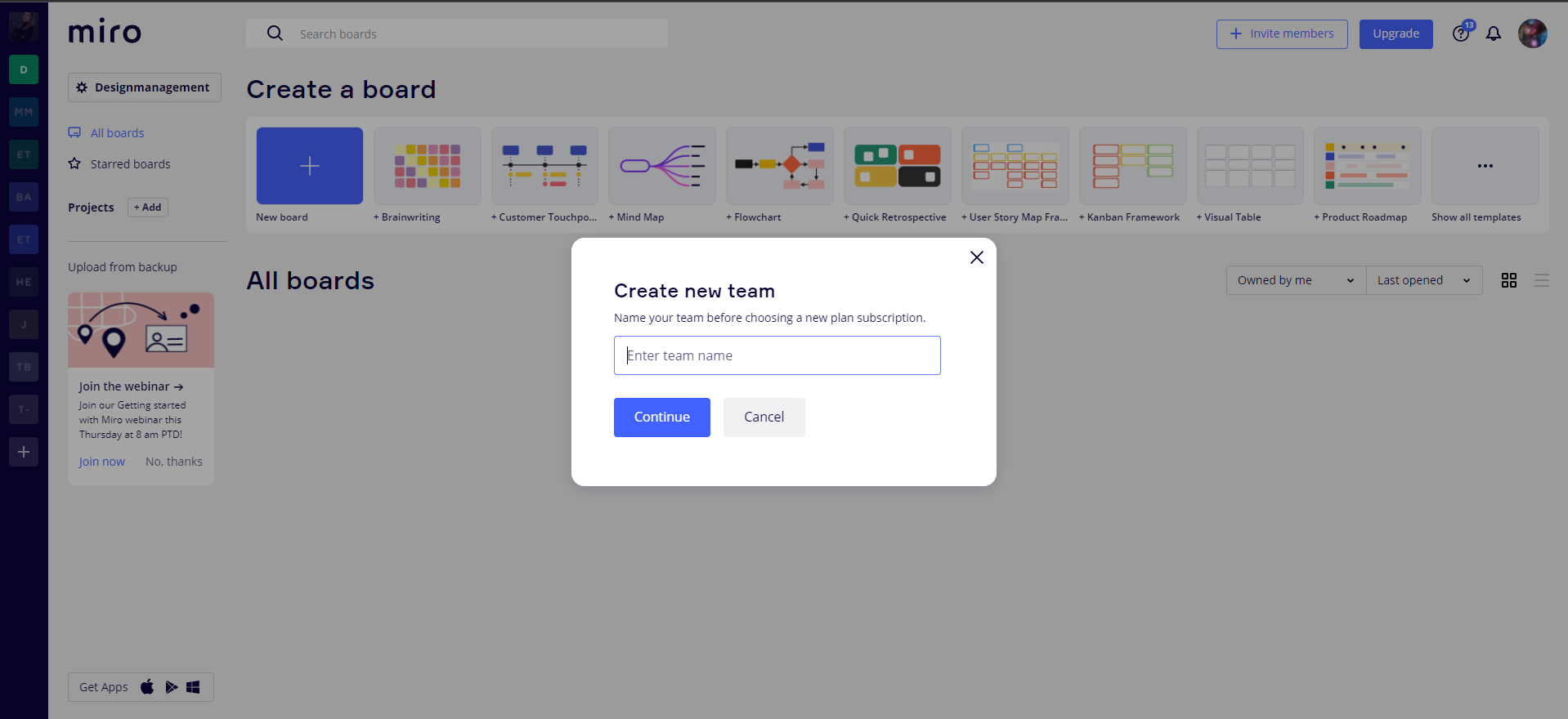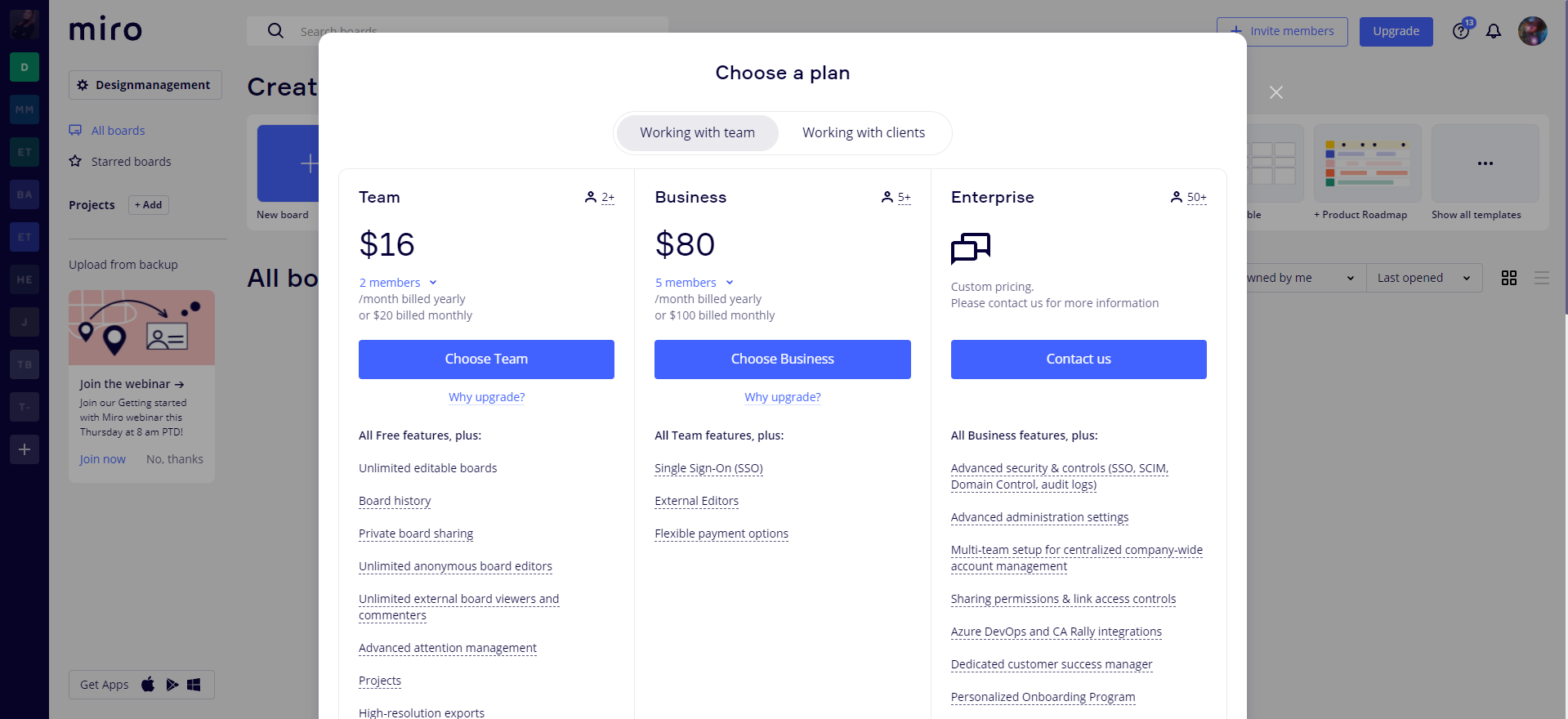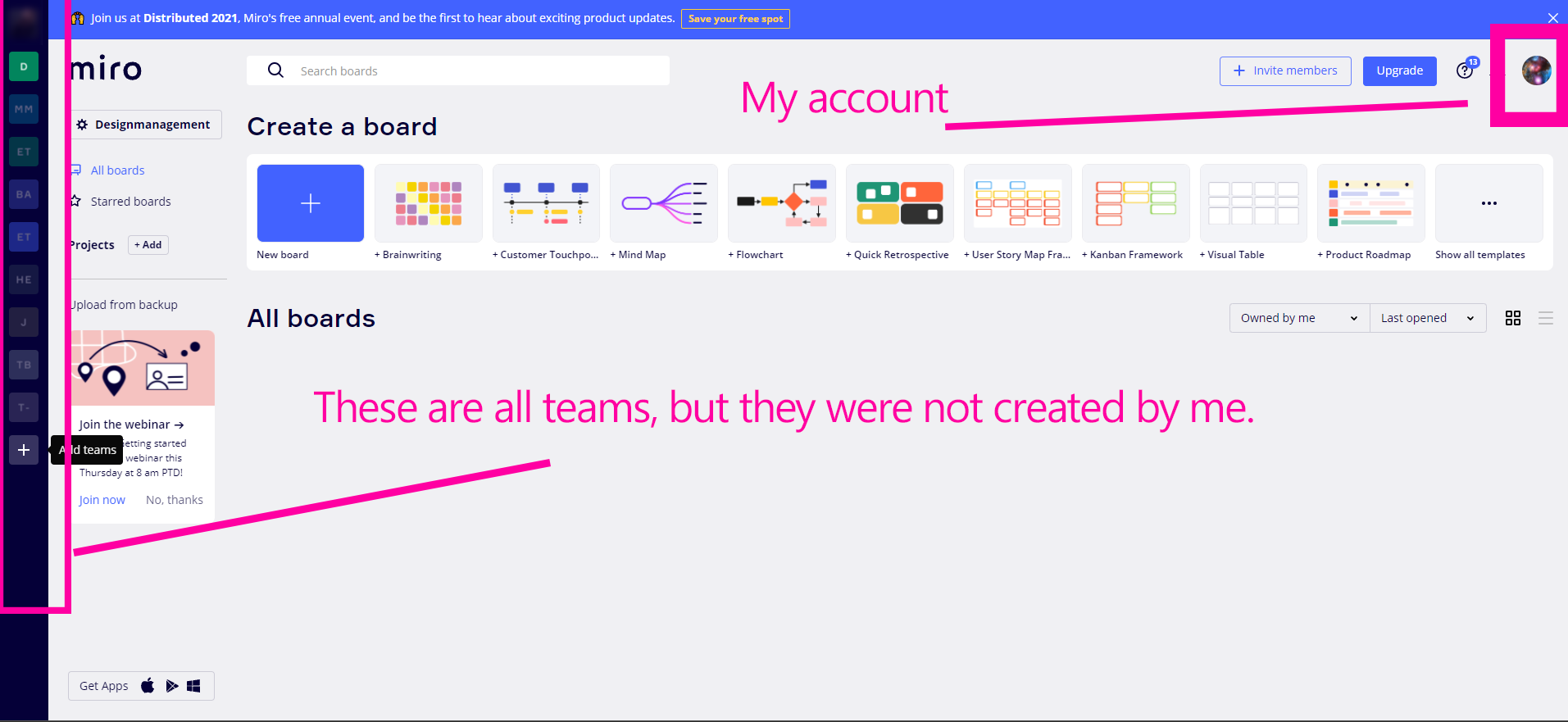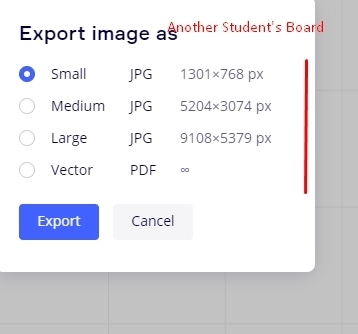
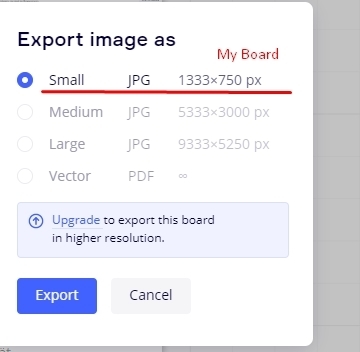
Hi all. I connected a student account, but I can only download files in a very small size. Another student with a student account can download files in any size. Please help me with this problem. I want to download files from my student account in any size. Thank you!