Hi everyone,
I have a lot of sticky notes of different sizes and was wondering if its possible to change them all to a “same size”. Would love to avoid doing one by one ;-)
Hi everyone,
I have a lot of sticky notes of different sizes and was wondering if its possible to change them all to a “same size”. Would love to avoid doing one by one ;-)
Best answer by Robert Johnson
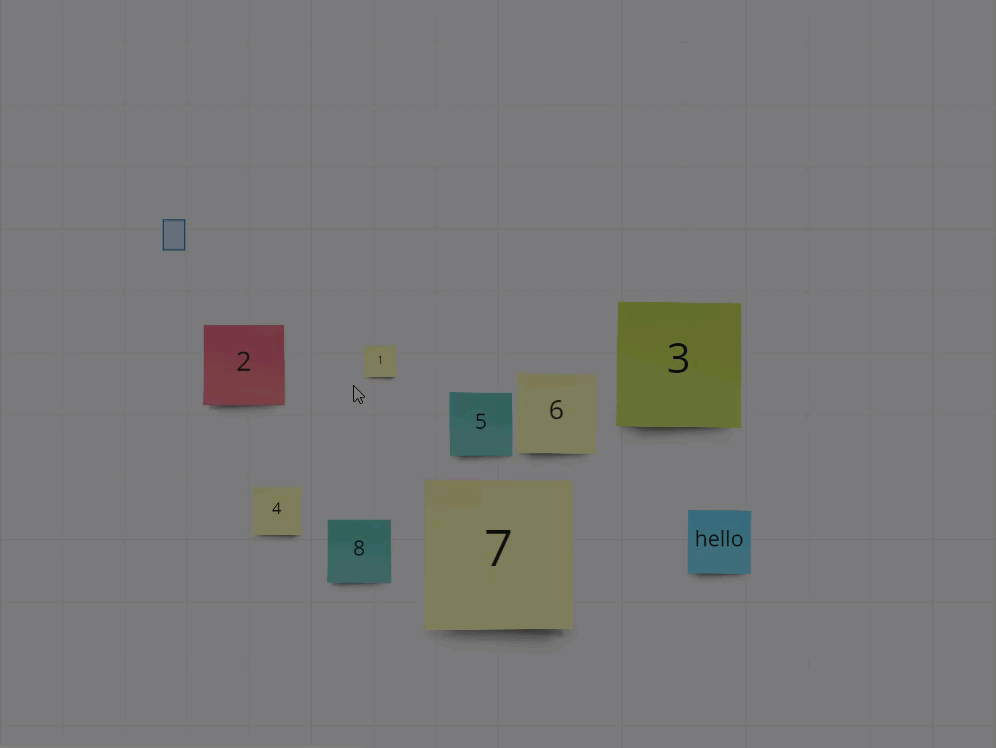
In the above video, I used the Auto layout to nicely align the stickies after resizing them.
Once they are all the same size, you can also select all and use the white dots on the corners to resize:
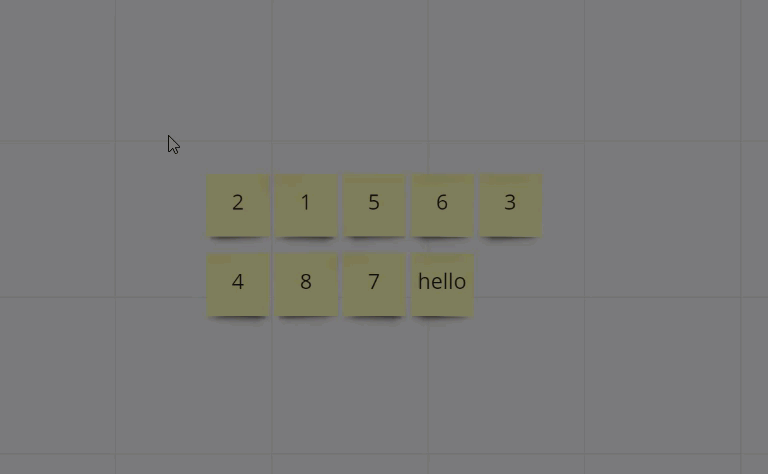
Enter your E-mail address. We'll send you an e-mail with instructions to reset your password.