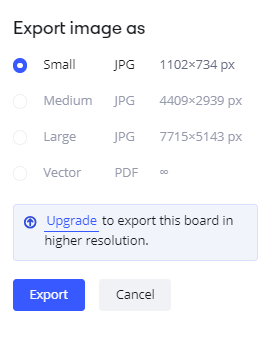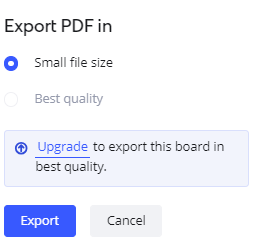When we are creating a space, can we create more than three boards while just being on the free plan?
Answered
Can we create more than three boards for a space
Best answer by Eca
Hi
Thanks for your question! On the free plan, you can create up to three editable boards per team. However, if you need to create more than three boards, you can explore other options like archiving existing boards or considering an upgrade to a paid plan for more flexibility.
For detailed information about the free plan and its limitations, please check out this article: Miro Free Plan.
If you have any more questions or need further clarification, feel free to ask!
Enter your E-mail address. We'll send you an e-mail with instructions to reset your password.